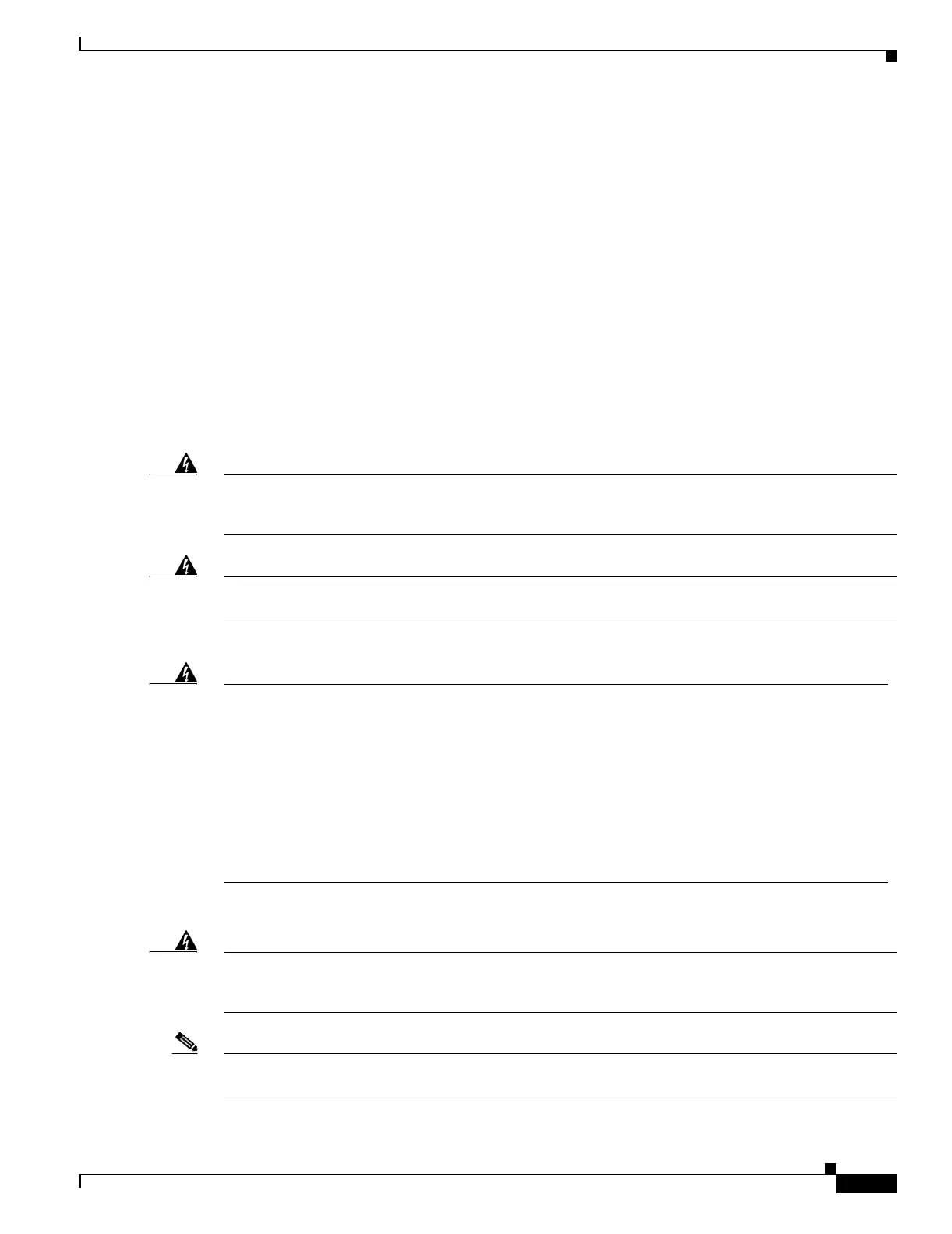1-5
Cisco ONS 15454 Procedure Guide, R5.0
March 2005
Chapter 1 Install the Shelf and Backplane Cable
NTP-A2 Install the Shelf Assembly
NTP-A2 Install the Shelf Assembly
Warning
To prevent the system from overheating, do not operate it in an area that exceeds the maximum
recommended ambient temperature of:
131°F (55°C).
Statement 1047
Warning
To prevent airflow restriction, allow at least 1 inch (25.4 mm) of clearance around the ventilation
openings.
Warning
The ONS 15454 must have 1 inch (25.4 mm) of airspace below the installed shelf assembly to allow air
flow to the fan intake. The air ramp (the angled piece of sheet metal on top of the shelf assembly)
provides this spacing and should not be modified in any way.
Note The 10-Gbps-compatible shelf assembly (15454-SA-10G) and fan-tray assembly (15454-FTA3) are
required with the ONS 15454 XC10G, OC-192, and OC-48 any slot (AS) cards.
Purpose This procedure reverses the mounting bracket and mounts shelf assemblies
in a rack.
Tools/Equipment #2 Phillips screwdriver
Medium slot-head screwdriver
Small slot-head screwdriver
Pinned hex key
Two set screws (48-1003-XX)
Prerequisite Procedures NTP-A1 Unpack and Inspect the ONS 15454 Shelf Assembly, page 1-4
Required/As Needed Required
Onsite/Remote Onsite
Security Level None
Warning
To prevent bodily injury when mounting or servicing this unit in a rack, you must take special
precautions to ensure that the system remains stable. The following guidelines are provided to
ensure your safety:
• This unit should be mounted at the bottom of the rack if it is the only unit in the rack.
• When mounting this unit in a partially filled rack, load the rack from the bottom to the top with the heaviest
component at the bottom of the rack.
• If the rack is provided with stabilizing devices, install the stabilizers before mounting or servicing the unit in
the rack.
Statement 1006
