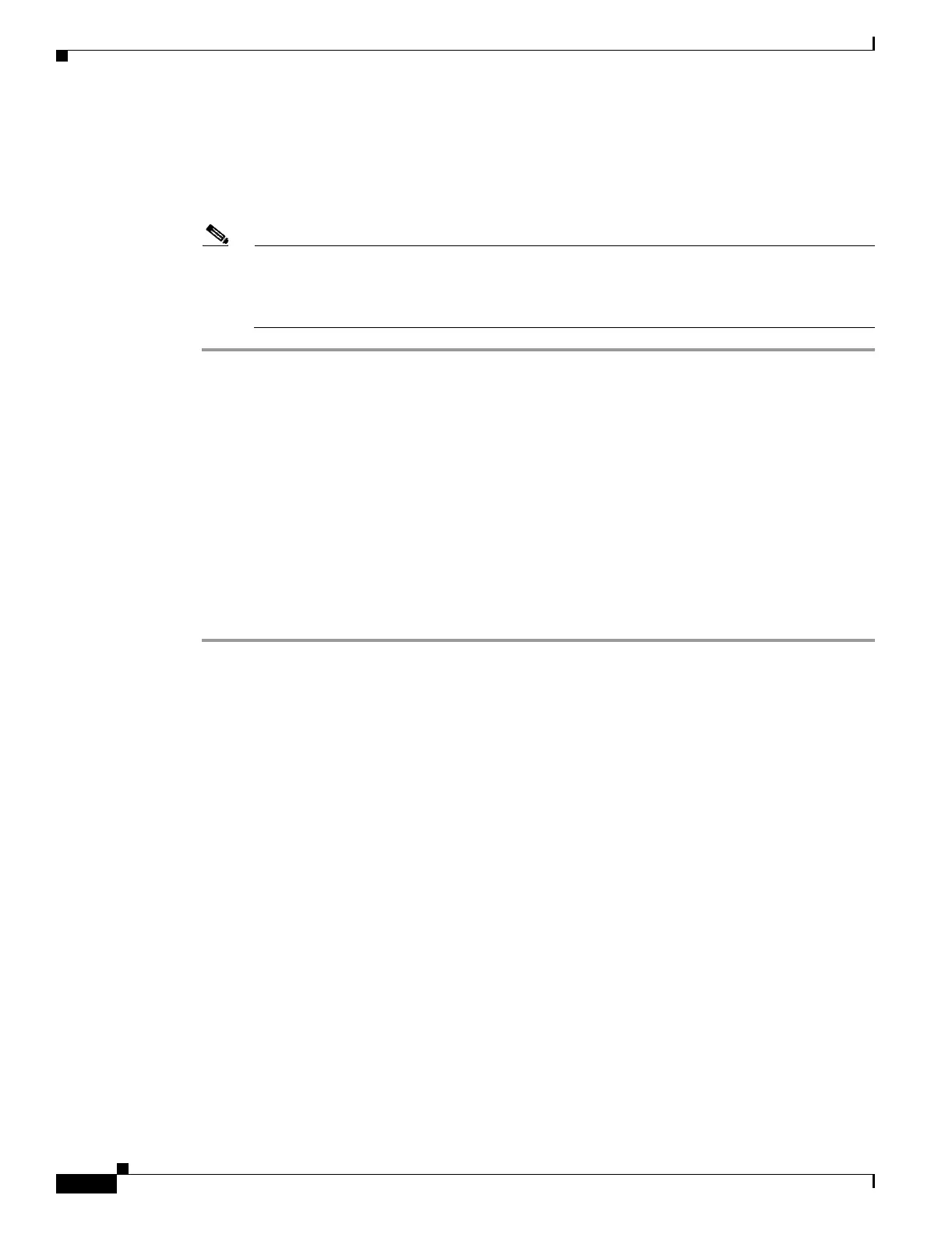19-38
Cisco ONS 15454 Procedure Guide, R5.0
September 2005
Chapter 19 DLPs A200 to A299
DLP-A256 View Ethernet Statistics PM Parameters
Step 12 Wait 60 seconds, then repeat Steps 7 through 9 to return the active/standby slots to their configuration
at the start of the procedure.
Step 13 Verify that the cross-connect card appears as you noted in Step 6.
Step 14 Return to your originating procedure (NTP).
Note During a maintenance side switch or soft reset of an active XC10G card, the 1+1 protection
group might display a protection switch. To disallow the protection switch from being displayed,
the protection group should be locked at the node where XC switch or soft reset of an active XC
switch is in progress.
DLP-A256 View Ethernet Statistics PM Parameters
Step 1 In node view, double-click the E-Series or G-Series Ethernet card where you want to view PM counts.
The card view appears.
Step 2 Click the Performance > Statistics tabs (Figure 19-4).
Purpose This task enables you to view current statistical PM counts on an
Ethernet card and port to detect possible performance problems.
Tools/Equipment None
Prerequisite Procedures DLP-A60 Log into CTC, page 17-66
Required/As Needed As needed
Onsite/Remote Onsite or remote
Security Level Retrieve or higher
