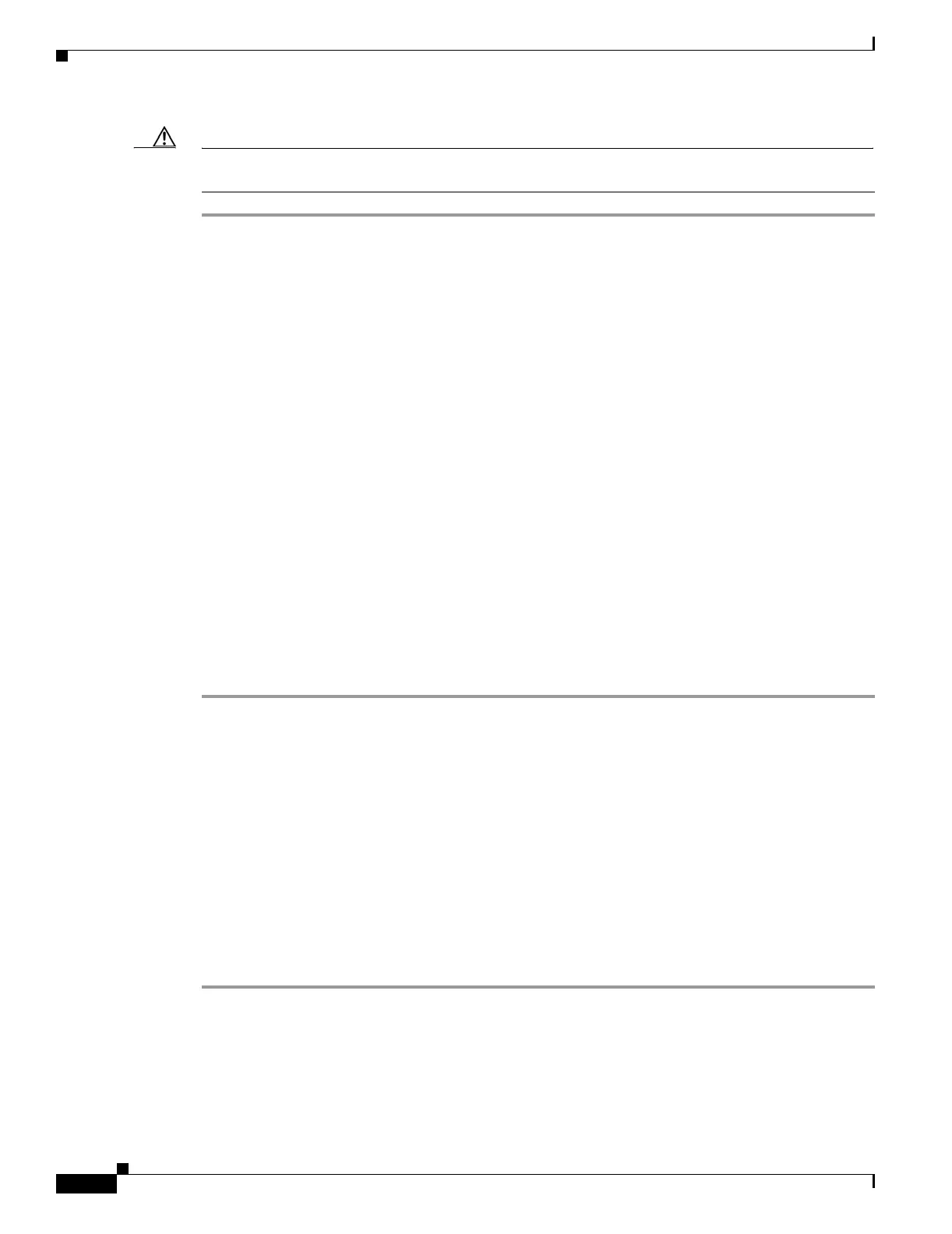17-78
Cisco ONS 15454 Procedure Guide, R5.0
March 2005
Chapter 17 DLPs A1 to A99
DLP-A71 Create a 1:1 Protection Group
Caution Internal timing is Stratum 3 and not intended for permanent use. All ONS 15454s should be timed to a
Stratum 2 or better primary reference source.
Step 1 In node view, click the Provisioning > Timing > General tabs.
Step 2 In the General Timing area, enter the following:
• Timing Mode—Set to External.
• SSM Message Set—Set to Generation 1.
• Quality of RES—Does not apply to internal timing.
• Revertive—Does not apply to internal timing.
• Revertive Time—Does not apply to internal timing.
Step 3 In the Reference Lists area, enter the following information:
• NE Reference
–
Ref 1—Set to Internal Clock.
–
Ref 2—Set to Internal Clock.
–
Ref 3—Set to Internal Clock.
• BITS-1 Out/BITS-2 Out—Set to None.
Step 4 Click the Provisioning > Timing > BITS Facilities tabs.
Step 5 In the BITS Facilities area, change the BITS In State and BITS Out State to OOS. Disregard the other
BITS Facilities settings; they are not relevant to internal timing.
Step 6 Click Apply.
Step 7 Return to your originating procedure (NTP).
DLP-A71 Create a 1:1 Protection Group
Step 1 Verify that the cards required for 1:1 protection are installed according to requirements specified in
Table 4-1 on page 4-10.
Step 2 In node view, click the Provisioning > Protection tabs.
Step 3 Click Create.
Purpose This task creates a 1:1 electrical card protection group.
Tools/Equipment Redundant DS-1, DS-3, EC-1, or DS3XM cards should be installed in the
shelf, or the ONS 15454 slots must be provisioned for two of these cards.
Prerequisite Procedures DLP-A60 Log into CTC, page 17-66
Required/As Needed As needed
Onsite/Remote Onsite or remote
Security Level Provisioning or higher
