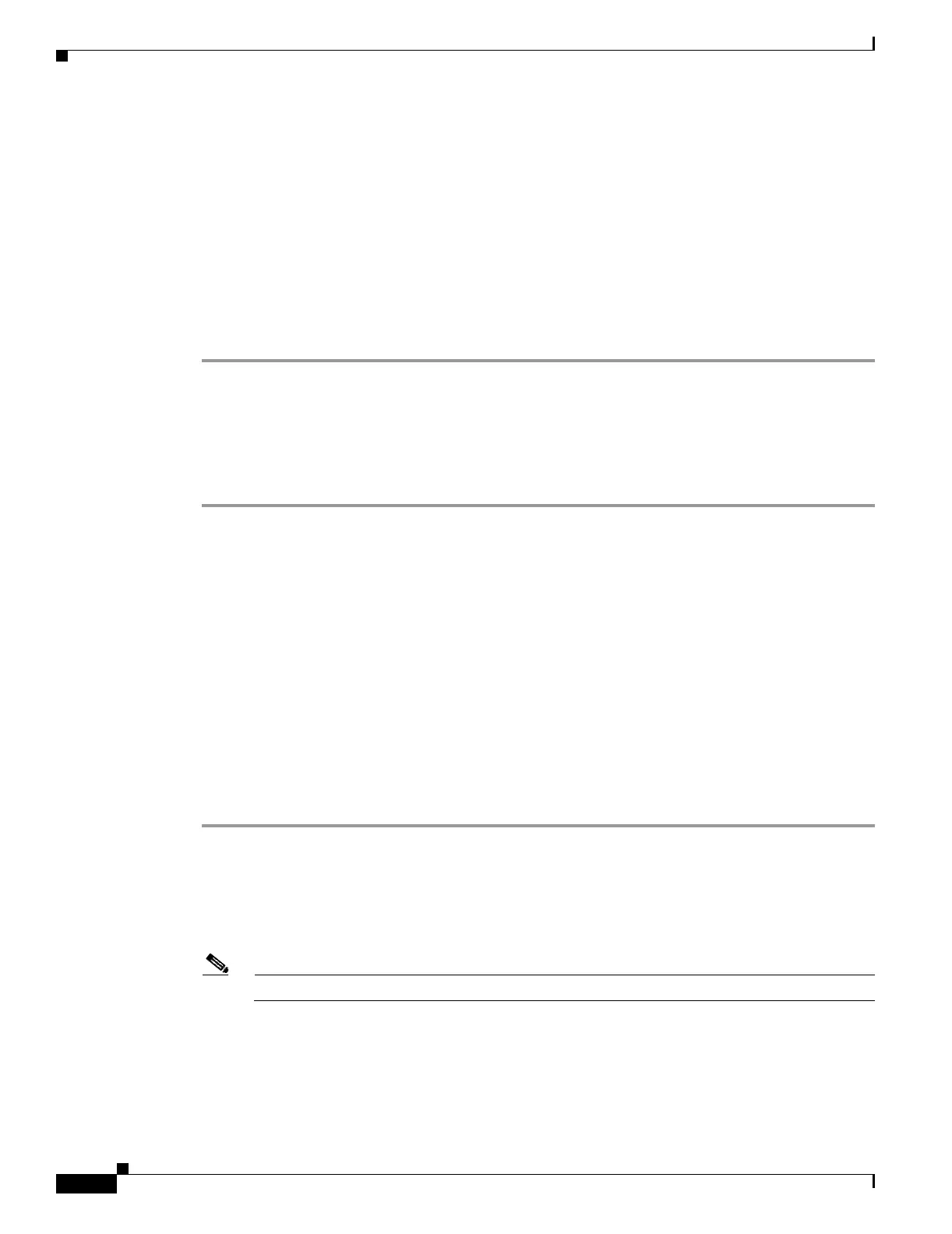18-28
Cisco ONS 15454 Procedure Guide, R5.0
March 2007
Chapter 18 DLPs A100 to A199
DLP-A163 Delete SNMP Trap Destinations
DLP-A163 Delete SNMP Trap Destinations
Step 1 In node view, click the Provisioning > SNMP tabs.
Step 2 In the Trap Destinations area, click the trap you want to delete.
Step 3 Click Delete. A confirmation dialog box appears.
Step 4 Click Ye s. Confirm that the changes appear; if not, repeat the task.
Step 5 Return to your originating procedure (NTP).
DLP-A165 Change Line and Threshold Settings for the DS1-14 or DS1N-14
Cards
Step 1 In the node view, double-click the DS1-14 or DS1N-14 card where you want to change the line or
threshold settings.
Step 2 Click the Provisioning tab.
Step 3 Depending on the setting you need to modify, click the Line, Line Thresholds, Elect Path Thresholds,
or SONET Thresholds tab.
Note See Chapter 7, “Manage Alarms” for information about the Alarm Behavior tab.
Step 4 Modify any of the settings found under these subtabs. For definitions of the Line settings, see Table 18-3.
For definitions of the Line Threshold settings, see Table 18-4. For definitions of the Electrical Path
Threshold settings, see Table 18-5. For definitions of the SONET Threshold settings, see Table 18-6.
Step 5 Click Apply.
Purpose This task deletes Simple Network Management Protocol (SNMP) trap
destinations on an ONS 15454.
Tools/Equipment None
Prerequisite Procedures DLP-A60 Log into CTC, page 17-66
Required/As Needed As needed
Onsite/Remote Onsite or remote
Security Level Provisioning or higher
Purpose This task changes the line and threshold settings for the DS1-14 or
DS1N-14 (DS-1) cards.
Tools/Equipment None
Prerequisite Procedures DLP-A60 Log into CTC, page 17-66
Required/As Needed As needed
Onsite/Remote Onsite or remote
Security Level Provisioning or higher
