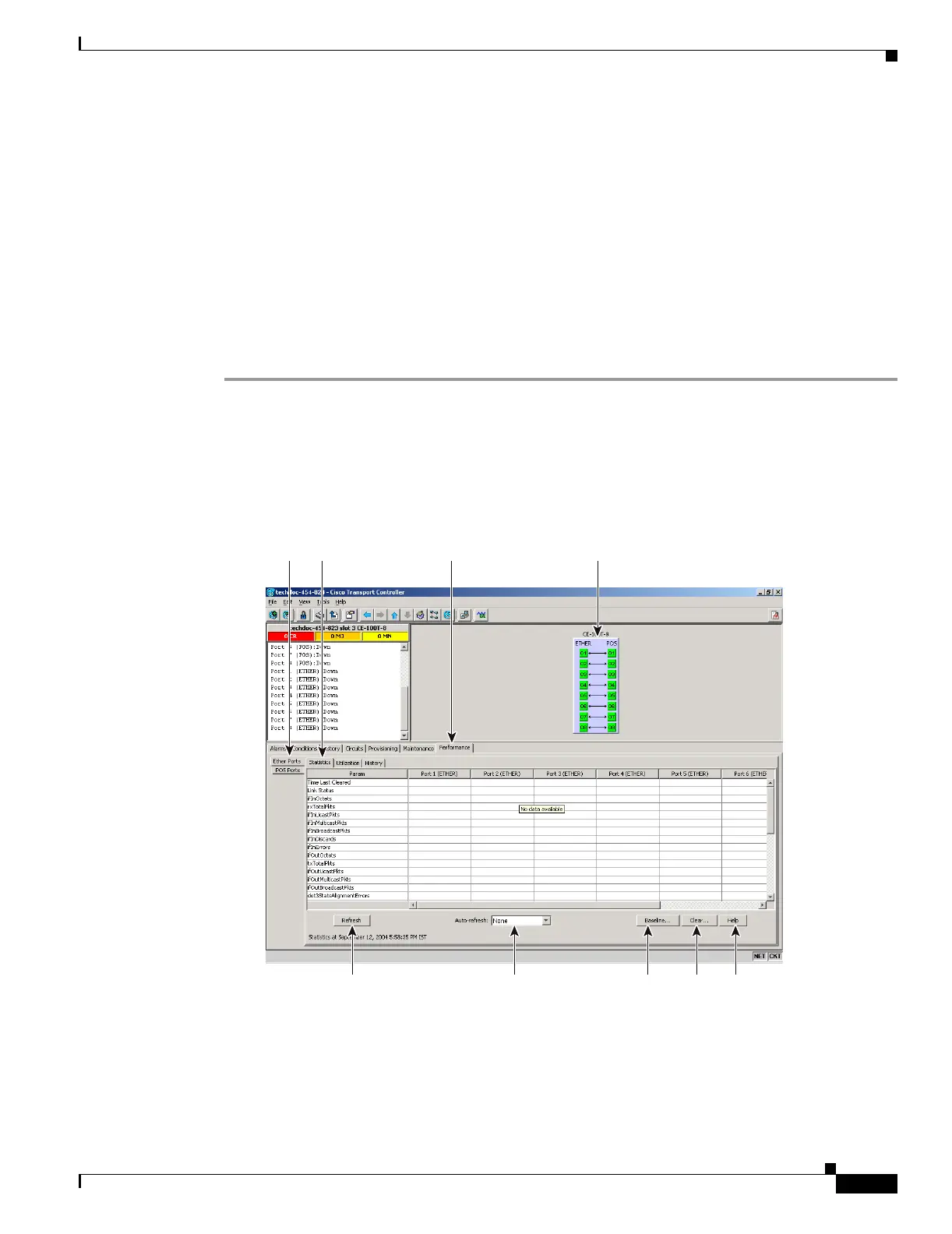20-87
Cisco ONS 15454 Procedure Guide, R5.0
March 2005
Chapter 20 DLPs A300 to A399
DLP-A391 View CE-Series Ether Ports and POS Ports Statistics PM Parameters
DLP-A391 View CE-Series Ether Ports and POS Ports Statistics PM Parameters
Step 1 In node view, double-click the CE-Series Ethernet card where you want to view PM counts. The card
view appears.
Step 2 Click the Performance > Ether Ports > Statistics (Figure 20-18) or Performance > POS Ports >
Statistics tabs.
Figure 20-18 Ether Ports Statistics on the CE-Series Card View Performance Window
Step 3
Click Refresh. Performance monitoring statistics for each port on the card appear.
Step 4 View the PM parameter names that appear in the Param column. The PM parameter values appear in the
Port # columns. For PM parameter definitions, refer to the “Performance Monitoring” chapter in the
Cisco ONS 15454 Troubleshooting Guide.
Purpose This task enables you to view CE-Series Ether Ports and POS Ports
statistics PM counts at selected time intervals to detect possible
performance problems.
Tools/Equipment None
Prerequisite Procedures DLP-A60 Log into CTC, page 17-66
Required/As Needed As needed
Onsite/Remote Onsite or remote
Security Level Retrieve or higher
124471
Performance
tab
Statistics
tab
Ether ports
tab
Card
view
Auto-refresh
drop-down list
Refresh
button
Help
button
Clear
button
Baseline
button
