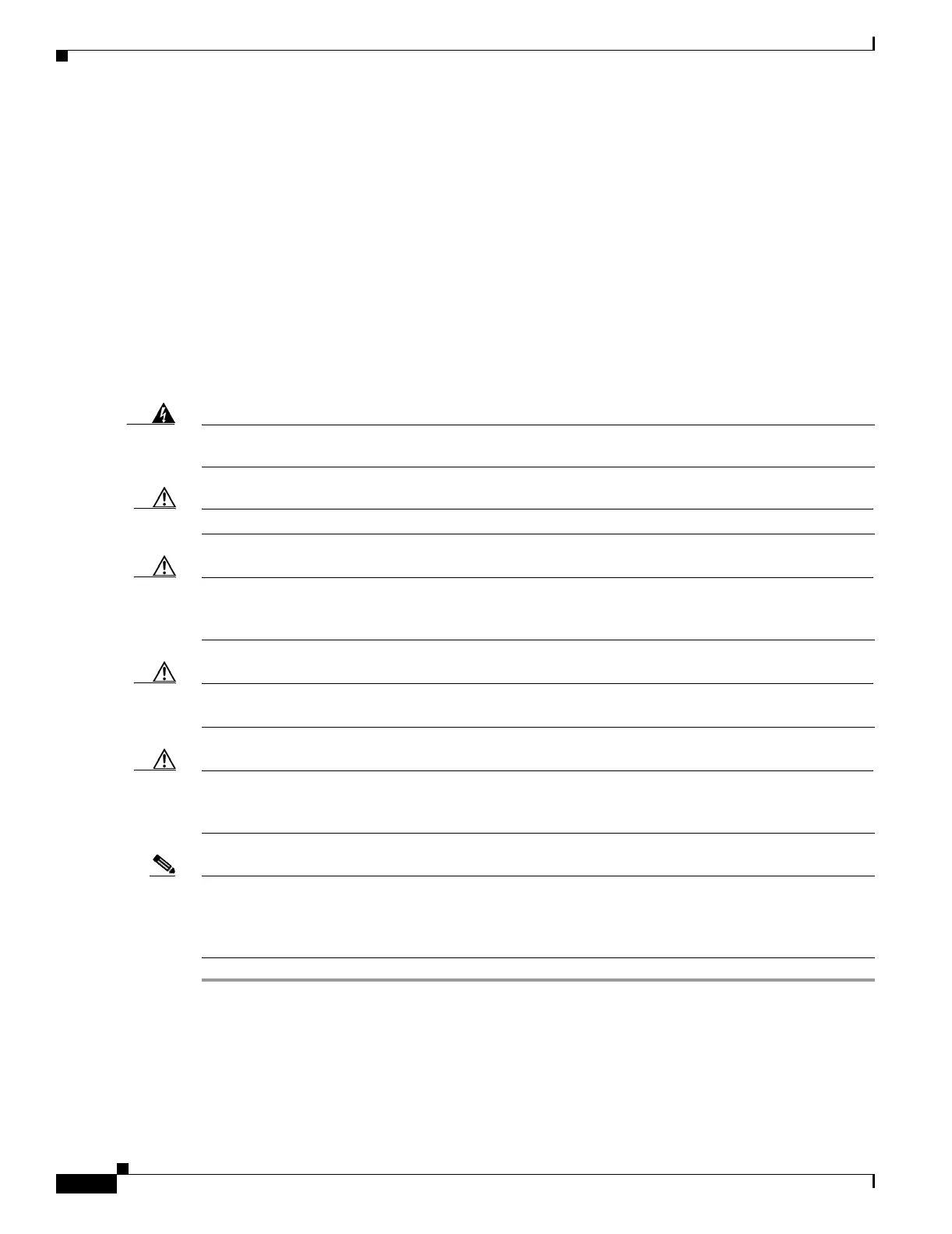15-26
Cisco ONS 15454 Procedure Guide, R5.0
December 2004
Chapter 15 Maintain the Node
NTP-A290 Replace the Alarm Interface Panel
NTP-A290 Replace the Alarm Interface Panel
Warning
The covers are an integral part of the safety design of the product. Do not operate the unit without the
covers installed.
Caution Do not use a 2A AIP with a 5A fan-tray assembly; doing so will cause a blown fuse on the AIP.
Caution If any nodes in an Ethernet circuit are not using Software R4.0 or later, there is a risk of Ethernet traffic
disruptions. Contact the Cisco Technical Support at 1 800 553-2447 when prompted to do so in the
procedure.
Caution Always use the supplied ESD wristband when working with a powered ONS 15454. Plug the wristband
cable into the ESD jack located on the lower-right outside edge of the shelf assembly.
Caution Do not perform this procedure on a node with live traffic. Hot-swapping the AIP can affect traffic and
result in a loss of data. For assistance with AIP replacement contact Cisco Technical Support. See the
“Obtaining Documentation, Obtaining Support, and Security Guidelines” section on page lvi.
Note Perform this procedure during a maintenance window. Resetting the active TCC2/TCC2P card can cause
a service disruption of less then 50 ms to OC-N or DS-N traffic. Resetting the active TCC2/TCC2P card
can cause a service disruption of 3 to 5 minutes on all Ethernet traffic due to spanning tree reconvergence
if any nodes in the Ethernet circuit are not using Software R4.0 or later.
Step 1 Review Table 15-3 on page 15-23 to ensure that you have compatible components when replacing the
fan-tray assembly and note the alarms that will occur when an incompatibility occurs.
Step 2 Ensure that all nodes in the affected network are running the same software version by completing the
following substeps before replacing the AIP and repairing circuits:
a. Log into the node if you have not done so already by completing the “NTP-A23 Log into the
ONS 15454 GUI” procedure on page 3-6.
Purpose This procedure replaces the alarm interface panel (AIP) with a new AIP
on an in-service node without affecting traffic; however, shared packet
rings might need to be deleted and rebuilt after the repair procedure.
Ethernet circuits that traverse nodes with a software release prior to R4.0
will be affected.
Tools/Equipment #2 Phillips screwdriver
Prerequisite Procedures None
Required/As Needed As needed
Onsite/Remote Onsite or remote
Security Level Provisioning or higher
