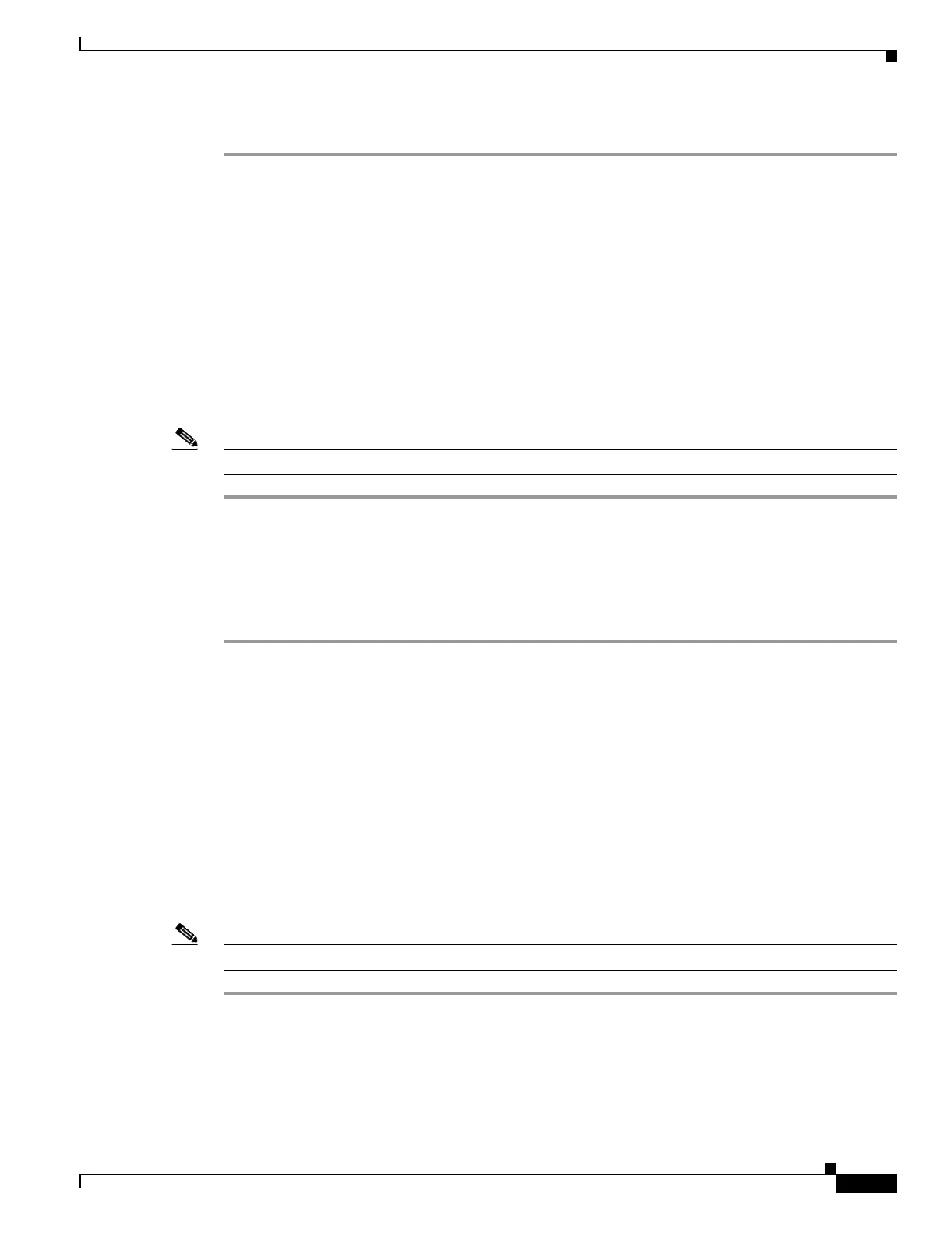18-19
Cisco ONS 15454 Procedure Guide, R5.0
March 2007
Chapter 18 DLPs A100 to A199
DLP-A148 Create Domain Icons
Step 6 Return to your originating procedure (NTP).
DLP-A148 Create Domain Icons
Note Domains created by one user are visible to all users who log into the network.
Step 1 From the View menu, choose Go to Network View.
Step 2 Right-click the network map and choose Create New Domain from the shortcut menu.
Step 3 When the domain icon appears on the map, click the map name and type the domain name.
Step 4 Press Enter.
Step 5 Return to your originating procedure (NTP).
DLP-A149 Manage Domain Icons
Note All domain changes, such as added or removed nodes, are visible to all users who log into the network.
Step 1 From the View menu, choose Go to Network View.
Step 2 Locate the domain action you want in Table 18-2 and complete the appropriate steps.
Purpose This task creates a domain, which is an icon that groups ONS 15454 icons
in CTC network view.
Tools/Equipment None
Prerequisite procedures DLP-A60 Log into CTC, page 17-66
Required/As needed As needed
Onsite/Remote Onsite or remote
Security Level Provisioning or higher
Purpose This task manages CTC network view domain icons.
Tools/Equipment None
Prerequisite procedures DLP-A60 Log into CTC, page 17-66
DLP-A148 Create Domain Icons, page 18-19
Required/As needed As needed
Onsite/Remote Onsite or remote
Security Level Provisioning or higher
