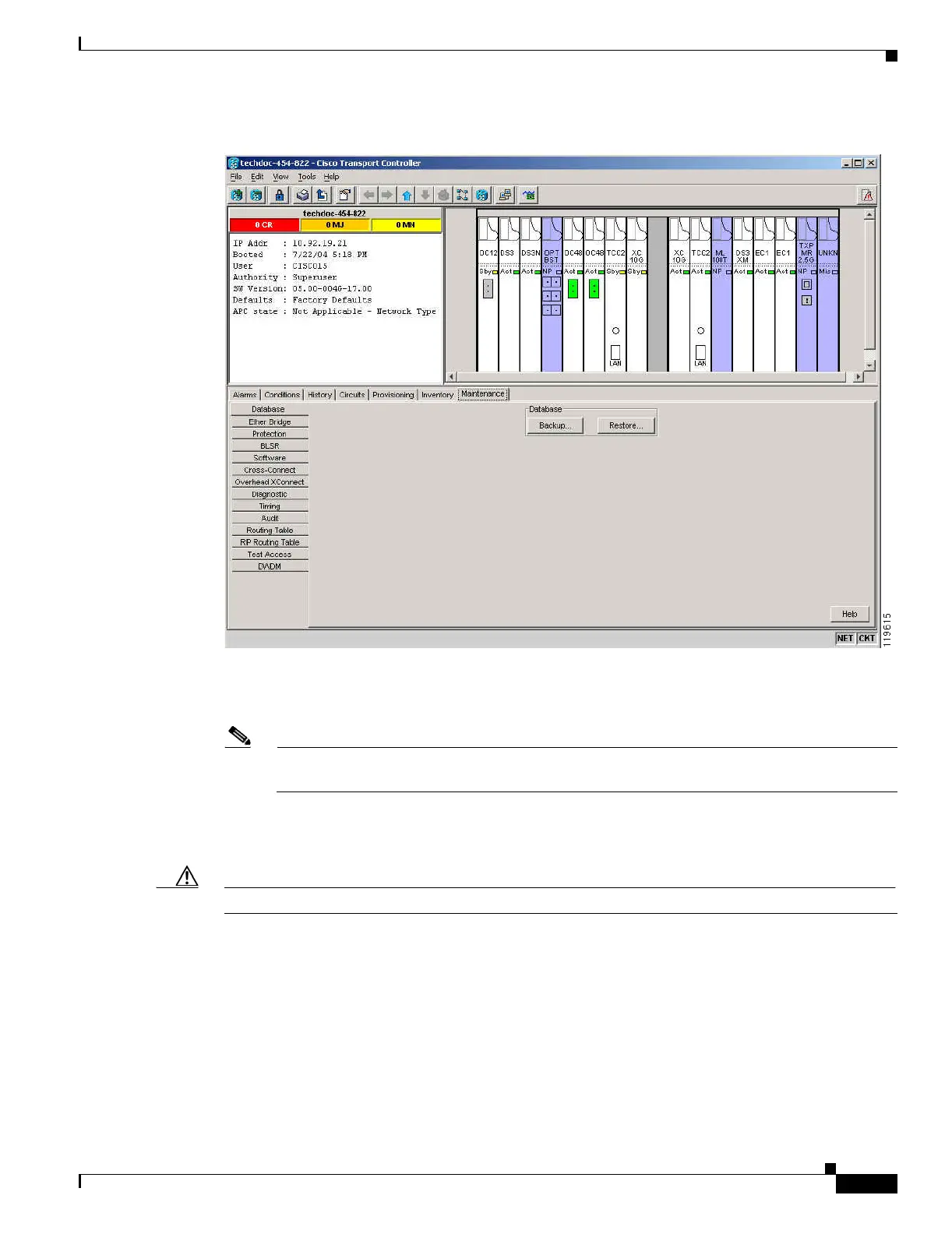15-7
Cisco ONS 15454 Procedure Guide, R5.0
December 2004
Chapter 15 Maintain the Node
NTP-A109 Restore the Database
Figure 15-2 Restoring the TCC2 Database
Step 5
Click Restore.
Step 6 Locate the database file stored on the workstation hard drive or on network storage.
Note To clear all existing provisioning, locate and upload the database found on the latest ONS 15454
software CD.
Step 7 Click the database file to highlight it.
Step 8 Click Open. The DB Restore dialog box appears.
Caution Opening a restore file from another node or from an earlier backup might affect traffic on the login node.
Step 9 Click Restore.
The Restore Database dialog box monitors the file transfer (Figure 15-3).
