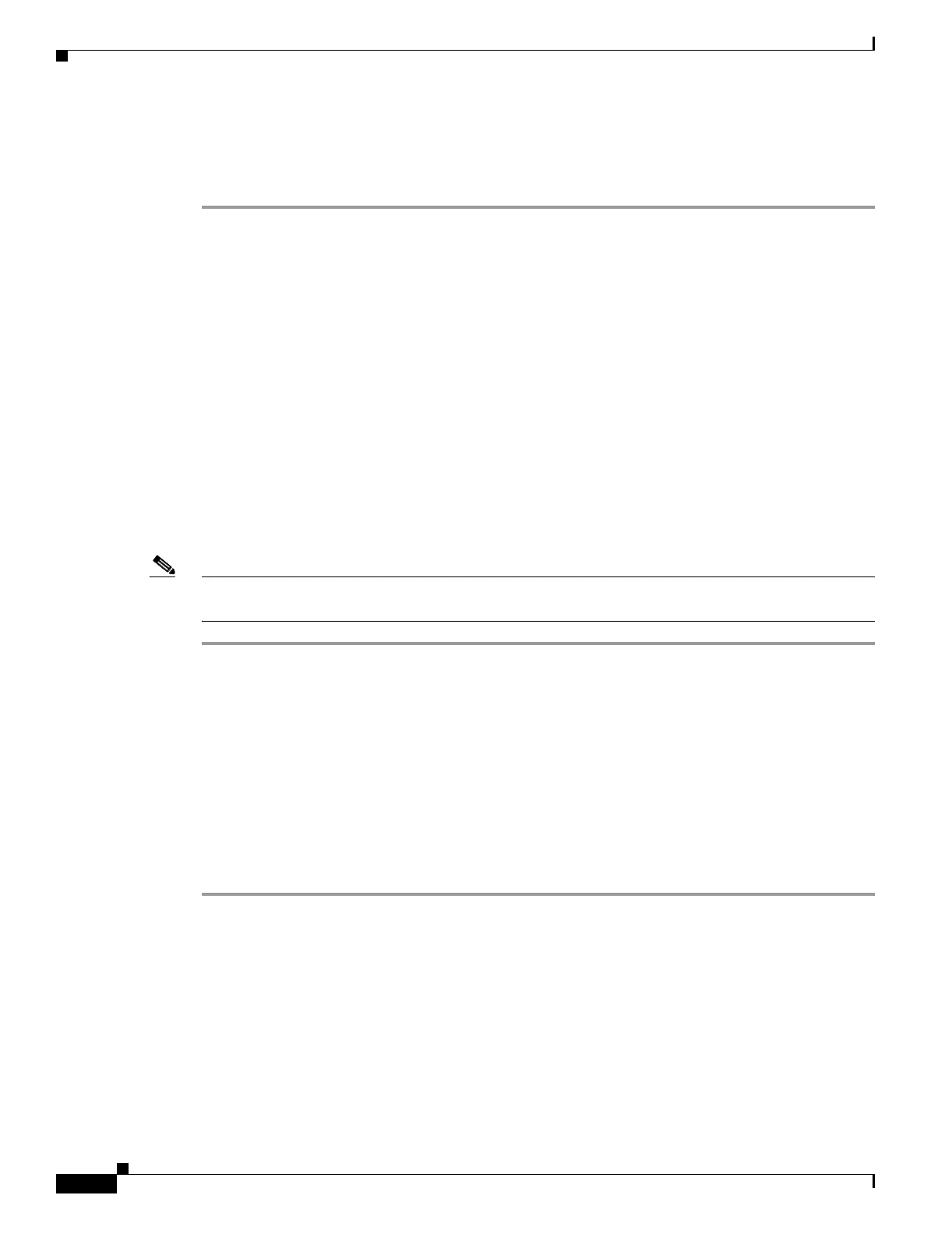21-10
Cisco ONS 15454 Procedure Guide, R5.0
March 2005
Chapter 21 DLPs A400 to A499
DLP-A431 Change the JRE Version
• STP ID—Shows the STP ID number.
• VLANS—Lists the VLANs associated with the circuit or port.
Step 3 Return to your originating procedure (NTP).
DLP-A431 Change the JRE Version
Note This task is not used in Software R5.0 because only one JRE version is supported. This task is used in
CTC releases that support multiple JRE versions.
Step 1 From the Edit menu, choose Preferences.
Step 2 Click the JRE tab. The JRE tab shows the current JRE version and the recommended version.
Step 3 Click the Browse button and navigate to the JRE directory on your computer.
Step 4 Choose the JRE version.
Step 5 Click OK.
Step 6 From the File menu, choose Exit.
Step 7 In the confirmation dialog box, click Yes .
Step 8 Complete the “DLP-A60 Log into CTC” task on page 17-66.
Step 9 Return to your originating procedure (NTP).
Purpose This task changes the Java Runtime Environment (JRE) version, which is
useful if you would like to upgrade to a later JRE version from earlier one
without using the software or documentation CD. This does not affect the
browser default version. After selecting the desired JRE version, you must
exit CTC. The next time you log into a node, the new JRE version will be
used.
Tools None
Prerequisite Procedures DLP-A60 Log into CTC, page 17-66
Required/As Needed As needed
Onsite/Remote Onsite or remote
Security Level Provisioning or higher
