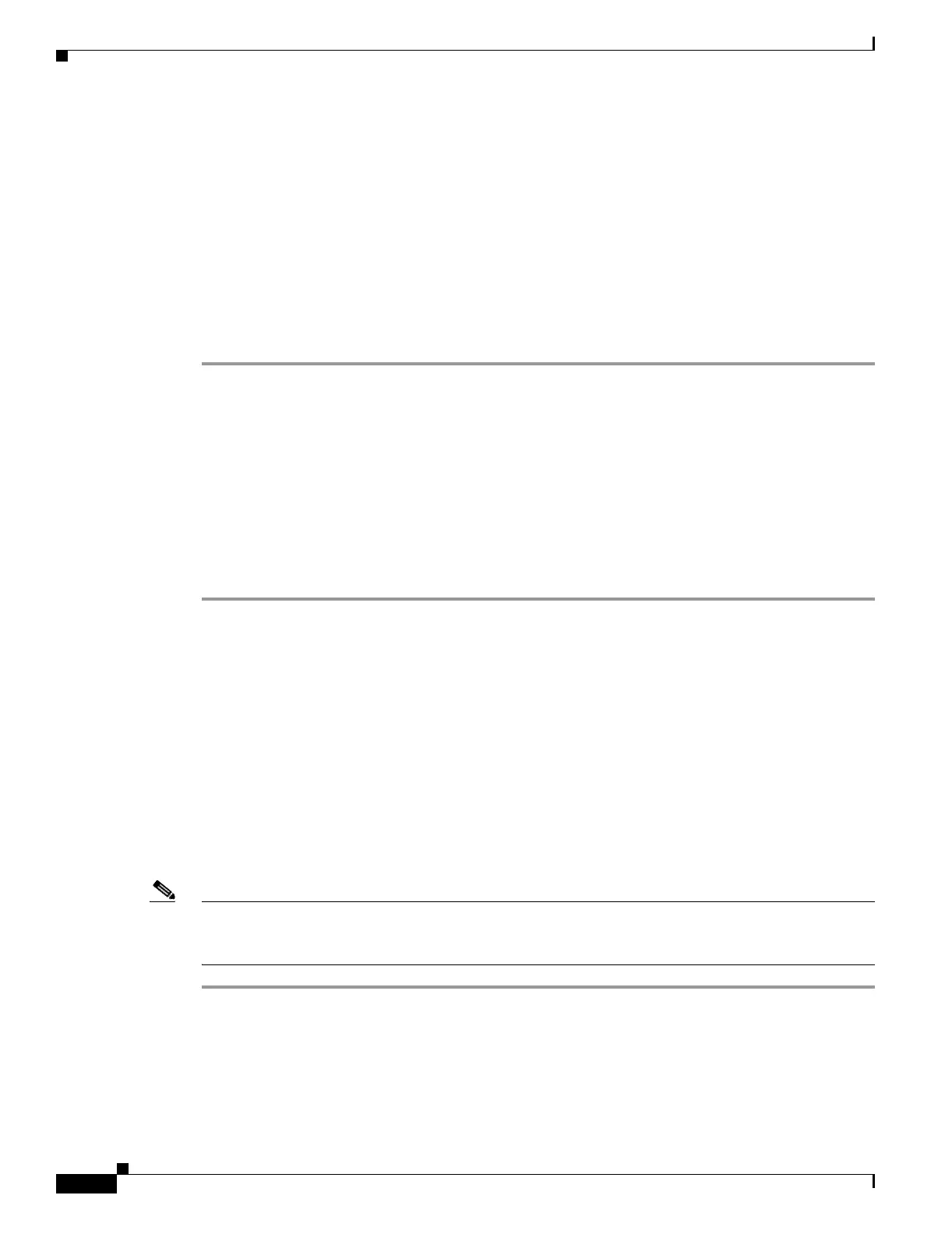10-2
Cisco ONS 15454 Procedure Guide, R5.0
December 2004
Chapter 10 Change Node Settings
NTP-A81 Change Node Management Information
NTP-A81 Change Node Management Information
Step 1 Complete the “DLP-A60 Log into CTC” task on page 17-66. If you are already logged in, continue with
Step 2.
Step 2 Complete the “NTP-A108 Back Up the Database” procedure on page 15-4.
Step 3 In the node view, click the Provisioning > General tabs.
Step 4 Complete the “DLP-A140 Change the Node Name, Date, Time, and Contact Information” task on
page 18-16, as needed.
Step 5 Complete the “DLP-A265 Change the Login Legal Disclaimer” task on page 19-50, as needed.
Step 6 After confirming the changes, complete the “NTP-A108 Back Up the Database” procedure on page 15-4.
Stop. You have completed this procedure.
NTP-A201 Change CTC Network Access
Note Additional ONS 15454 networking information and procedures, including IP addressing examples, static
route scenarios, Open Shortest Path First (OSPF) protocol, and routing information protocol options are
provided in the “CTC Network Connectivity” chapter of the Cisco ONS 15454 Reference Manual.
Step 1 Complete the “DLP-A60 Log into CTC” task on page 17-66. If you are already logged in, continue with
Step 2.
Step 2 Complete the “NTP-A108 Back Up the Database” procedure on page 15-4.
Step 3 Perform any of the following tasks as needed:
• DLP-A266 Change IP Settings, page 19-51
Purpose This procedure changes the node name, date, time, contact information, or
the login legal disclaimer.
Tools/Equipment None
Prerequisite Procedures NTP-A25 Set Up Name, Date, Time, and Contact Information, page 4-4
Required/As Needed As needed
Onsite/Remote Onsite or remote
Security Level Provisioning or higher
Purpose This procedure changes essential network information, including IP
settings, static routes, and OSPF options.
Tools/Equipment None
Prerequisite Procedures NTP-A169 Set Up CTC Network Access, page 4-7
Required/As Needed As needed
Onsite/Remote Onsite or remote
Security Level Provisioning or higher
