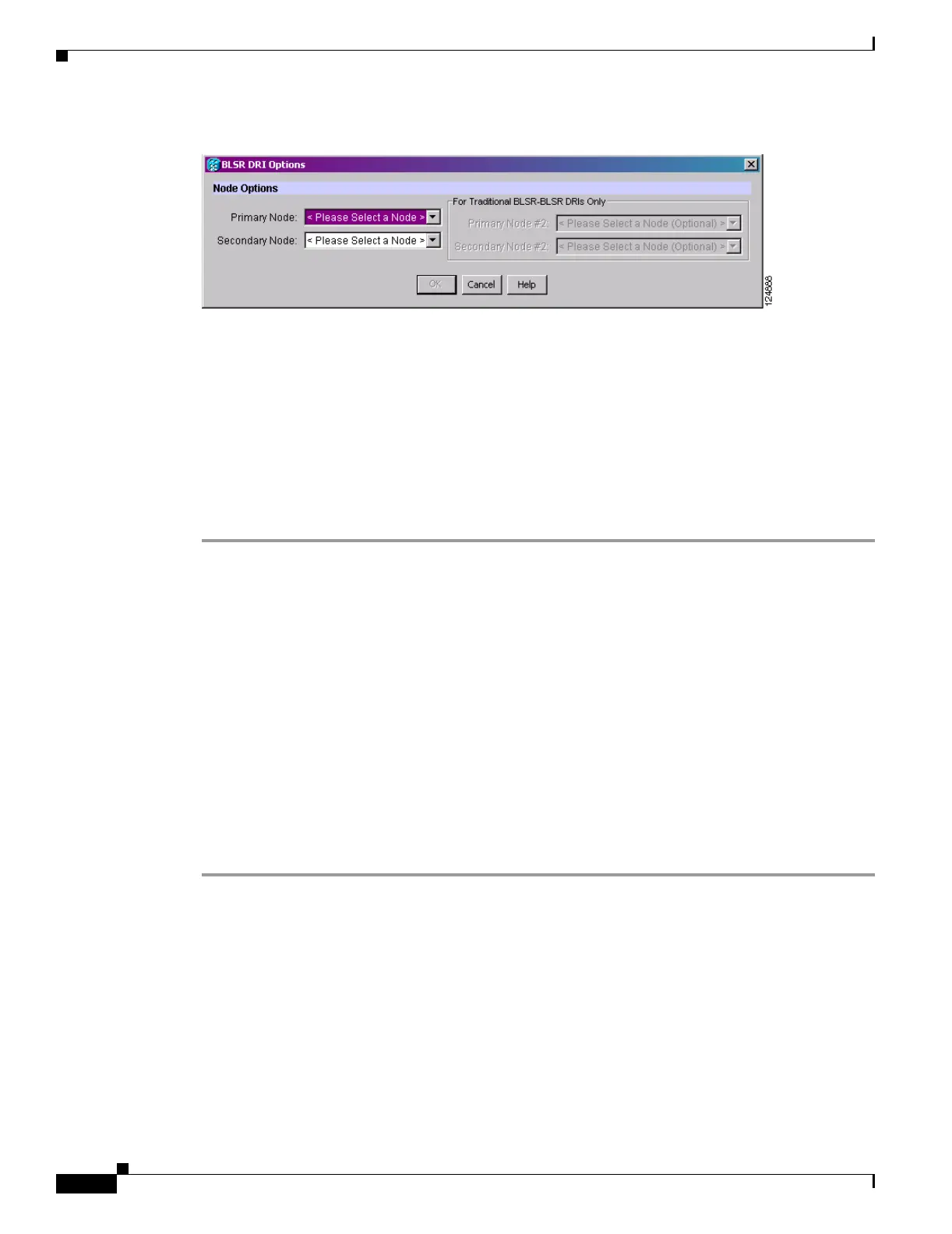6-46
Cisco ONS 15454 Procedure Guide, R5.0
August 2005
Chapter 6 Create Circuits and VT Tunnels
NTP-A314 Create a Unidirectional OC-N Circuit with Multiple Drops
Figure 6-12 Selecting BLSR DRI Primary and Secondary Node Assignments (Manual Routing)
Step 17 Complete the “DLP-A369 Provision an OC-N Circuit Route” task on page 20-53.
Step 18 Click Finish. If the path does not meet the specified path diversity requirement, CTC displays an error
message and allows you to change the circuit path. If you entered more than 1 in the Number of Circuits
field, the Circuit Creation dialog box appears after the circuit is created so you can create the remaining
circuits. Repeat Steps 5 through 17 for each additional circuit.
Step 19 When all the circuits are created, the main Circuits window appears. Verify that the circuits you created
appear in the window.
Step 20 Complete the “NTP-A62 Test OC-N Circuits” procedure on page 6-51.
Stop. You have completed this procedure.
NTP-A314 Create a Unidirectional OC-N Circuit with Multiple
Drops
Step 1 Complete the “DLP-A60 Log into CTC” task on page 17-66 on the node where you will create the
circuit. If you are already logged in, continue with Step 2.
Step 2 If you want to assign a name to the tunnel source and destination ports before you create the circuit,
complete the “DLP-A314 Assign a Name to a Port” task on page 20-8. If not, continue with Step 3.
Step 3 From the View menu, choose Go to Network View.
Step 4 Click the Circuits tab, then click Create.
Step 5 In the Circuit Creation dialog box, complete the following fields:
• Circuit Type—Choose STS.
• Number of Circuits—Leave the default unchanged (1).
Purpose This procedure creates a unidirectional OC-N circuit with multiple traffic
drops (circuit destinations).
Tools/Equipment None
Prerequisite Procedures NTP-A127 Verify Network Turn Up, page 6-4
Required/As Needed As needed
Onsite/Remote Onsite or remote
Security Level Provisioning or higher
