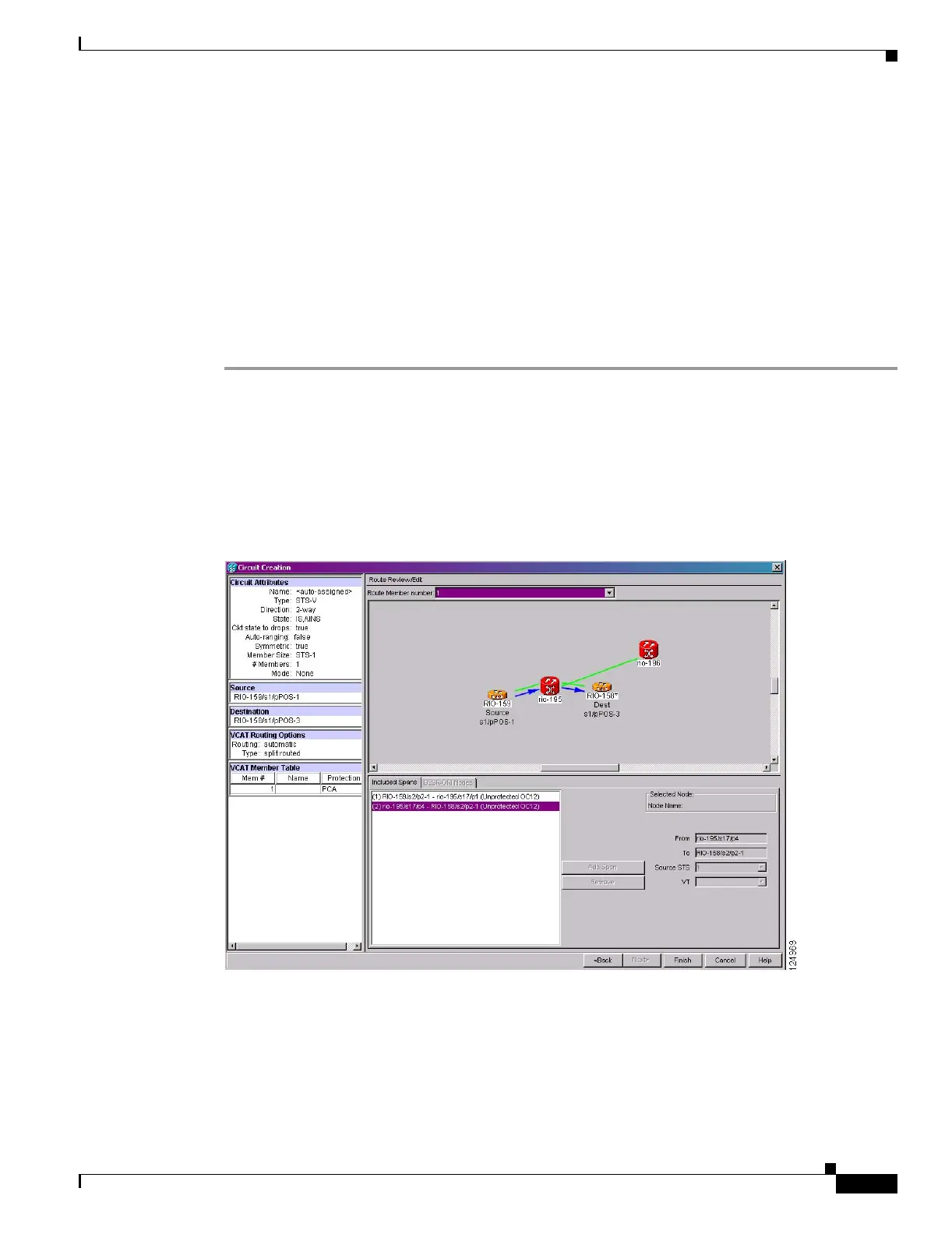20-15
Cisco ONS 15454 Procedure Guide, R5.0
March 2005
Chapter 20 DLPs A300 to A399
DLP-A325 Provision a VCAT Circuit Route
DLP-A325 Provision a VCAT Circuit Route
Step 1 In the Circuit Creation wizard in the Route Review and Edit area, choose the member number from the
Route Member Number drop-down list.
Step 2 Click the source node icon if it is not already selected.
Step 3 Starting with a span on the source node, click the arrow of the span you want the circuit to travel. The
arrow turns white. In the Selected Span area, the From and To fields provide span information. The
source STS appears. Figure 20-3 shows an example.
Figure 20-3 Manually Routing a VCAT Circuit
Step 4
Click Add Span. The span is added to the Included Spans list and the span arrow turns blue.
Step 5 Repeat Steps 3 and 4 until the circuit is provisioned from the source to the destination node through all
intermediary nodes.
Step 6 Repeat Steps 1 through 5 for each member.
Purpose This task provisions the circuit route for manually routed VCAT circuits.
Tools/Equipment None
Prerequisite Procedures DLP-A60 Log into CTC, page 17-66
The Circuit Creation wizard Route Review and Edit page must be open.
Required/As Needed As needed
Onsite/Remote Onsite or remote
Security Level Provisioning or higher
