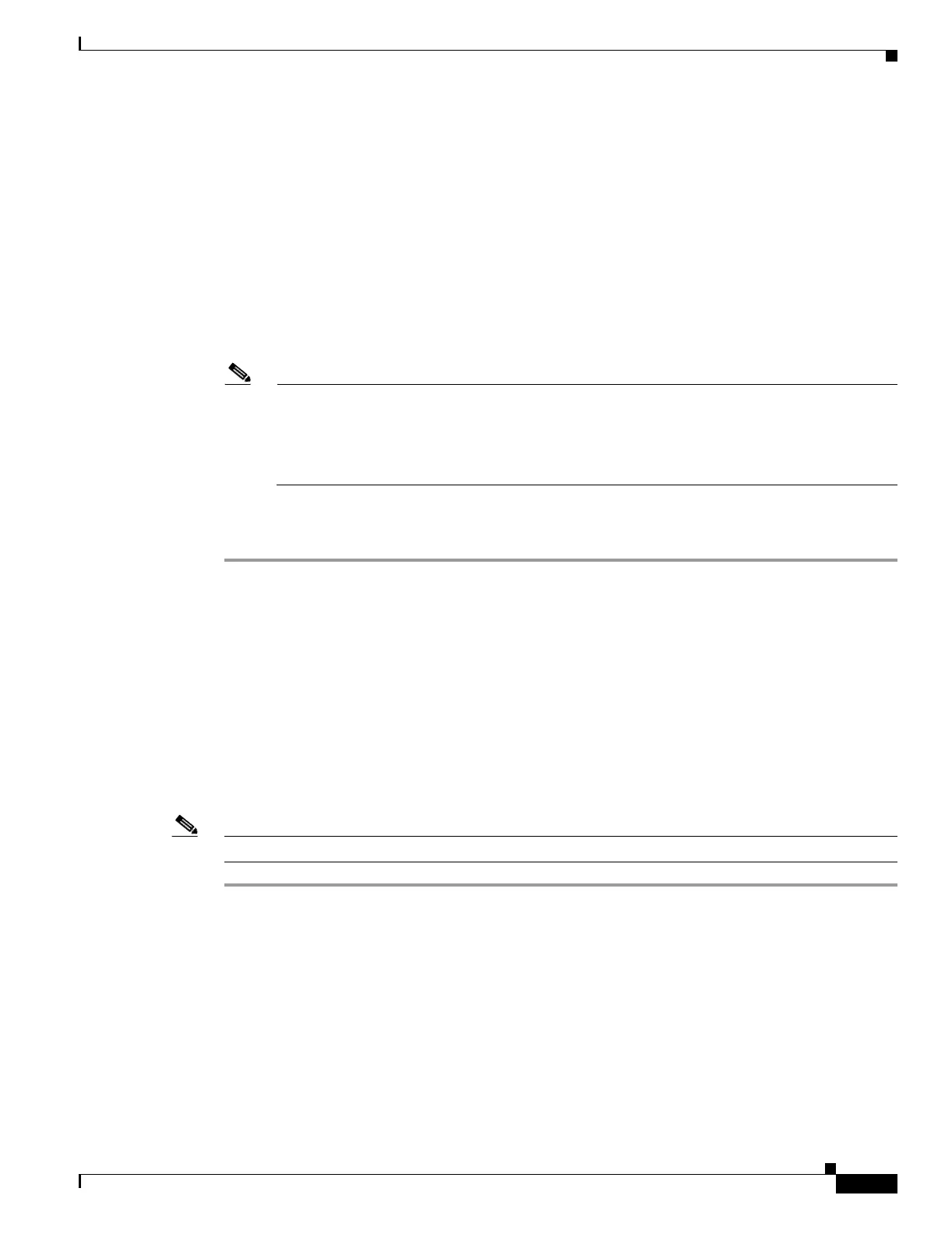17-83
Cisco ONS 15454 Procedure Guide, R5.0
March 2005
Chapter 17 DLPs A1 to A99
DLP-A75 Create a New User on Multiple Nodes
• Name—Type the user name. The name must be a minimum of six and a maximum of
20 alphanumeric (a-z, A-Z, 0-9) characters. For TL1 compatibility, the user name must be
6to10characters.
• Password—Type the user password. The password must be a minimum of six and a maximum of
20 alphanumeric (a-z, A-Z, 0-9) and special (+, #,%) characters, where at least two characters are
nonalphabetic and at least one character is a special character. For TL1 compatibility, the password
must be 6 to 10 characters. The password must not contain the user name.
• Confirm Password—Type the password again to confirm it.
• Security Level—Choose a security level for the user: RETRIEVE, MAINTENANCE,
PROVISIONING, or SUPERUSER. Refer to the “Security and Timing” chapter in the
Cisco ONS 15454 Reference Manual for information about the capabilities provided with each level.
Note Each security level has a different idle time. The idle time is the length of time that CTC can
remain idle before the password must be reentered. The defaults are: Retrieve user = unlimited,
Maintenance user = 60 minutes, Provisioning user = 30 minutes, and Superuser = 15 minutes.
To change the idle times, refer to the “NTP-A205 Modify Users and Change Security” procedure
on page 10-6.
Step 4 Click OK.
Step 5 Return to your originating procedure (NTP).
DLP-A75 Create a New User on Multiple Nodes
Note All nodes where you want to add users must be accessible in network view.
Step 1 From the View menu, choose Go to Network View.
Step 2 Click the Provisioning > Security > Users tabs.
Step 3 In the Users window, click Create.
Step 4 In the Create User dialog box, enter the following:
• Name—Type the user name. The name must be a minimum of six and a maximum of
20 alphanumeric (a-z, A-Z, 0-9) characters. For TL1 compatibility, the user name must
6to10characters.
Purpose This task adds a new user to multiple ONS 15454s.
Tools/Equipment None
Prerequisite Procedures DLP-A60 Log into CTC, page 17-66
Required/As Needed As needed
Onsite/Remote Onsite or remote
Security Level Superuser
