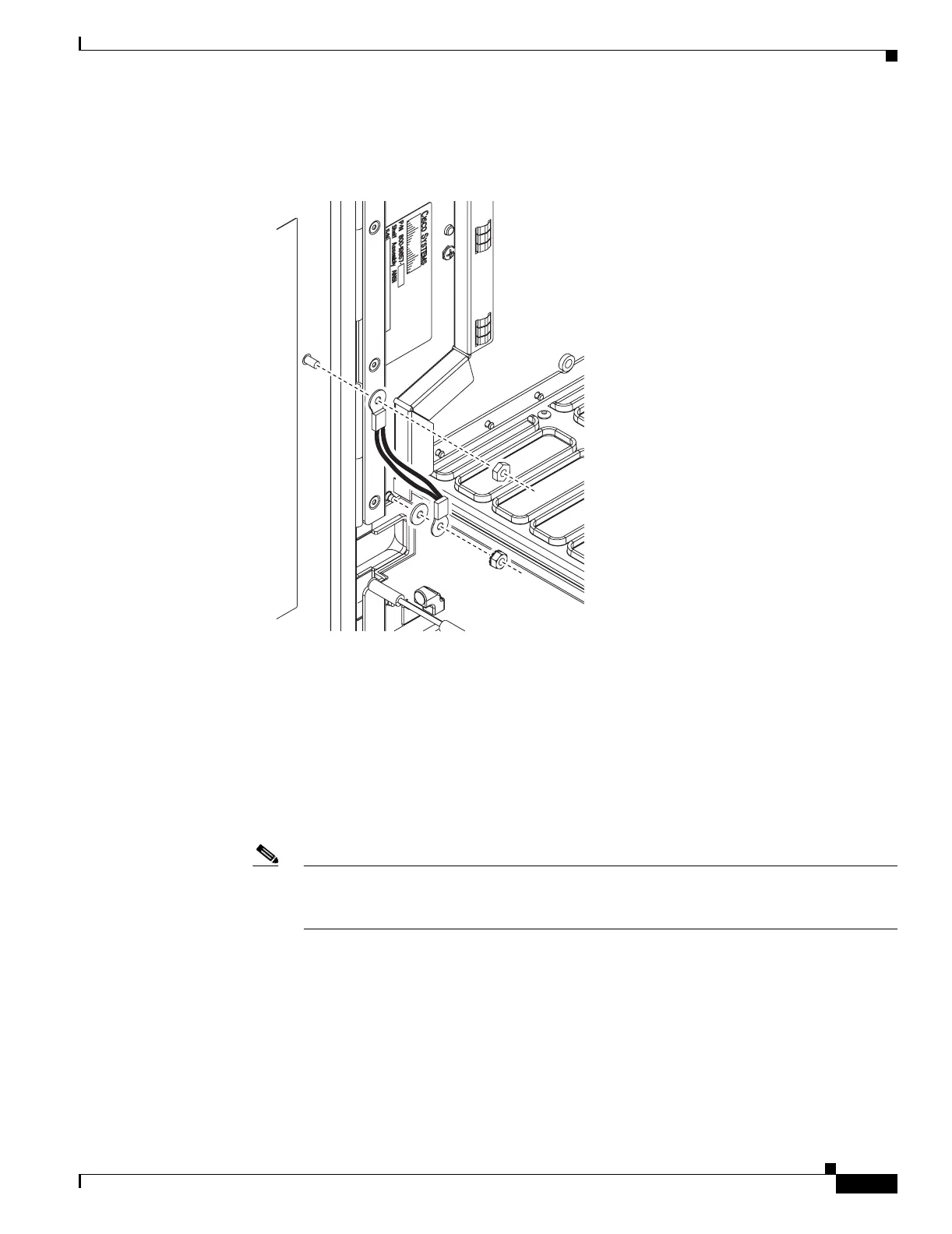2-19
Cisco ONS 15454 Procedure Guide, R5.0
May 2006
Chapter 2 Install Cards and Fiber-Optic Cable
NTP-A20 Replace the Front Door
Figure 2-1 Installing the Door Ground Strap Retrofit Kit
Step 3 Attach the other end of the ground strap to the longer screw on the fiber guide.
a. Attach the lock washer.
b. Attach the terminal lug.
c. Using the open-end wrench, attach and tighten the #4 Kepnut (49-0337-01) on the terminal lug.
Note To avoid interference with the traffic (line) card, make sure the ground strap is in a flat
position when the door is open. To move the ground strap into a flat position, rotate the
terminal lug counterclockwise before tightening the Kepnut.
Step 4 Replace the left cable-routing channel.
Step 5 Using a Phillips screwdriver, insert and tighten the screws for the cable-routing channel.
Figure 2-2 shows the shelf assembly with the front door and ground strap installed.
71048
