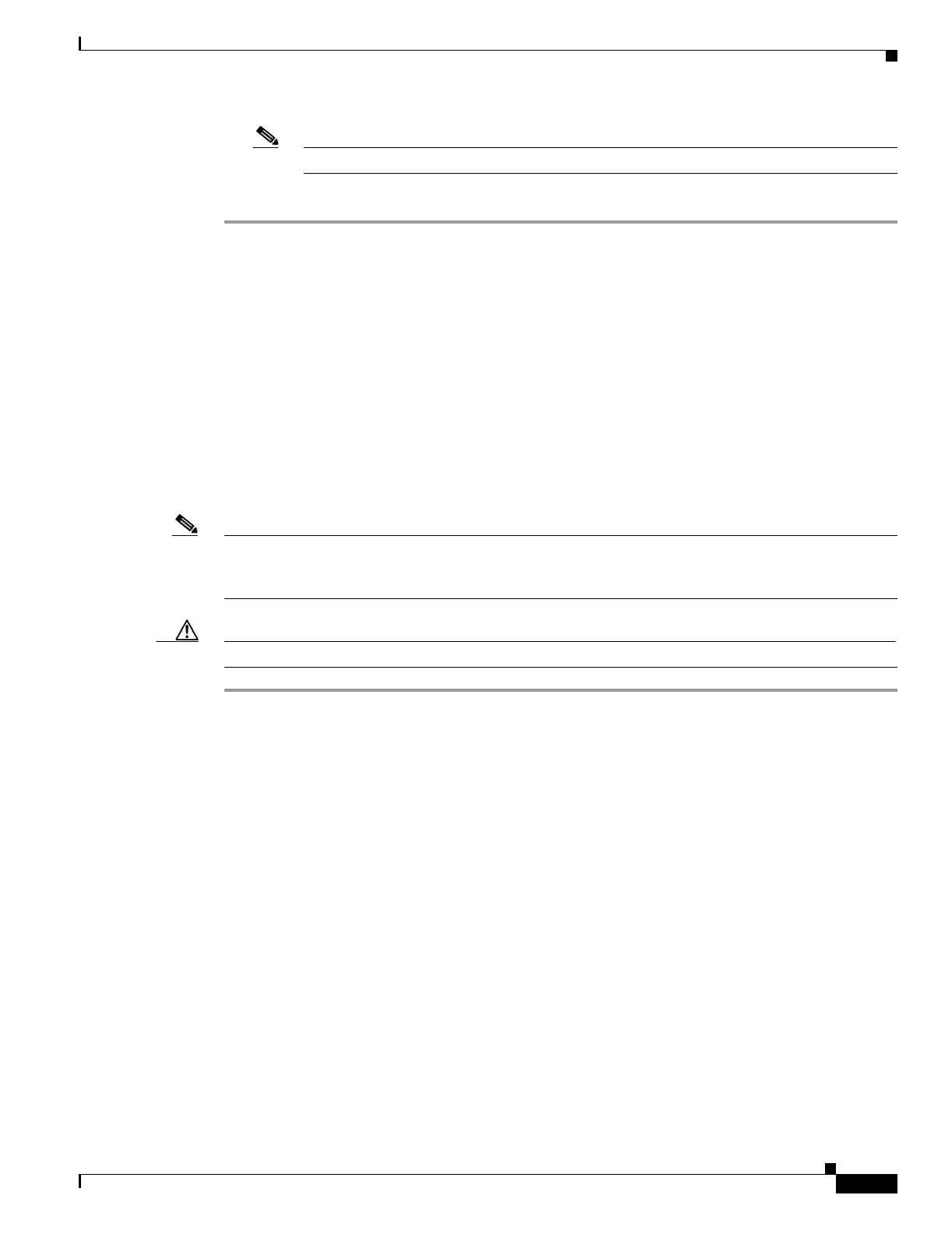17-49
Cisco ONS 15454 Procedure Guide, R5.0
March 2005
Chapter 17 DLPs A1 to A99
DLP-A43 Install Fiber-Optic Cables for Path Protection Configurations
Note If you insert a card into a slot provisioned for a different card, all LEDs turn off.
Step 5 Return to your originating procedure (NTP).
DLP-A43 Install Fiber-Optic Cables for Path Protection Configurations
Note To avoid error, connect fiber-optic cable so that the farthest slot to the right represents the east port, and
the farthest slot to the left represents the west port. Fiber connected to an east port at one node must plug
into the west port on an adjacent node.
Caution Do not provision the path protection east and west ports on the same OC-N card.
Step 1 Plan your fiber connections. Use the same plan for all path protection nodes.
Step 2 Plug the fiber into the Tx connector of an OC-N card at one node and plug the other end of the fiber into
the Rx connector of an OC-N card at the adjacent node. The card displays an SF LED if the transmit and
receive fibers are mismatched (one fiber connects a receive port on one card to a receive port on another
card, or the same situation with transmit ports).
Step 3 Repeat Step 2 until you have configured the ring.
Figure 17-20 shows fiber connections for a four-node path protection with trunk (span) cards in Slot 5
(west) and Slot 12 (east).
Purpose This task connects the fiber-optic cables to the east and west path protection
ports at each node. See Chapter 5, “Turn Up Network” to provision and test
path protection configurations.
Tools/Equipment Fiber-optic cables
Prerequisite Procedures NTP-A112 Clean Fiber Connectors, page 15-13
Required/As Needed As needed
Onsite/Remote Onsite
Security Level None
