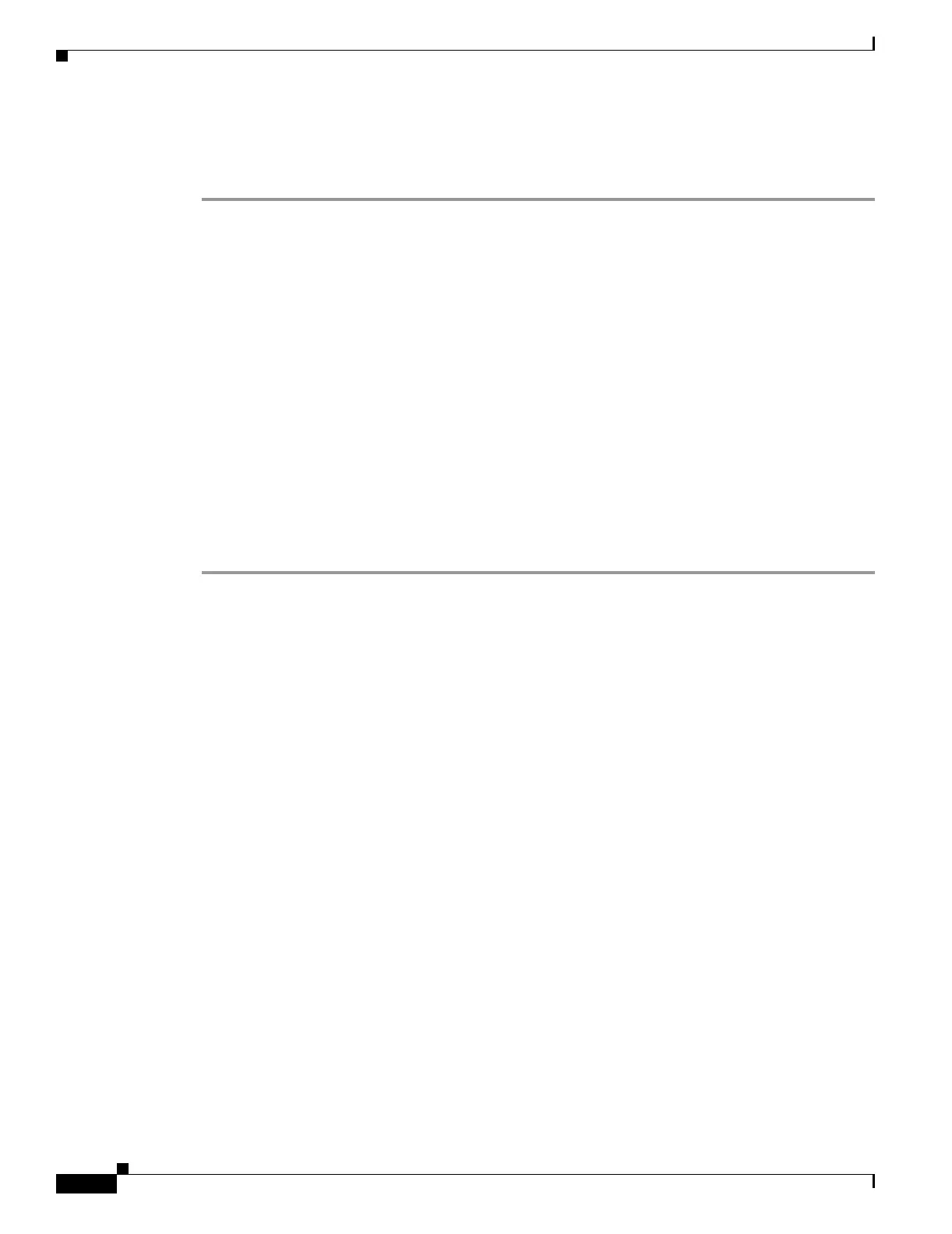19-36
Cisco ONS 15454 Procedure Guide, R5.0
September 2005
Chapter 19 DLPs A200 to A299
DLP-A251 Set Up or Change Routing Information Protocol
If you changed the Area ID, the TCC2/TCC2P cards reset, one at a time. The reset takes approximately
10 to 15 minutes. Table 19-2 on page 19-33 shows the LED behavior during the TCC2/TCC2P reset.
Step 9 Return to your originating procedure (NTP).
DLP-A251 Set Up or Change Routing Information Protocol
Step 1 In node view, click the Provisioning > Network > RIP tabs.
Step 2 Check the RIP Active check box if you are activating RIP.
Step 3 Choose either RIP Version 1 or RIP Version 2 from the drop-down list, depending on which version is
supported in your network.
Step 4 Set the RIP metric. The RIP metric can be set to a number between 1 and 15 and represents the number
of hops.
Step 5 By default, RIP is set to No Authentication. If the router that the ONS 15454 is connected to requires
authentication, complete the following steps. If not, continue with Step 6.
a. Click the No Authentication button.
b. In the Edit Authentication Key dialog box, complete the following:
• Type—Choose Simple Password.
• Enter Authentication Key—Enter the password.
• Confirm Authentication Key—Enter the same password to confirm it.
c. Click OK.
The authentication button label changes to Simple Password.
Step 6 If you want to complete an address summary, complete the following steps. If not, continue with Step 7.
Complete the address summary only if the ONS 15454 is a gateway NE with multiple external
ONS 15454 NEs attached with IP addresses in different subnets.
a. In the RIP Address Summary area, click Create.
b. In the Create Address Summary dialog box, complete the following:
• Summary Address—Enter the summary IP address.
• Mask Length—Enter the subnet mask length using the up and down arrows.
Purpose This task enables Routing Information Protocol (RIP) on the ONS 15454.
Perform this task if you want to include the ONS 15454 in RIP-enabled
networks.
Tools/Equipment None
Prerequisite Procedures DLP-A60 Log into CTC, page 17-66
You need to create a static route to the router adjacent to the ONS 15454
for the ONS 15454 to communicate its routing information to
non-DCC-connected nodes.
Required/As Needed As needed
Onsite/Remote Onsite or remote
Security Level Provisioning or higher
