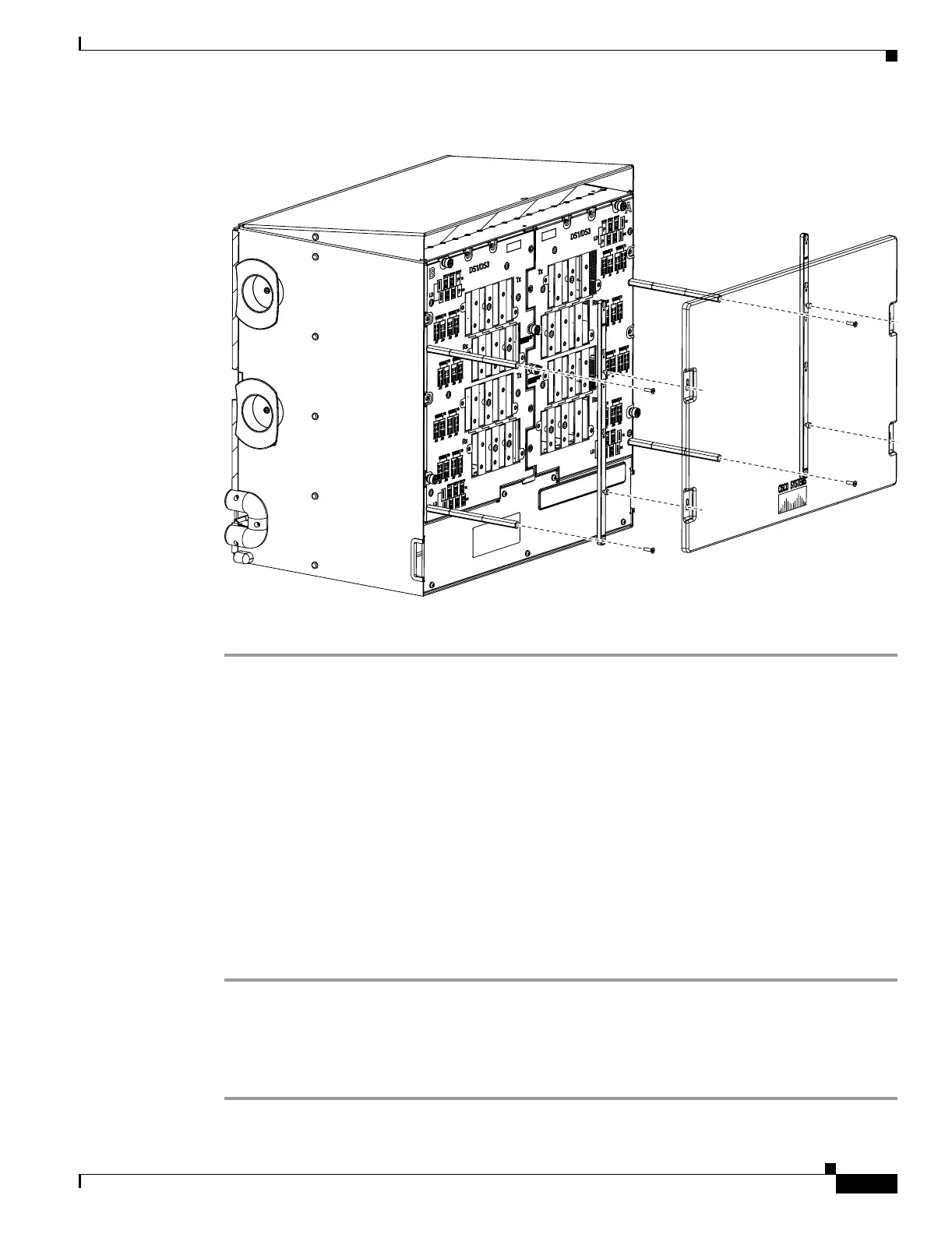1-29
Cisco ONS 15454 Procedure Guide, R5.0
March 2005
Chapter 1 Install the Shelf and Backplane Cable
NTP-A12 Install Ferrites
Figure 1-13 Installing the Rear Cover with Standoffs
Stop. You have completed this procedure.
NTP-A12 Install Ferrites
Step 1 Complete the “DLP-A30 Install Ferrites to Power Cabling” task on page 17-37 as needed.
Step 2 Complete the “DLP-A31 Attach Ferrites to Wire-Wrap Pin Fields” task on page 17-38 as needed.
Step 3 Continue with the “NTP-A13 Perform the Shelf Installation Acceptance Test” procedure on page 1-30.
Stop. You have completed this procedure.
115713
Purpose This procedure describes how to attach ferrites.
Tools/Equipment Oval and block ferrites
Prerequisite Procedures NTP-A6 Install the Power and Ground, page 1-9
NTP-A8 Attach Wires to Alarm, Timing, LAN, and Craft Pin Connections,
page 1-15
Required/As Needed Required
Onsite/Remote Onsite
Security Level None
