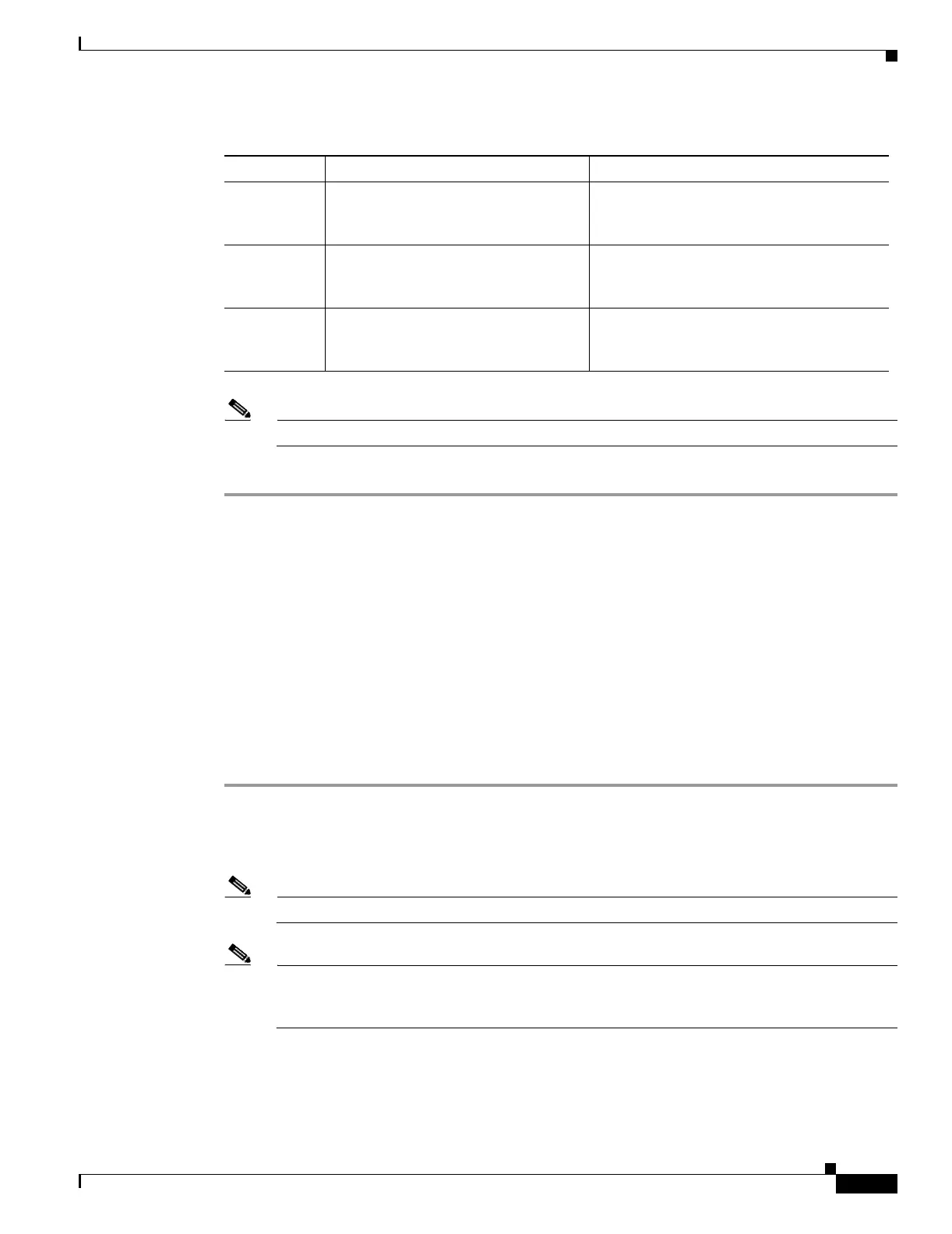18-45
Cisco ONS 15454 Procedure Guide, R5.0
March 2007
Chapter 18 DLPs A100 to A199
DLP-A169 Change Line and Threshold Settings for the EC1-12 Card
Note The threshold value appears after the circuit is created.
Step 7 Return to your originating procedure (NTP).
DLP-A169 Change Line and Threshold Settings for the EC1-12 Card
Step 1 In node view, double-click the EC-1 card where you want to change the line or threshold settings.
Step 2 Click the Provisioning tab.
Step 3 Depending on the setting you need to modify, click the Line, SONET Thresholds, or SONET STS tabs.
Note See Chapter 7, “Manage Alarms” for information about the Alarm Behavior tab.
Note The STS subtab is used to provision IPPM. To provision IPPM, circuits must be provisioned on
the EC1-12 card. For circuit creation procedures, go to Chapter 6, “Create Circuits and VT
Tunnels.”
Step 4 Modify any of the settings found under these subtabs. For definitions of the Line settings, see
Table 18-19. For definitions of the SONET Threshold settings, see Table 18-20. For information on
modifying SONET STS settings, see the “DLP-A121 Enable/Disable Pointer Justification Count
Performance Monitoring” task on page 18-7.
FC Failure count Numeric. Can be set for 15-minute or
one-day intervals. Select the bullet and click
Show Thresholds (STS and VT Term).
SES Severely errored seconds Numeric. Can be set for 15-minute or
one-day intervals. Select the bullet and click
Show Thresholds (STS and VT Term).
UAS Unavailable seconds Numeric. Can be set for 15-minute or
one-day intervals. Select the bullet and click
Show Thresholds (STS and VT Term).
Table 18-18 SONET Threshold Options for the DS3XM-6 Card (continued)
Parameter Description Options
Purpose This task changes the line and threshold settings for the EC1-12 (EC-1)
card.
Tools/Equipment None
Prerequisite Procedures DLP-A60 Log into CTC, page 17-66
Required/As Needed As needed
Onsite/Remote Onsite or remote
Security Level Provisioning or higher
