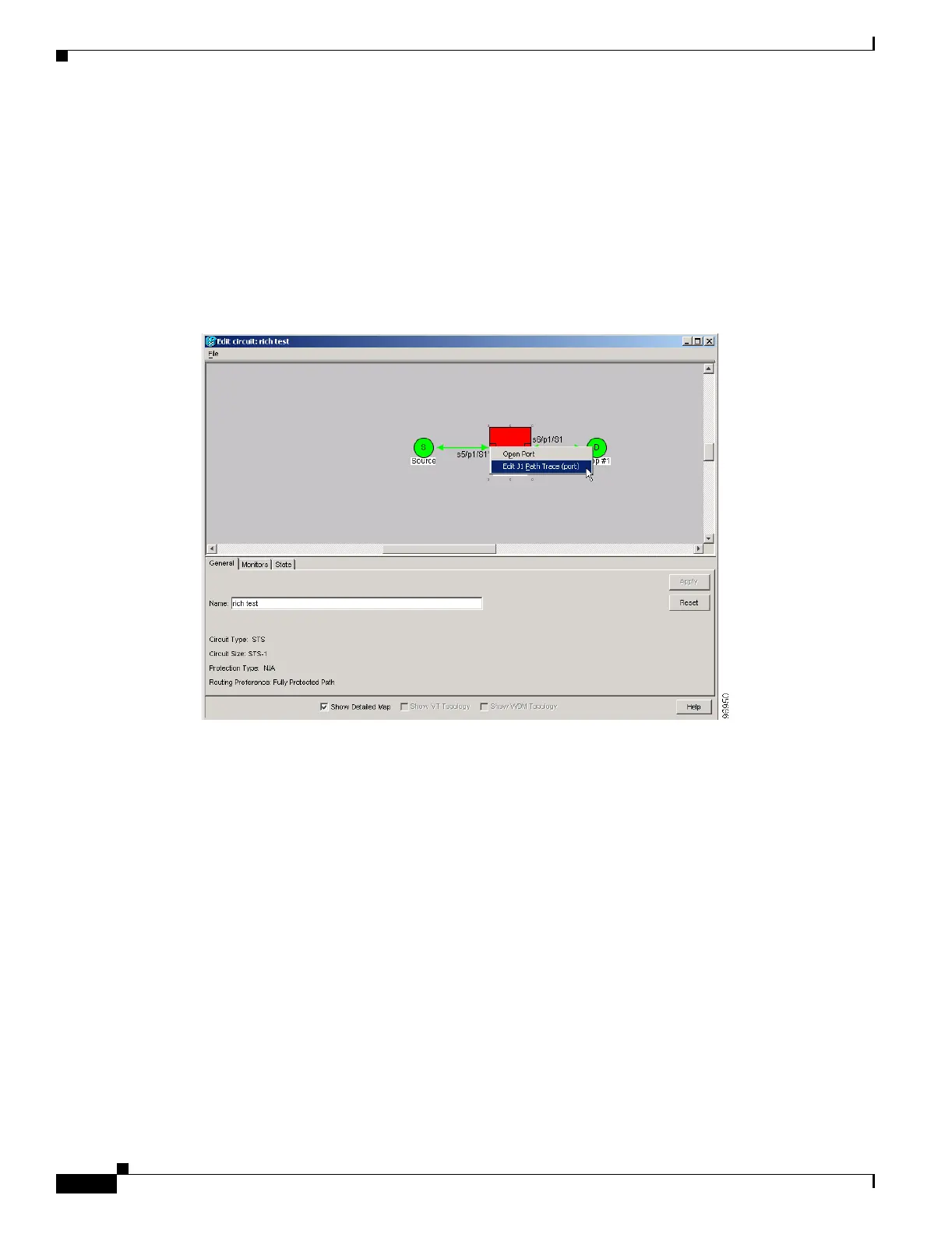19-48
Cisco ONS 15454 Procedure Guide, R5.0
September 2005
Chapter 19 DLPs A200 to A299
DLP-A264 Provision a J1 Path Trace on Circuit Source and Destination Ports
b. Click Edit Member and continue with Step 6.
Step 6 In the Edit Circuit window, click the Show Detailed Map check box at the bottom of the window. A
detailed map of the source and destination ports appears.
Step 7 Provision the circuit source transmit string:
a. On the detailed circuit map, right-click the circuit source port (the square on the left or right of the
source node icon) and choose Edit J1 Path Trace (port) from the shortcut menu. Figure 19-7 shows
an example.
Figure 19-7 Selecting the Edit Path Trace Option
b.
In the New Transmit String field, enter the circuit source transmit string. Enter a string that makes
the source port easy to identify, such as the node IP address, node name, circuit name, or another
string. If the New Transmit String field is left blank, the J1 transmits a string of null characters.
c. Click Apply, then click Close.
Step 8 Provision the circuit destination transmit string:
a. On the detailed circuit map, right-click the circuit destination port and choose Edit Path Trace from
the shortcut menu (Figure 19-7).
b. In the New Transmit String field, enter the string that you want the circuit destination to transmit.
Enter a string that makes the destination port easy to identify, such as the node IP address, node
name, circuit name, or another string. If the New Transmit String field is left blank, the J1 transmits
a string of null characters.
c. Click Apply.
