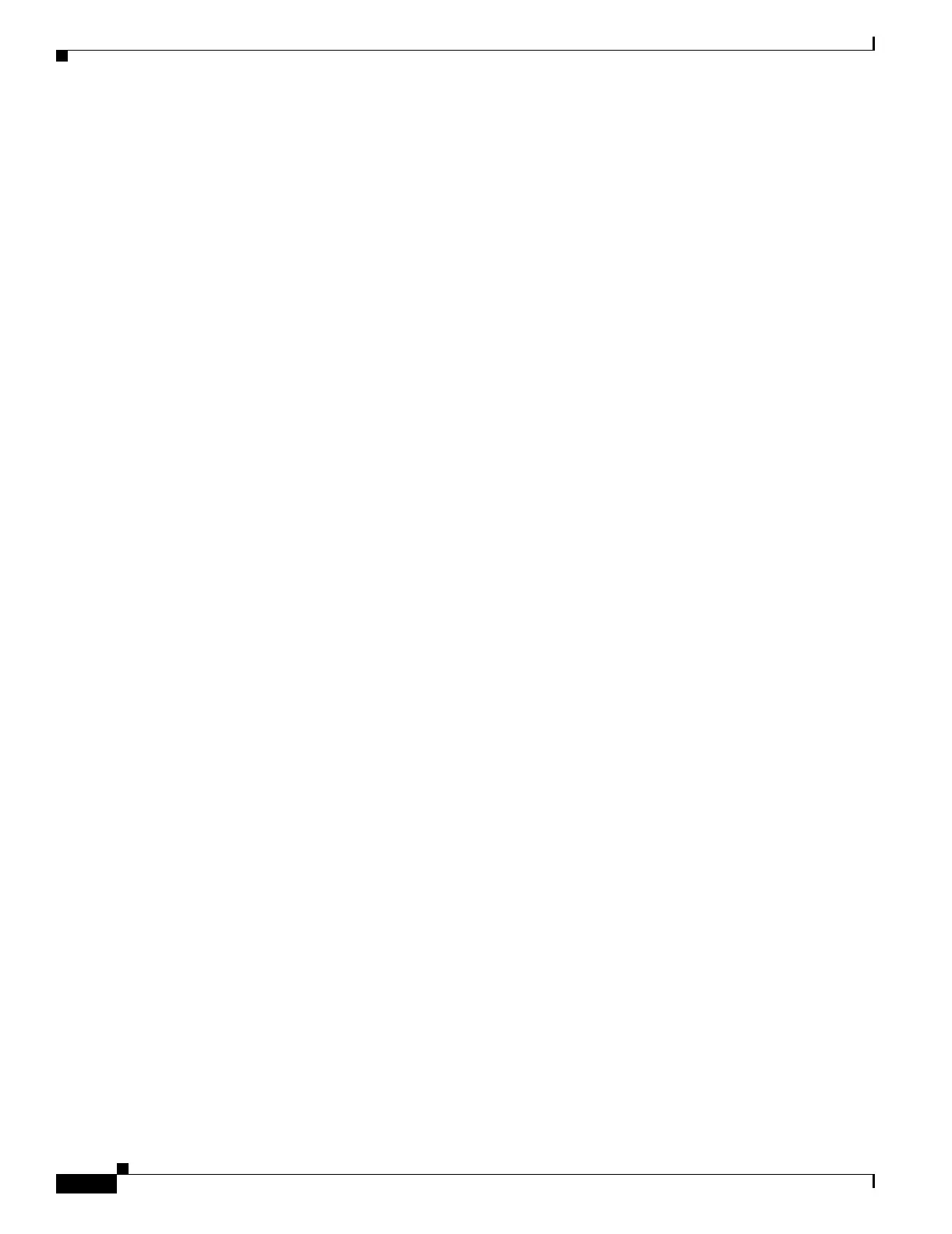6-2
Cisco ONS 15454 Procedure Guide, R5.0
August 2005
Chapter 6 Create Circuits and VT Tunnels
Before You Begin
12. NTP-A257 Create an Automatically Routed OC-N Circuit, page 6-38—Complete as needed.
13. NTP-A295 Create a Manually Routed OC-N Circuit, page 6-43—Complete as needed.
14. NTP-A314 Create a Unidirectional OC-N Circuit with Multiple Drops, page 6-46—Complete as
needed.
15. NTP-A62 Test OC-N Circuits, page 6-51—Complete this procedure after you create an optical
(OC-N) circuit.
16. NTP-A139 Create a Half Circuit on a BLSR or 1+1 Node, page 6-52—Complete this procedure as
needed to create a half circuit using an OC-N as a destination in a bidirectional line switch ring
(BLSR) or 1+1 topology.
17. NTP-A140 Create a Half Circuit on a Path Protection Node, page 6-54—Complete as needed to
create a half circuit using an OC-N as a destination in a path protection.
18. NTP-A191 Create an E-Series EtherSwitch Circuit (Multicard or Single-Card Mode), page
6-56—Complete as needed.
19. NTP-A192 Create a Circuit for an E-Series Card in Port-Mapped Mode, page 6-59—Complete as
needed.
20. NTP-A142 Create an E-Series Shared Packet Ring Ethernet Circuit, page 6-61—Complete as
needed.
21. NTP-A143 Create an E-Series Hub-and-Spoke Ethernet Configuration, page 6-64—Complete as
needed.
22. NTP-A144 Create an E-Series Single-Card EtherSwitch Manual Cross-Connect, page
6-66—Complete as needed.
23. NTP-A145 Create an E-Series Multicard EtherSwitch Manual Cross-Connect, page
6-69—Complete as needed.
24. NTP-A146 Test E-Series Circuits, page 6-72—Complete this procedure after creating E-Series
SONET circuits.
25. NTP-A147 Create a G-Series STS Circuit, page 6-73—Complete as needed.
26. NTP-A148 Create a Manual Cross-Connect for a G-Series or E-Series Card in Port-Mapped Mode,
page 6-76—Complete as needed.
27. NTP-A241 Provision G-Series Ports for Transponder Mode (Tx Mode), page 6-78—Complete as
needed.
28. NTP-A149 Test G-Series Circuits, page 6-81—Complete this procedure after creating G-Series
SONET circuits.
29. NTP-A304 Provision CE-100T-8 Ethernet Ports, page 6-82—Complete as needed.
30. NTP-A305 Provision CE-100T-8 POS Ports, page 6-84—Complete as needed.
31. NTP-A194 Create Overhead Circuits, page 6-85—Complete as needed to create data
communications channel (DCC) tunnels or IP-encapsulated tunnels, provision orderwire, or create
user data channel (UDC) circuits.
32. NTP-A264 Create an Automatically Routed VCAT Circuit, page 6-86—Complete as needed.
33. NTP-A265 Create a Manually Routed VCAT Circuit, page 6-90—Complete as needed.
34. NTP-A167 Create an STS Test Circuit around the Ring, page 6-93—Complete as needed.
Table 6-1 defines ONS 15454 circuit creation terms and options.
