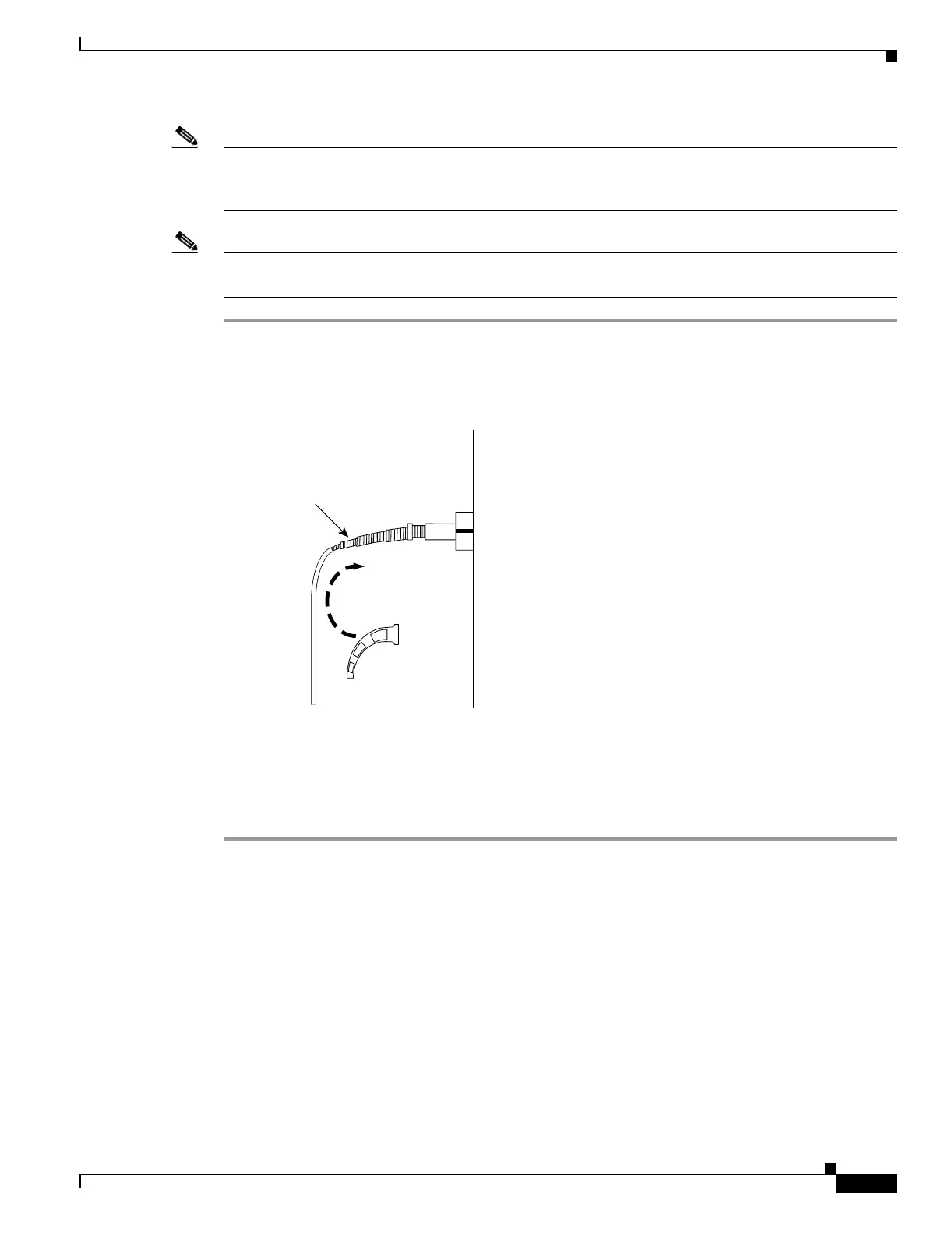17-55
Cisco ONS 15454 Procedure Guide, R5.0
March 2005
Chapter 17 DLPs A1 to A99
DLP-A45 Install the Fiber Boot
Note The fiber boot does not support the OC-48 IR/STM-16 SH AS 1310, OC-48 LR/STM-16 LH AS 1550,
and OC-192 LR/STM64 LH 1550 cards. The boots are not necessary for these cards because of the
angled SC connectors on the cards.
Note If you are installing an OC3IR/STM1SH 1310-8 card, you must use a fiber clip instead of a fiber boot
on the Port 8 Rx fiber connector.
Step 1 Position the open slot of the fiber boot underneath the fiber cable.
Step 2 Push the fiber cable down into the fiber boot. Figure 17-25 shows the fiber boot attachment.
Figure 17-25 Attaching a Fiber Boot
Step 3
Twist the fiber boot to lock the fiber cable into the tail end of the fiber boot.
Step 4 Slide the fiber boot forward along the fiber cable until the fiber boot fits snugly onto the end of the
SC cable connector.
Step 5 Return to your originating procedure (NTP).
Fiber boot
SC cable
connector
Fiber
optic
line
32092
Strain relief shroud
