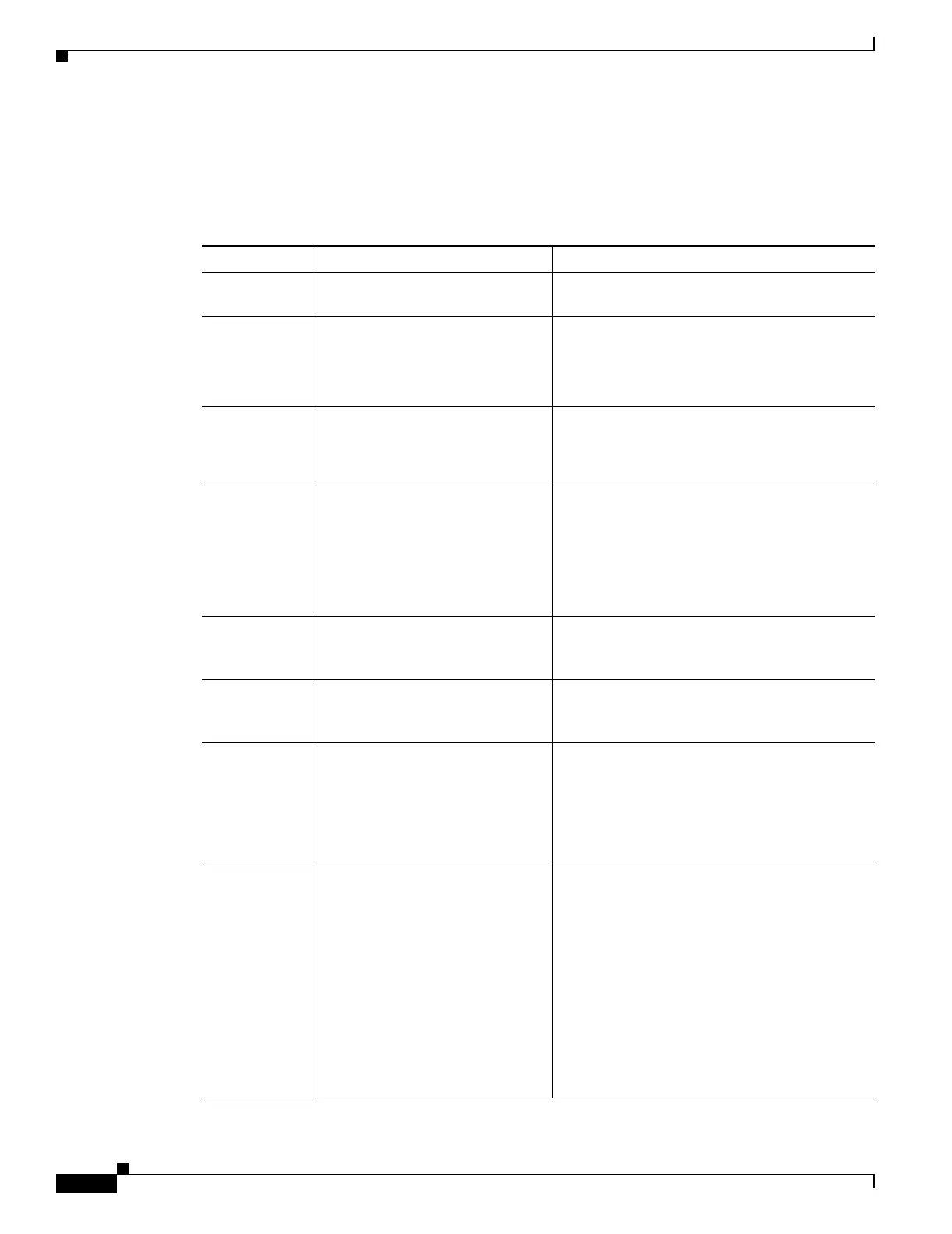18-46
Cisco ONS 15454 Procedure Guide, R5.0
March 2007
Chapter 18 DLPs A100 to A199
DLP-A169 Change Line and Threshold Settings for the EC1-12 Card
Step 5 Click Apply.
Step 6 Repeat Steps 3 through 5 for each subtab that has parameters you want to provision.
Table 18-19 describes the values on the Line tab for the EC1-12 card.
Table 18-19 Line Options for the EC1-12 Card
Parameter Description Options
Port # (Display only.) Displays the EC-1
card port number.
1 to 12
Port Name Sets a name for the port (optional). User-defined, up to 32 alphanumeric/ special
characters. Blank by default.
See the “DLP-A314 Assign a Name to a Port”
task on page 20-8.
SF BER Sets the signal fail bit error rate.
• 1E-3
• 1E-4
• 1E-5
SD BER Sets the signal degrade bit error
rate.
• 1E-5
• 1E-6
• 1E-7
• 1E-8
• 1E-9
PJStsMon# Sets the STS that will be used for
pointer justification; if set to zero,
no STS is used.
• 0 (default)
• 1
Line Buildout Defines the distance (in feet) from
backplane to next termination
point.
• 0 - 225 (default)
• 226 - 450
Rx
Equalization
For early EC1-12 card versions,
equalization can be turned off if
the line length is short or the
environment is extremely cold; Rx
Equalization should normally be
set to On.
• On (checked, default)
• Off (unchecked)
Admin State Sets the port service state unless
network conditions prevent the
change.
• IS—Puts the port in-service. The port
service state changes to IS-NR.
• IS,AINS—Puts the port in automatic
in-service. The port service state changes to
OOS-AU,AINS.
• OOS,DSBLD—Removes the port from
service and disables it. The port service
state changes to OOS-MA,DSBLD.
• OOS,MT—Removes the port from service
for maintenance. The port service state
changes to OOS-MA,MT.
