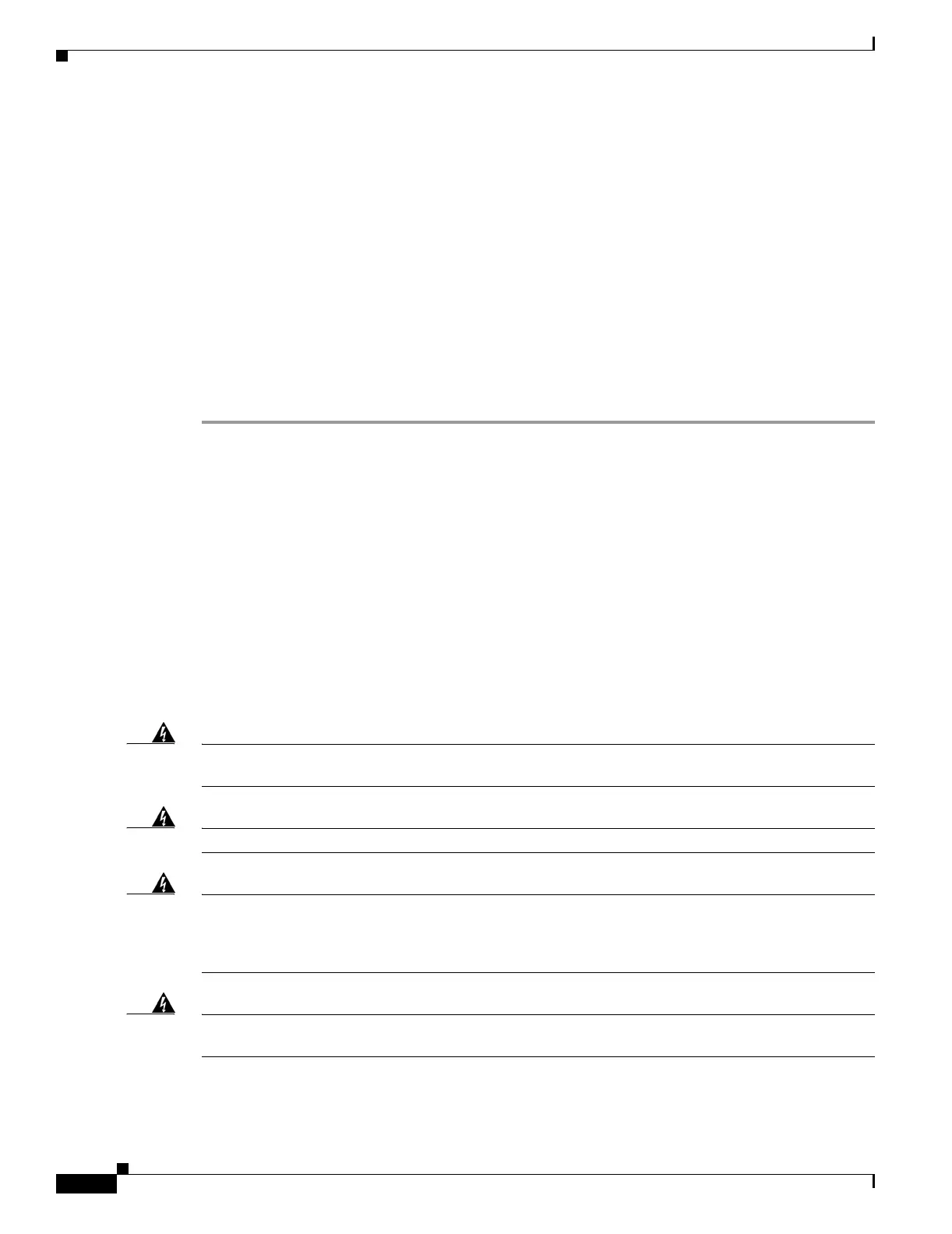2-10
Cisco ONS 15454 Procedure Guide, R5.0
May 2006
Chapter 2 Install Cards and Fiber-Optic Cable
NTP-A246 Install Ethernet Cards and Connectors
• The red FAIL LED blinks for 30 to 40 seconds.
• All LEDs blink once and turn off for 1 to 5 seconds.
• The ACT or ACT/STBY LED turns on. The SF LED can persist until all card ports connect to their
far end counterparts and a signal is present.
Step 6 If the card does not boot up properly, or the LED activity does not mimic Step 5, check the following:
• If the red FAIL LED does not turn on, check the power.
• If you insert a card into a slot provisioned for a different card, all LEDs turn off.
• If the red FAIL LED is on continuously or the LEDs behave erratically, the card is not installed
properly. Remove the card and repeat Steps 2 to 5.
Step 7 Continue with the “NTP-A246 Install Ethernet Cards and Connectors” procedure on page 2-10 if
necessary.
Stop. You have completed this procedure.
NTP-A246 Install Ethernet Cards and Connectors
Warning
During this procedure, wear grounding wrist straps to avoid ESD damage to the card. Do not directly
touch the backplane with your hand or any metal tool, or you could shock yourself.
Statement 94
Warning
Class I (CDRH) and Class 1M (IEC) laser products.
Statement 1055
Warning
Invisible laser radiation could be emitted from the end of the unterminated fiber cable or connector.
Do not stare into the beam directly with optical instruments. Viewing the laser output with certain
optical instruments (for example, eye loupes, magnifiers, and microscopes) within a distance of 100
mm could pose an eye hazard.
Statement 1056
Warning
Use of controls, adjustments, or performing procedures other than those specified may result in
hazardous radiation exposure.
Statement 1057
Purpose This procedure describes how to install the Ethernet cards (E100T-12,
E100T-G, E1000-2, E1000-2-G, G1000-4, G1K-4, ML100-T-12,
ML10002, and CE-100T-8).
Tools/Equipment Ethernet cards
Prerequisite Procedures NTP-A15 Install the Common Control Cards, page 2-2
Required/As Needed As needed
Onsite/Remote Onsite
Security Level None
