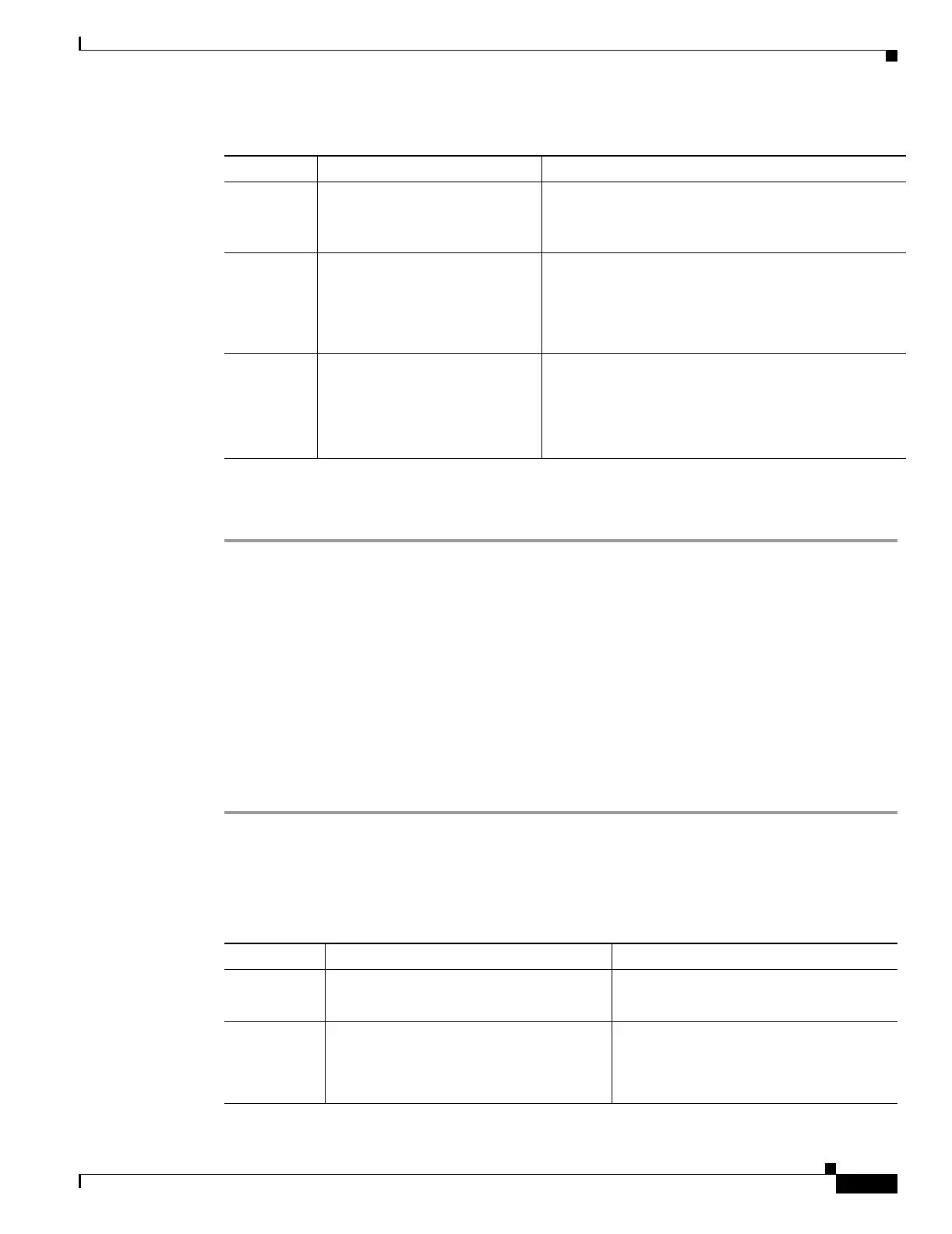18-51
Cisco ONS 15454 Procedure Guide, R5.0
March 2007
Chapter 18 DLPs A100 to A199
DLP-A171 Change Threshold Settings for OC-N Cards
Step 4 Click Apply.
Step 5 Return to your originating procedure (NTP).
DLP-A171 Change Threshold Settings for OC-N Cards
Step 1 In node view, double-click the OC-N card where you want to change the threshold settings.
Step 2 Click the Provisioning > SONET Thresholds tabs.
Step 3 Modify any of the settings found in Table 18-22.
AINS Soak Sets the automatic in-service
soak period.
• Duration of valid input signal, in hh.mm format,
after which the card becomes IS automatically
• 0 to 48 hours, 15-minute increments
Type Defines the port as SONET or
SDH. The Enable Sync Msg field
and the Send Do Not Use field
must be disabled before the port
can be set to SDH.
• Sonet
• SDH
ALS Mode Sets the automatic laser
shutdown function.
• Disabled
• Auto Restart
• Manual Restart
• Manual Restart for Test
Purpose This task changes threshold settings for OC-N cards.
Tools/Equipment None
Prerequisite Procedures DLP-A60 Log into CTC, page 17-66
Required/As Needed As needed
Onsite/Remote Onsite or remote
Security Level Provisioning or higher
Table 18-22 OC-N Threshold Options
Parameter Description Options
Port Port number
• 1 (OC-12, OC-48, OC-192)
• 1-4 (OC-3, OC12-4)
CV Coding violations Numeric. Can be set for 15-minute or
one-day intervals for Line, Section, or
Path (Near and Far End). Select the bullet
and click Refresh.
Table 18-21 OC-N Card Line Settings (continued)
Parameter Description Options
