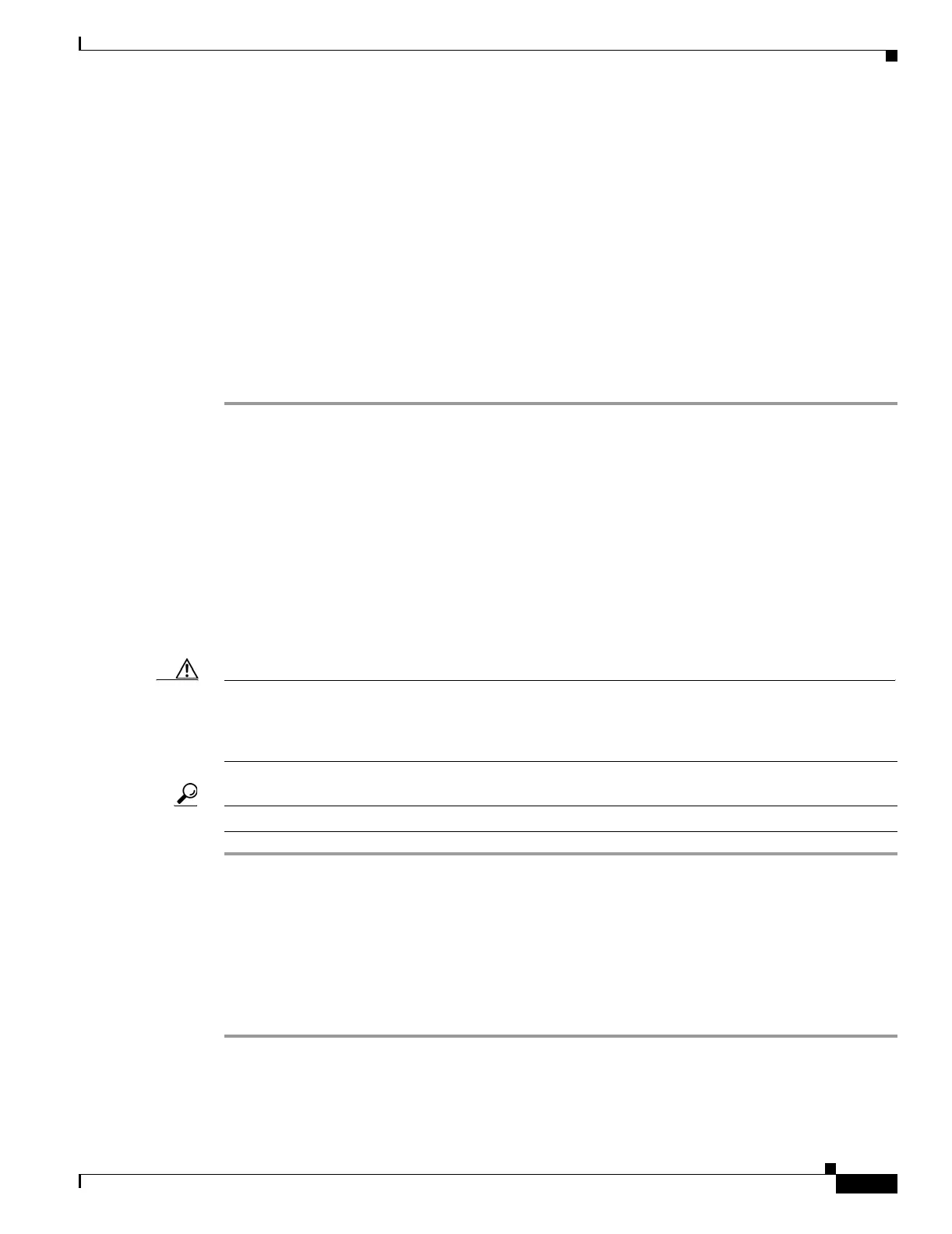18-55
Cisco ONS 15454 Procedure Guide, R5.0
March 2007
Chapter 18 DLPs A100 to A199
DLP-A175 Change Orderwire Settings Using the AIC Card
Step 3 Click the Provisioning > External Controls tabs.
Step 4 Modify any of the following fields for each external control wired to the ONS 15454 backplane. For
definitions of these fields, see the “NTP-A32 Provision External Alarms and Controls on the Alarm
Interface Controller” procedure on page 7-9.
• Enabled
• Trigger Type
• Control Type
• Description
Step 5 To provision additional controls, complete Step 4 for each additional device.
Step 6 Click Apply.
Step 7 Return to your originating procedure (NTP).
DLP-A175 Change Orderwire Settings Using the AIC Card
Caution When provisioning orderwire for ONS 15454s residing in a ring, do not provision a complete orderwire
loop. For example, a four-node ring typically has east and west ports provisioned at all four nodes.
However, to prevent orderwire loops, provision two orderwire ports (east and west) at all but one of the
ring nodes.
Tip Before you begin, make a list of the ONS 15454 slots and ports that require orderwire communication.
Step 1 In node view, double-click the AIC card to display it in card view.
Step 2 Click the Provisioning > Local Orderwire tabs or Provisioning > Express Orderwire tabs, depending
on the orderwire path that you want to create.
Step 3 If needed, adjust the Tx and Rx dBm by moving the slider to the right or left for the headset type
(four-wire or two-wire) that you will use. In general, you should not need to adjust the dBm.
Step 4 Click Apply.
Step 5 Return to your originating procedure (NTP).
Purpose This task changes orderwire settings on the AIC card.
Tools/Equipment None
Prerequisite Procedures DLP-A60 Log into CTC, page 17-66
Required/As Needed As needed
Onsite/Remote Onsite or remote
Security Level Provisioning or higher
