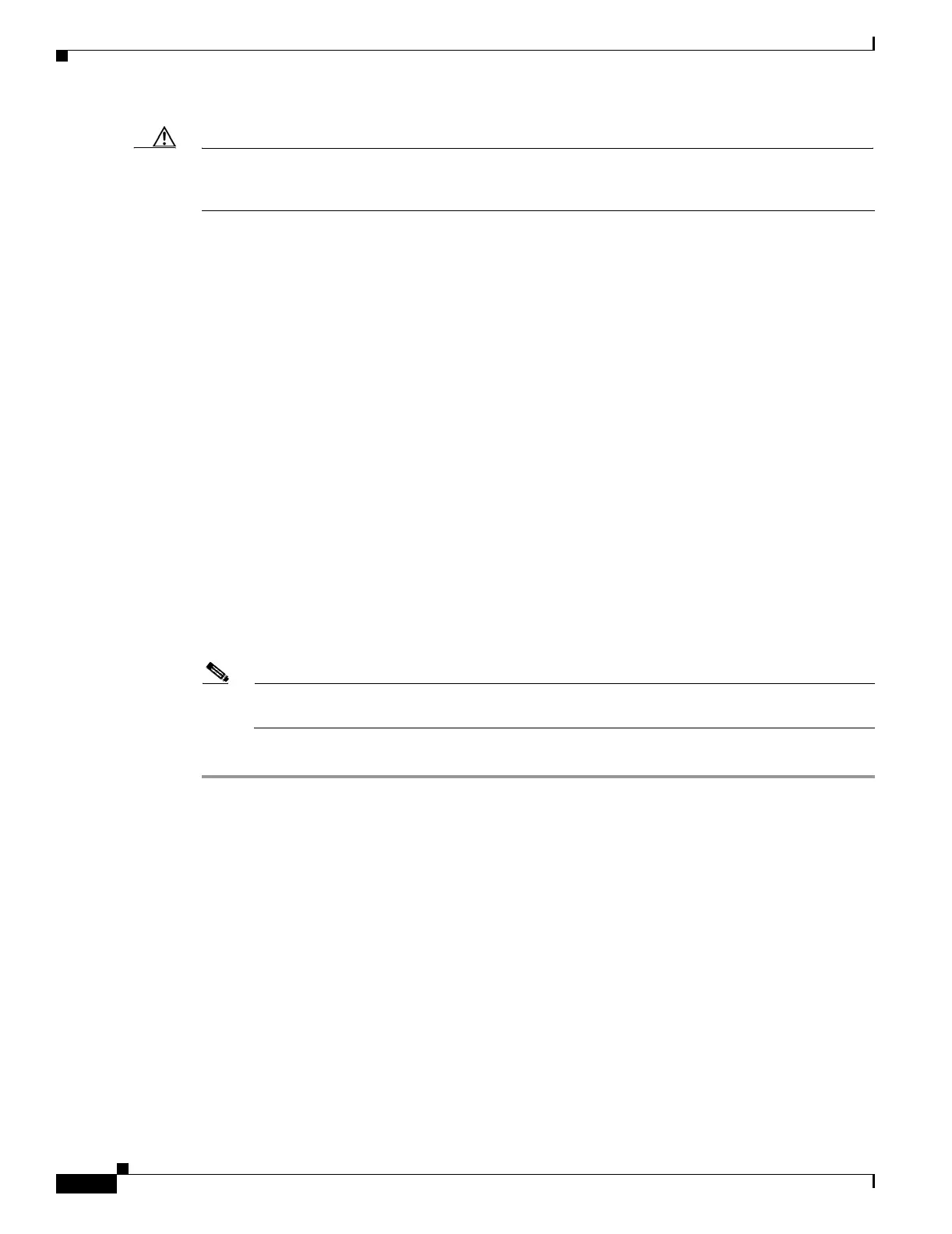13-16
Cisco ONS 15454 Procedure Guide, R5.0
December 2004
Chapter 13 Convert Network Configurations
NTP-A210 Convert a Path Protection to a Two-Fiber BLSR Manually
Caution If the first half of the capacity is exceeded, this procedure cannot be completed. Bandwidth must be
50 percent unassigned to convert to BLSR. Refer to local procedures for relocating circuits if these
requirements are not met.
Step 6 Repeat Steps 1 through 5 for each node in the path protection that you will convert to a BLSR. When all
nodes comply with Step 5, continue with the next step.
Step 7 Save all circuit information:
a. In network view, click the Circuits tab.
b. Record the circuit information using one of the following options:
• From the File menu, click Print to print the circuits table. See the “DLP-A515 Print CTC Data”
task on page 22-5 for more information.
• From the File menu, click Export and choose the data format: HTML, CSV (comma separated
values), or TSV (tab separated values). Click OK and save the file in a temporary directory. See
the “DLP-A516 Export CTC Data” task on page 22-6 for more information.
Step 8 Delete the circuits:
a. In network view, click the Circuits tab. All circuits on the ring appear.
b. With the Ctrl key pressed, click each circuit. Each line turns dark blue as it is selected.
c. After all circuits have been selected, click Delete. Allow several minutes for processing; the actual
length of time depends on the number of circuits in the network.
Step 9 Complete the “NTP-A126 Create a BLSR” procedure on page 5-12 to create the BLSR.
Step 10 To recreate the circuits, see Chapter 6, “Create Circuits and VT Tunnels.” and choose the applicable
procedure for the circuit type you want to enter.
Note To add additional nodes to a BLSR, see the “NTP-A212 Add a BLSR Node” procedure on
page 14-2.
Stop. You have completed this procedure.
