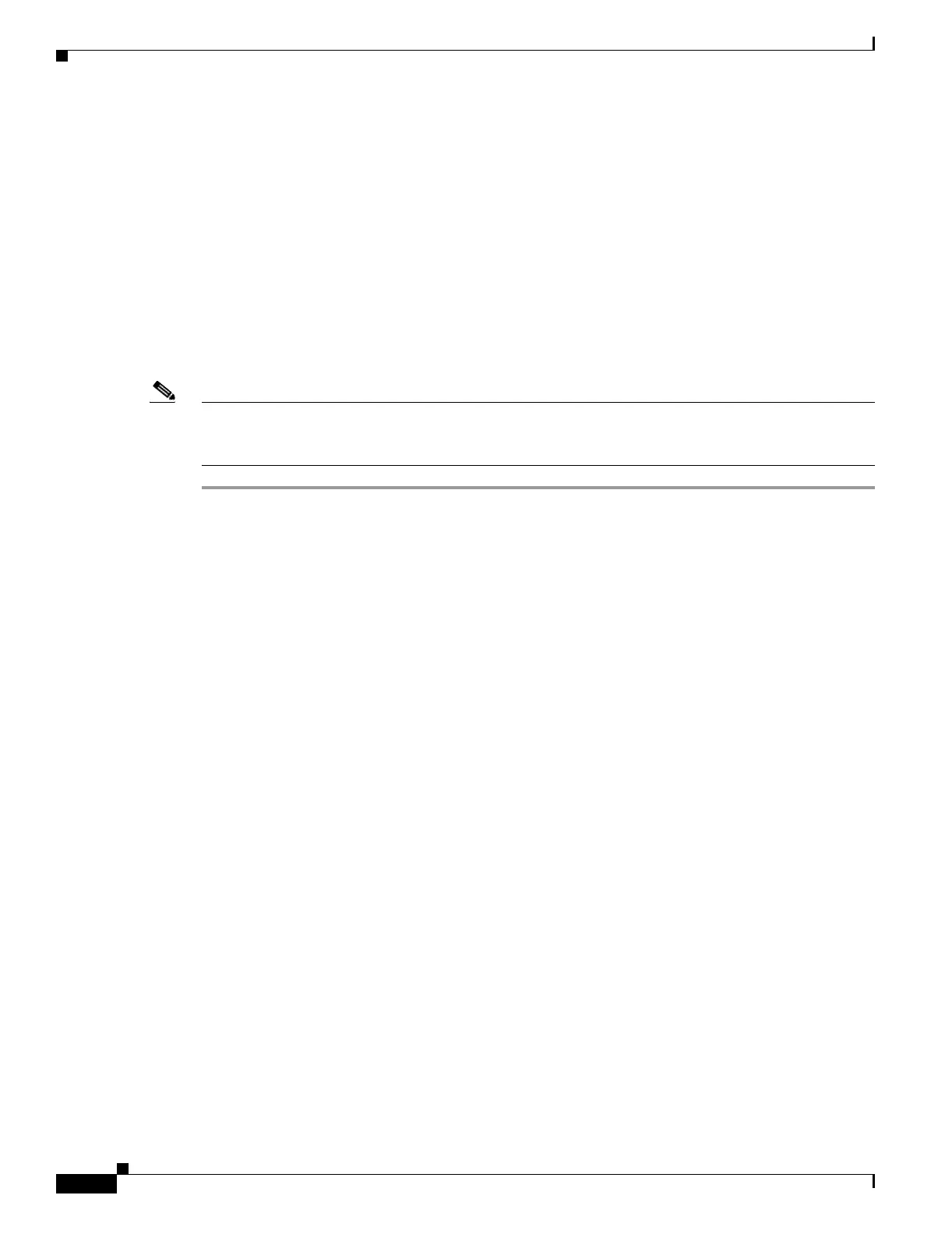20-32
Cisco ONS 15454 Procedure Guide, R5.0
March 2005
Chapter 20 DLPs A300 to A399
DLP-A341 Create an IP-Encapsulated Tunnel
DLP-A341 Create an IP-Encapsulated Tunnel
Note Each ONS 15454 can have up to ten IP-encapsulated tunnel connections. Terminated SDCCs used by the
ONS 15454 cannot be used as a tunnel endpoint, and a SDCC that is used as a tunnel endpoint cannot
be terminated. All tunnel connections are bidirectional.
Step 1 Verify that IP addresses are provisioned at both the source and destination nodes of the planned tunnel.
For more information, see the “DLP-A249 Provision IP Settings” task on page 19-30.
Step 2 In network view, click the Provisioning > Overhead Circuits tabs.
Step 3 Click Create.
Step 4 In the Overhead Circuit Creation dialog box, complete the following in the Circuit Attributes area:
• Name—Type the tunnel name.
• Type—Choose IP Tunnel-D1-D3.
• Maximum Bandwidth—Type the percentage of total SDCC bandwidth used in the IP tunnel (the
minimum percentage is 10 percent).
Step 5 Click Next.
Step 6 In the Circuit Source area, complete the following:
• Node—Choose the source node.
• Slot—Choose the source slot.
• Port—If displayed, choose the source port.
• Channel—Displays IPT (D1-D3).
Step 7 Click Next.
Step 8 In the Circuit Destination area, complete the following:
• Node—Choose the destination node.
• Slot—Choose the destination slot.
• Port—If displayed, choose the destination port.
• Channel—Displays IPT (D1-D3).
Step 9 Click Finish.
Step 10 Put the ports that are hosting the IP-encapsulated tunnel in service. See the “DLP-A214 Change the
Service State for a Port” task on page 19-9 for instructions.
Purpose This task creates a an IP-encapsulated tunnel to transport traffic from
third-party SONET equipment across ONS 15454 networks.
IP-encapsulated tunnels are created on the SDCC channel (D1-D3) (if not
used by the ONS 15454 as a terminated DCC).
Tools/Equipment OC-N cards must be installed.
Prerequisite Procedures NTP-A35 Verify Node Turn-Up, page 5-2
Required/As Needed As needed
Onsite/Remote Onsite or remote
Security Level Provisioning or higher