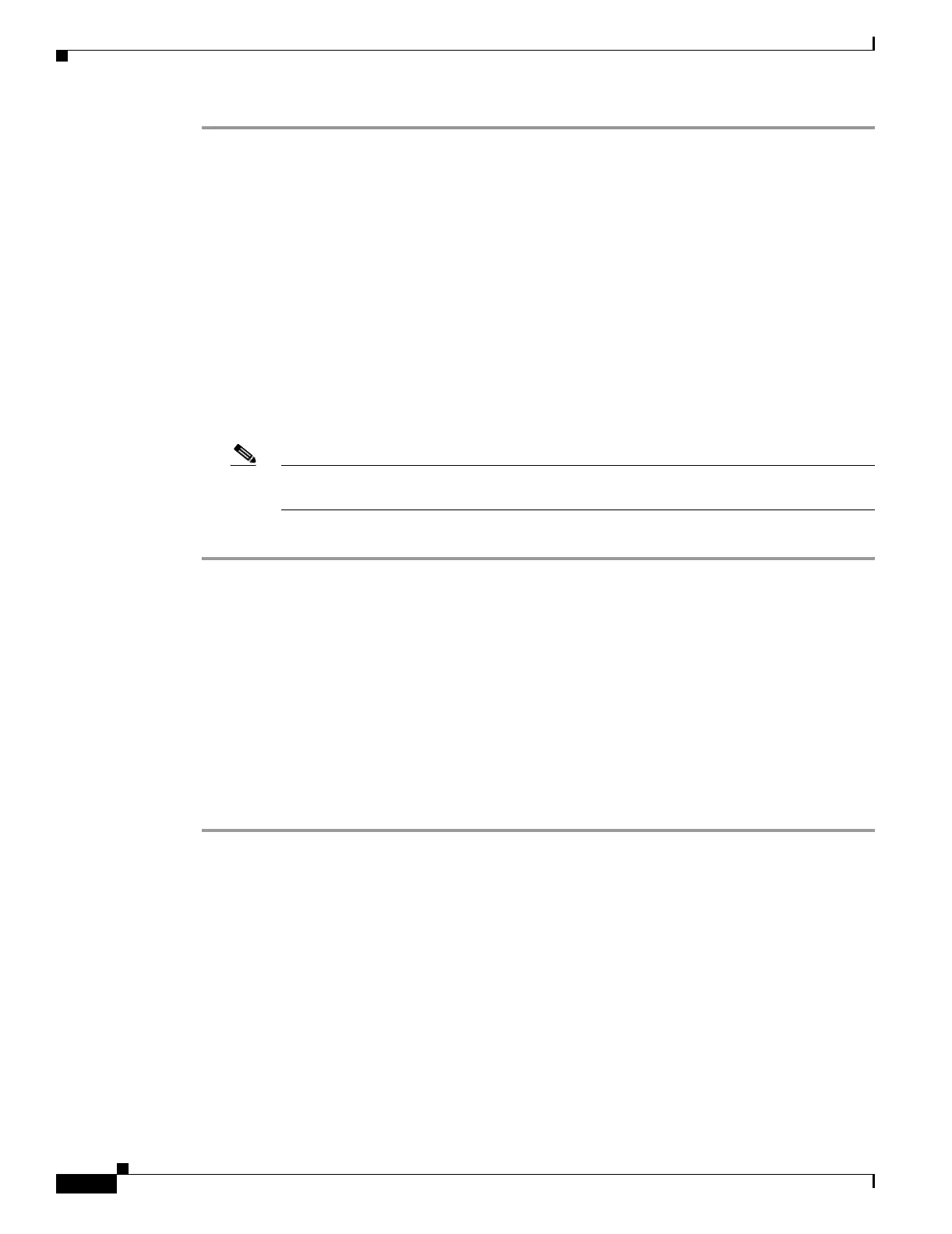18-66
Cisco ONS 15454 Procedure Guide, R5.0
March 2007
Chapter 18 DLPs A100 to A199
DLP-A194 Clear a BLSR Force Ring Switch
Step 1 On the shelf graphic in CTC, right-click the card that you want to remove and choose Delete Card.
You cannot delete a card if any of the following conditions apply:
• The card is a TCC2/TCC2P card. To replace a TCC2/TCC2P card, refer to the
Cisco ONS 15454 Troubleshooting Guide.
• The card is part of a protection group; see the “DLP-A155 Delete a Protection Group” task on
page 18-23.
• The card has circuits; see the “NTP-A278 Modify and Delete Overhead Circuits” procedure on
page 9-4 and the “DLP-A333 Delete Circuits” task on page 20-21.
• The card is part of a BLSR; see the “NTP-A240 Remove a BLSR Node” procedure on page 14-6.
• The card is being used for timing; see the “DLP-A157 Change the Node Timing Source” task on
page 18-24.
• The card has a DCC/GCC termination; see the “NTP-A292 Modify or Delete Communications
Channel Terminations and Provisionable Patchcords” procedure on page 10-4.
Note If you delete a card in CTC but do not remove it from the shelf, it will reboot and reappear
in CTC.
Step 2 Return to your originating procedure (NTP).
DLP-A194 Clear a BLSR Force Ring Switch
Step 1 From the View menu, choose Go to Network View.
Step 2 Click the Provisioning > BLSR tabs.
Step 3 Click Edit.
Step 4 To clear a Force switch on the west line:
a. Right-click the BLSR west port where you want to clear the protection switch and choose
Set West Protection Operation. Ports with a Force switch applied are marked with an F.
b. In the Set West Protection Operation dialog box, choose CLEAR from the drop-down list. Click
OK.
c. In the Confirm BLSR Operation dialog box, click Yes .
Purpose This task removes a Force switch from a BLSR port.
Tools/Equipment None
Prerequisite Procedures DLP-A60 Log into CTC, page 17-66
Required/As Needed As needed
Onsite/Remote Onsite
Security Level Maintenance or higher
