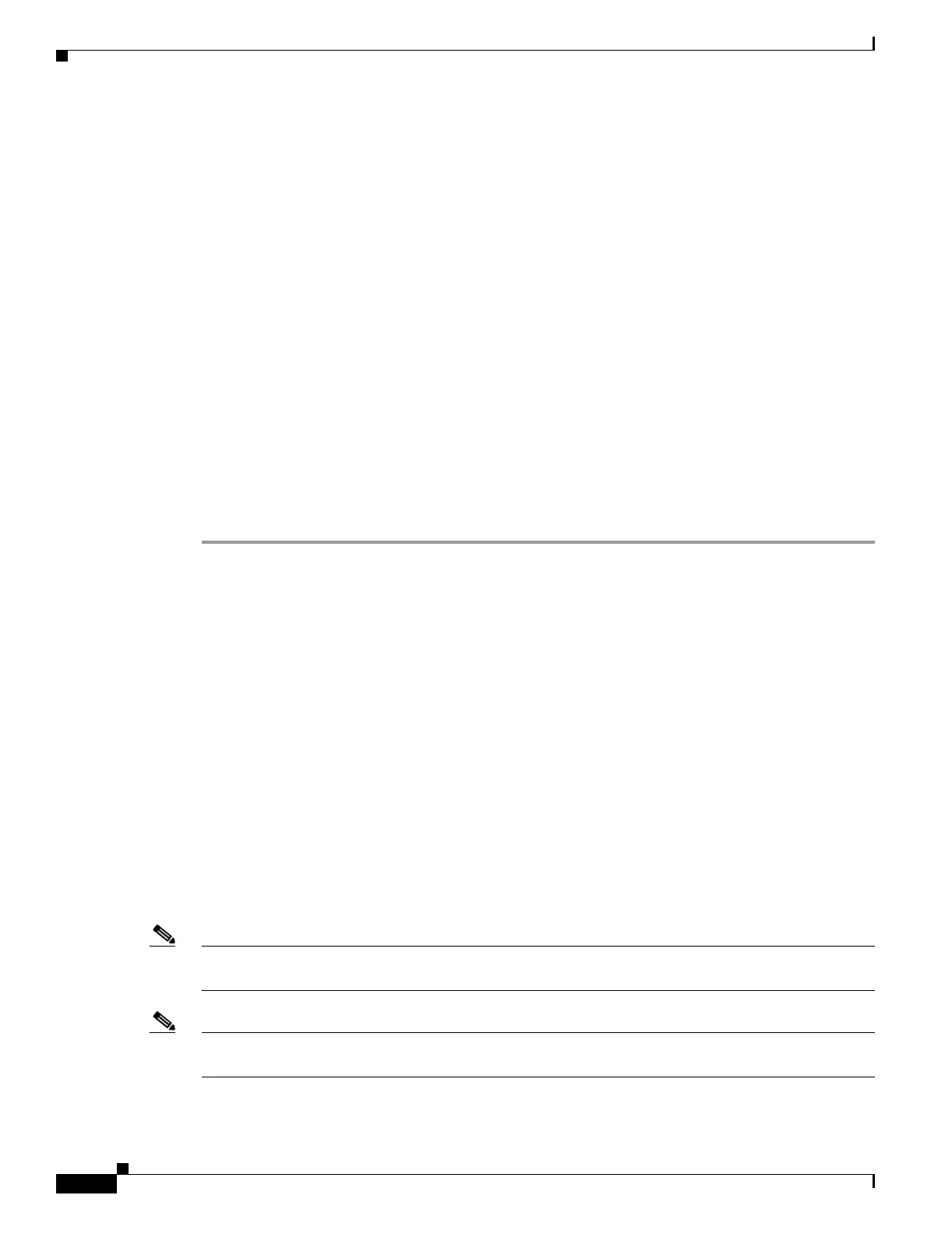14-14
Cisco ONS 15454 Procedure Guide, R5.0
December 2004
Chapter 14 Add and Remove Nodes
NTP-A312 Add a Node to a Linear ADM Using the Wizard
Step 6 Complete the “DLP-A60 Log into CTC” task on page 17-66 at the linear ADM node that will connect
to the new node. If you are already logged in, continue with Step 7.
Step 7 Complete the “DLP-A298 Check the Network for Alarms and Conditions” task on page 19-63.
Step 8 Install the OC-N cards that will connect to the new node. See the “NTP-A16 Install the OC-N Cards”
procedure on page 2-6. If the cards are already installed, continue with Step 9.
Step 9 Connect the working card at the existing linear ADM node to the working card at the new node. See the
“DLP-A428 Install Fiber-Optic Cables in a 1+1 Configuration” task on page 21-8.
Step 10 Connect the protect card at the existing linear ADM node to the protect card at the new node.
Step 11 Complete the “DLP-A73 Create a 1+1 Protection Group” task on page 17-81 for the two OC-N cards
that connect to the new node.
Step 12 Complete the “DLP-A377 Provision Section DCC Terminations” task on page 20-61 for the working
OC-N card that connects to the working card on the new node. Make sure to set the port service state in
the Create SDCC Termination dialog box to IS. (Do not create a DCC termination for the protect card.)
Step 13 From the View menu, choose Go to Network View. Verify that the newly created linear ADM
configuration is correct. Two green span lines should appear between each linear node.
Step 14 Complete the “DLP-A298 Check the Network for Alarms and Conditions” task on page 19-63 to verify
that no unexpected alarms or conditions are present.
Stop. You have completed this procedure.
NTP-A312 Add a Node to a Linear ADM Using the Wizard
Note OC-N transmit and receive levels should be in their acceptable range as shown in the specifications for
each card in Table 2-3 on page 2-15.
Note If overhead circuits exist on the network, an In-Service Topology Upgrade is service affecting. The
overhead circuits will drop traffic and have a status of PARTIAL after the upgrade is complete.
Purpose This procedure adds a node between two nodes in a 1+1 protection group
without losing traffic.
Tools/Equipment Compatible hardware necessary for the upgrade (for example, XC10G,
XCVT, or XC10G cards and OC-48 any slot [AS] cards)
Attenuators might be needed for some applications.
Prerequisite Procedures The in-service topology upgrade procedure requires that the node to be
added is reachable (has IP connectivity with CTC). Two technicians who
can communicate with each other during the upgrade might be needed if
the PC running CTC and the ONS 15454s are not at the same location.
Required/As Needed As needed
Onsite/Remote Onsite
Security Level Provisioning or higher
