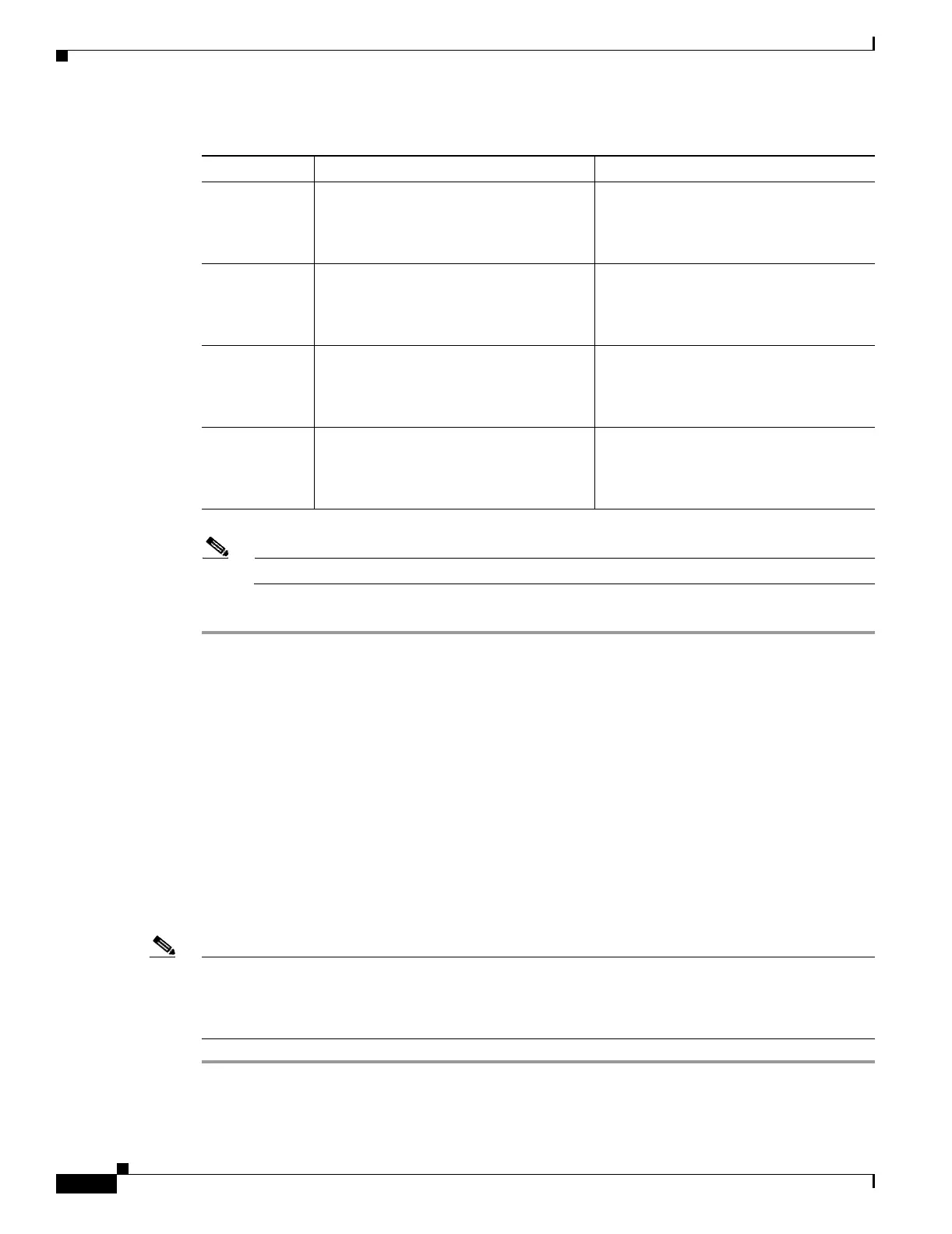18-36
Cisco ONS 15454 Procedure Guide, R5.0
March 2007
Chapter 18 DLPs A100 to A199
DLP-A167 Change Line and Threshold Settings for the DS3-12E or DS3N-12E Cards
Note The threshold value appears after the circuit is created.
Step 7 Return to your originating procedure (NTP).
DLP-A167 Change Line and Threshold Settings for the DS3-12E or
DS3N-12E Cards
Note If the DS3E is installed in an ONS 15454 slot that is provisioned for a DS-3 card, the DS3E enhanced
performance monitoring parameters are unavailable. If this occurs, remove the DS3E from the
ONS 15454, delete the DS-3 card in CTC using the “DLP-A191 Delete a Card” task on page 18-65, and
provision the slot for the DS3E using the “DLP-A330 Preprovision a Slot” task on page 20-20.
Step 1 Double-click the DS3-12E or DS3N-12E card where you want to change the line or threshold settings.
Step 2 Click the Provisioning tab.
ES Errored seconds Numeric. Can be set for 15-minute or
one-day intervals. Select the bullet and
click Show Thresholds (Near and Far
End, STS termination only).
FC Failure count Numeric. Can be set for 15-minute or
one-day intervals. Select the bullet and
click Show Thresholds (Near and Far
End, STS termination only).
SES Severely errored seconds Numeric. Can be set for 15-minute or
one-day intervals. Select the bullet and
click Show Thresholds (Near and Far
End, STS termination only).
UAS Unavailable seconds Numeric. Can be set for 15-minute or
one-day intervals. Select the bullet and
click Show Thresholds (Near and Far
End, STS termination only).
Table 18-10 SONET Threshold Options for DS3-12 or DS3N-12 Cards (continued)
Parameter Description Options
Purpose This task changes the line and threshold settings for the DS3E-12 or
DS3N-12E (DS3E) cards.
Tools/Equipment None
Prerequisite Procedures DLP-A60 Log into CTC, page 17-66
Required/As Needed As needed
Onsite/Remote Onsite or remote
Security Level Provisioning or higher
