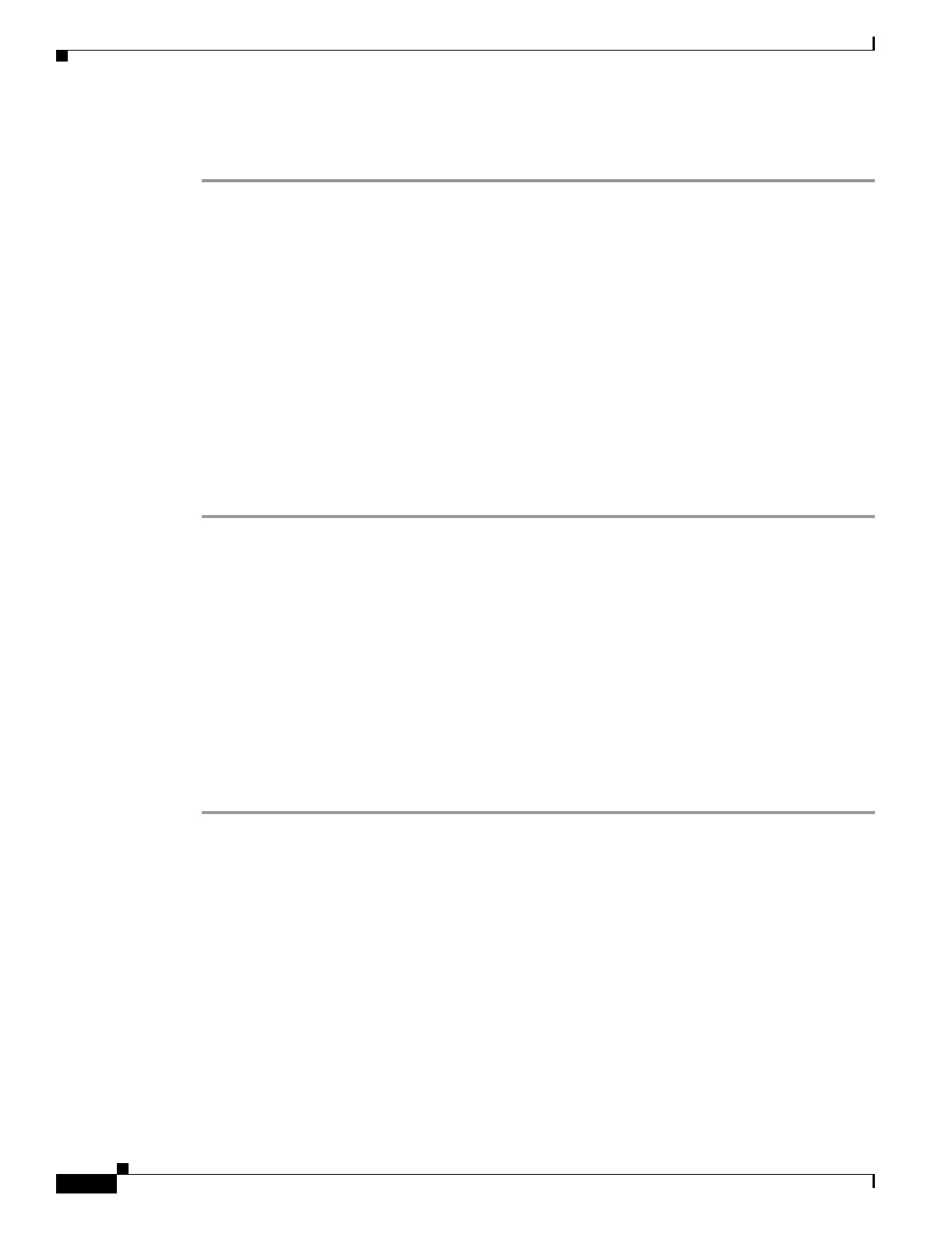9-10
Cisco ONS 15454 Procedure Guide, R5.0
December 2004
Chapter 9 Manage Circuits
NTP-A301 Merge Circuits
Step 6 In the notification box, view the reconfiguration result. Click Ok.
Stop. You have completed this procedure.
NTP-A301 Merge Circuits
Step 1 Complete the “DLP-A60 Log into CTC” task on page 17-66. If you are already logged in, continue with
Step 2.
Step 2 Click the Circuits tab.
Step 3 Click the circuit that you want to use as the master circuit for a merge.
Step 4 Click Edit.
Step 5 In the Edit Circuits window, click the Merge tab.
Step 6 Choose the circuits that you want to merge with the master circuit.
Step 7 Click Merge.
Step 8 In the confirmation dialog box, click Yes to continue.
Step 9 In the notification box, view the merge result. Click Ok.
Stop. You have completed this procedure.
Purpose This procedure merges two circuits that create a single, contiguous path but
are separate circuits because of different circuit IDs or conflicting
parameters. A merge combines a single master circuit with one or more
circuits.
Tools/Equipment None
Prerequisite Procedures None
Required/As Needed As needed
Onsite/Remote Onsite or remote
Security Level Provisioning or higher
