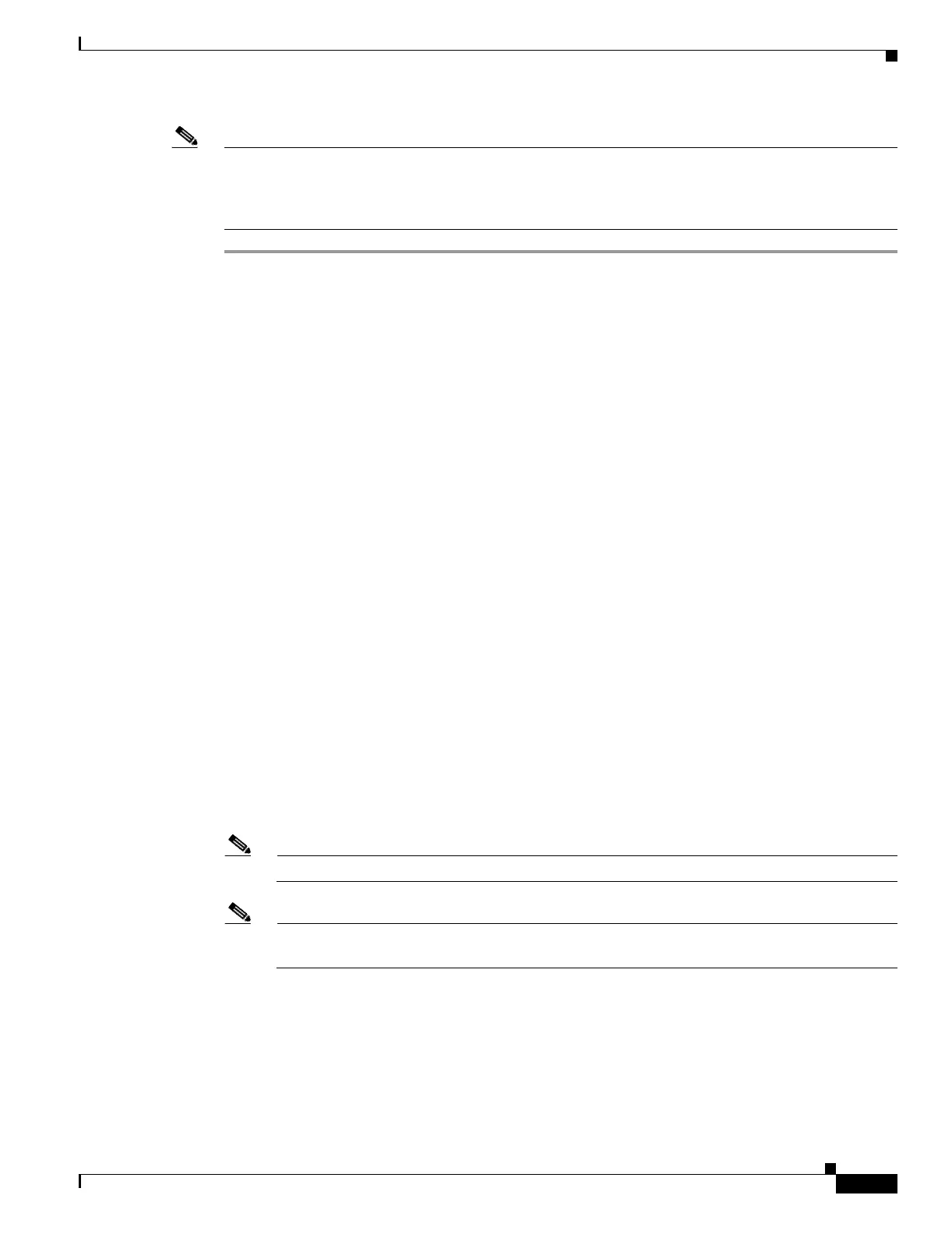6-83
Cisco ONS 15454 Procedure Guide, R5.0
August 2005
Chapter 6 Create Circuits and VT Tunnels
NTP-A304 Provision CE-100T-8 Ethernet Ports
Note You can provision SONET CCAT or VCAT circuits for the CE-100T-8 before or after provisioning the
card’s Ethernet ports and/or POS ports. Refer to the “NTP-A257 Create an Automatically Routed OC-N
Circuit” procedure on page 6-38 or the “NTP-A264 Create an Automatically Routed VCAT Circuit”
procedure on page 6-86, as needed.
Step 1 Complete the “DLP-A60 Log into CTC” task on page 17-66 at the node where you will provision the
ports.
Step 2 In the node view, double-click the CE-100T-8 card graphic to open the card.
Step 3 Click the Provisioning > Ether Ports tabs.
Step 4 For each CE-100T-8 port, provision the following parameters:
• Port Name—If you want to label the port, enter the port name.
• Admin State—Choose IS to put the port in service.
• Expected Speed—Choose the expected speed of the device that is or will be attached to the Ethernet
port. If you know the speed, choose 100 Mbps or 10 Mbps to match the attached device. If you do
not know the speed, choosing Auto enables autonegotiation for the speed of the port, and the
CE-100T-8 port will attempt to negotiate a mutually acceptable speed with the attached device.
• Expected Duplex—Choose the expected duplex of the device that is or will be attached to the
Ethernet port. If you know the duplex, choose Full or Half to match the attached device. If you do
not know the speed, choosing Auto enables autonegotiation for the duplex of the port, and the
CE-100T-8 port will attempt to negotiate a mutually acceptable duplex with the attached device.
• Enable Flow Control—Click this check box to enable flow control on the port (default). If you do
not want to enable flow control, uncheck the box. The CE-100T-8 attempts to negotiate symmetrical
flow control with the attached device.
• 802.1Q VLAN CoS—For a CoS-tagged frame, the CE-100T-8 can map the eight priorities specified
in CoS for either priority or best effort treatment. Any CoS class higher than the class specified in
CTC is mapped to priority, which is the treatment geared towards low latency. By default, the CoS
is set to 7, which is the highest CoS value. The default results in all traffic being treated as best effort.
• IP ToS—The CE-100T-8 can also map any of the 256 priorities specified in IP ToS to either priority
or best effort treatment. Any ToS class higher than the class specified in CTC is mapped to priority,
which is the treatment geared towards low latency. By default, the ToS is set to 255, which is the
highest ToS value. This results in all traffic being sent to the best effort queue by default.
Note Untagged traffic is treated as best effort.
Note If traffic is tagged with both CoS and IP ToS, then the CoS value is used, unless the CoS value
is 7.
Step 5 Click Apply.
Step 6 Refresh the Ethernet statistics:
a. Click the Performance > POS Ports > Statistics tabs.
b. Click Refresh.
