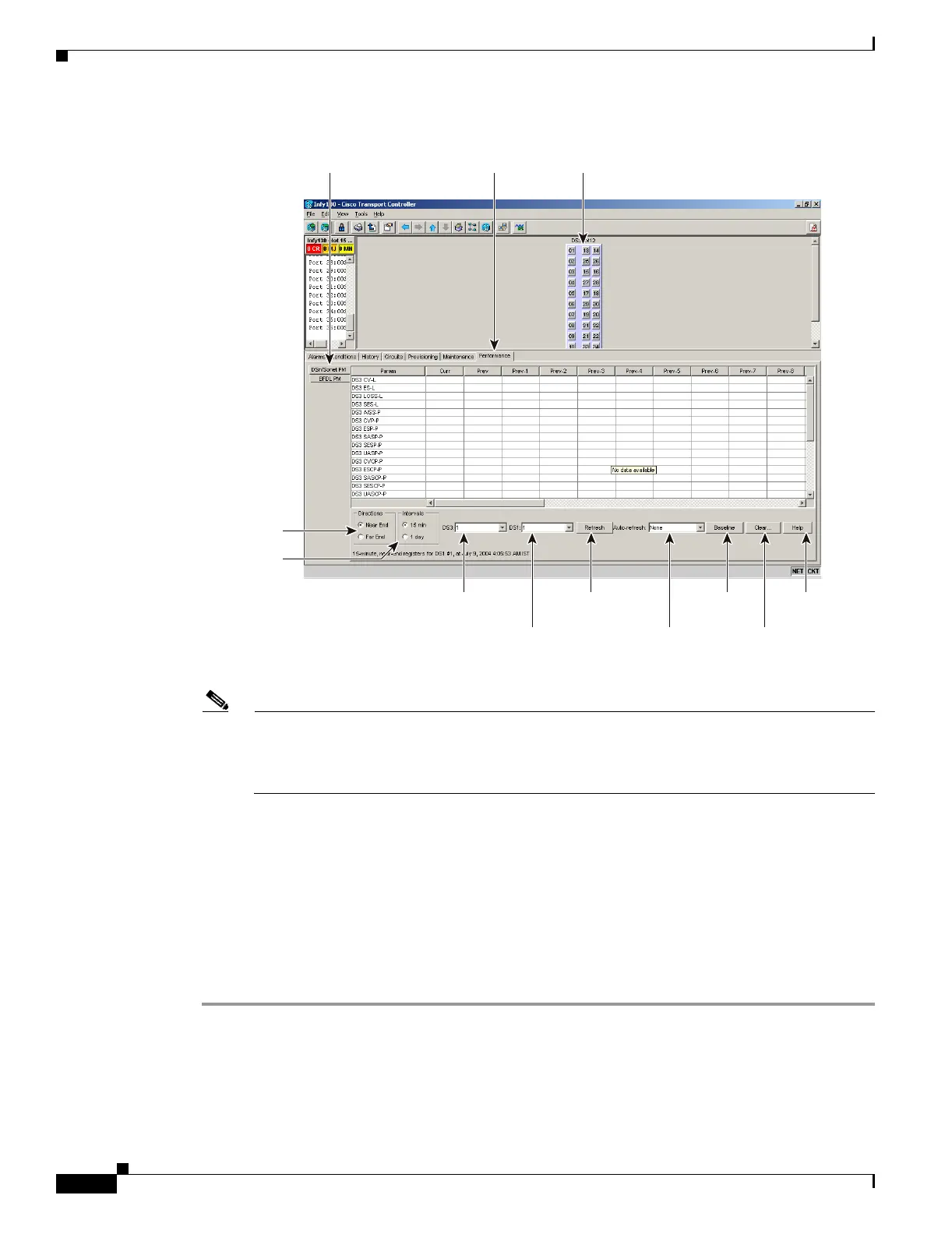20-92
Cisco ONS 15454 Procedure Guide, R5.0
March 2005
Chapter 20 DLPs A300 to A399
DLP-A394 View DS-N/SONET PM Parameters for the DS3XM-12 Card
Figure 20-21 Viewing DS3XM-12 Card DSn/SONET Performance Monitoring Information
Note Different port and signal-type drop-down lists appear depending on the card type and the circuit
type. The appropriate types (DS1, DS3, VT path, STS path) appear based on the card. For
example, the DS3XM-12 cards list DS3, DS1, VT path, and STS path PM parameters as signal
types. This enables you to select both the DS-3 port and the DS-1 within the specified DS-3.
Step 3 In the signal type drop-down lists, choose the DS-3 port and the DS-1 port within the specified DS-3.
Step 4 Click Refresh.
Step 5 View the PM parameter names that appear in the Param column. The PM parameter values appear in the
Curr (current) and Prev-n (previous) columns. For PM parameter definitions, refer to the “Performance
Monitoring” chapter in the Cisco ONS 15454 Troubleshooting Guide.
To refresh, reset, or clear PM counts, see the “NTP-A253 Change the PM Display” procedure on
page 8-2.
Step 6 Return to your originating procedure (NTP).
124468
Performance tabDSn/Sonet tab Card view
Signal-type
drop-down list
Sub-signal STS
drop-down list
Direction
radio button
Intervals
radio button
Refresh
button
Baseline
button
Clear
button
Help
button
Auto-refresh
drop-down list
