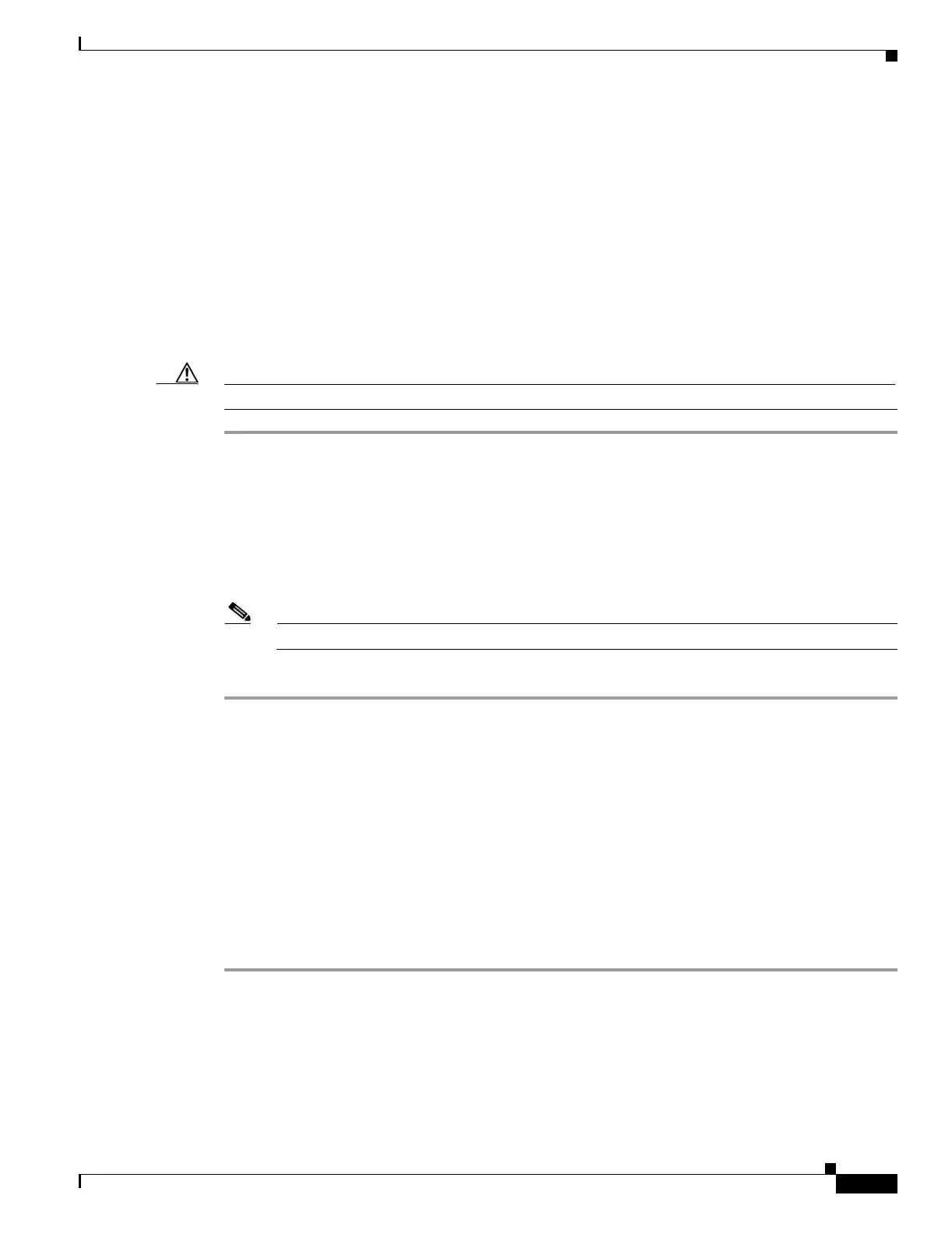17-87
Cisco ONS 15454 Procedure Guide, R5.0
March 2005
Chapter 17 DLPs A1 to A99
DLP-A89 Remap the K3 Byte
DLP-A89 Remap the K3 Byte
Caution If you remap the K3 byte, remap to the same extended byte (Z2, E2, or F1) on both sides of the span.
Step 1 In node view, double-click the OC-48 AS card that connects to the third-party equipment.
Step 2 Click the Provisioning > Line tabs.
Step 3 Click BLSR Ext Byte and choose the alternate byte: Z2, E2, or F1.
Step 4 Click Apply.
Step 5 For four-fiber BLSRs only, repeat Steps 2 through 4 for each protect card.
Step 6 Repeat this task at the node and card on the other end of the BLSR span.
Note The extension byte chosen in Step 3 should match at both ends of the span.
Step 7 Return to your originating procedure (NTP).
DLP-A91 BLSR Switch Test
Step 1 From the View menu, choose Go to Network View.
Step 2 Click the Provisioning > BLSR tabs.
Step 3 Click the row of the BLSR you will switch, then click Edit.
Purpose This task provisions the K3 byte. Do not remap the K3 byte unless
specifically required to run an ONS 15454 BLSR through third-party
equipment. This task is unnecessary for most users.
Tools/Equipment OC-48 AS cards must be installed on the BLSR span that you remap.
Prerequisite Procedures DLP-A60 Log into CTC, page 17-66
Required/As Needed As needed
Onsite/Remote Onsite or remote
Security Level Provisioning or higher
Purpose This task verifies that protection switching is working correctly in a BLSR.
Tools/Equipment None
Prerequisite Procedures DLP-A60 Log into CTC, page 17-66
Required/As Needed Required
Onsite/Remote Onsite or remote
Security Level Provisioning or higher