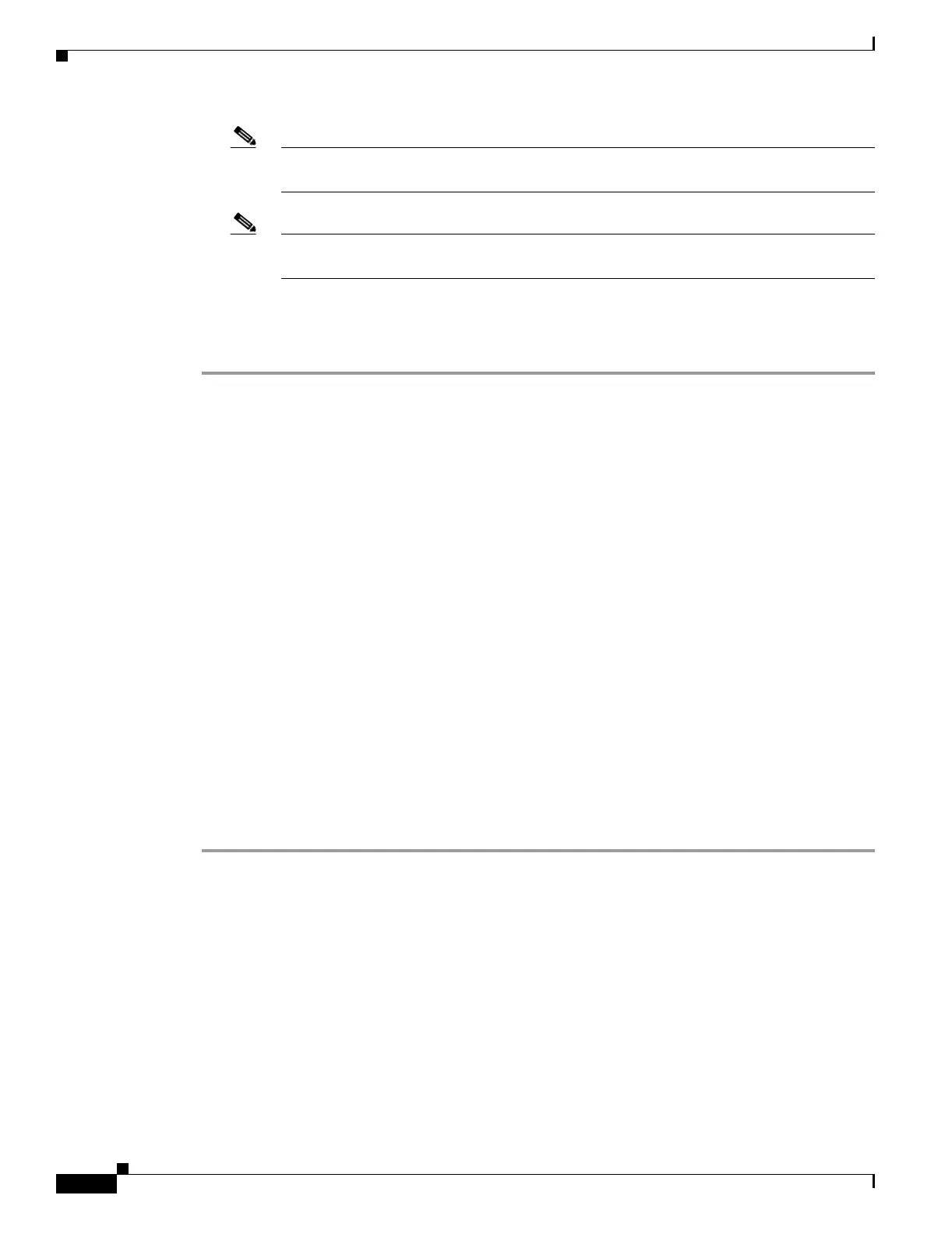3-4
Cisco ONS 15454 Procedure Guide, R5.0
December 2004
Chapter 3 Connect the PC and Log into the GUI
NTP-A235 Set Up a CTC Computer for a Corporate LAN Connection to the ONS 15454
Note For instructions on crimping your own straight-through (CAT-5) LAN cables, refer to the
Cisco ONS 15454 Troubleshooting Guide.
Note For initial shelf turn-up, you should connect your PC directly to the LAN port on the
TCC2/TCC2P card of the ONS 15454.
Step 3 After setting up your CTC computer, continue with the “NTP-A23 Log into the ONS 15454 GUI”
procedure on page 3-6, if applicable.
Stop. You have completed this procedure.
NTP-A235 Set Up a CTC Computer for a Corporate LAN
Connection to the ONS 15454
Step 1 If your computer is already connected to the corporate LAN, go to Step 3. If you changed your
computer’s network settings for craft access to the ONS 15454, change the settings back to the corporate
LAN access settings. This generally means:
• Set the IP Address on the TCP/IP dialog box back to Obtain an IP address automatically
(Windows 98) or Obtain an IP address from a DHCP server (Windows NT 4.0, 2000, or XP).
• If your LAN requires that Domain Name System (DNS) or Windows Internet Naming Service
(WINS) be enabled, change the setting on the DNS Configuration or WINS Configuration tab of the
TCP/IP dialog box.
Step 2 Connect a straight-through (CAT-5) LAN cable from the PC or Solaris workstation NIC card to a
corporate LAN port.
Purpose This procedure sets up your computer to access the ONS 15454 through a
corporate LAN.
Tools/Equipment Network interface card (NIC), also referred to as an Ethernet card
Straight-through (CAT 5) LAN cable
Prerequisite Procedures
• NTP-A260 Set Up Computer for CTC, page 3-1
• The ONS 15454 must be provisioned for LAN connectivity, including
IP address, subnet mask, default gateway.
• The ONS 15454 must be physically connected to the corporate LAN.
• The CTC computer must be connected to the corporate LAN that has
connectivity to the ONS 15454.
Required/As Needed As needed
Onsite/Remote Onsite or remote
Security Level None
