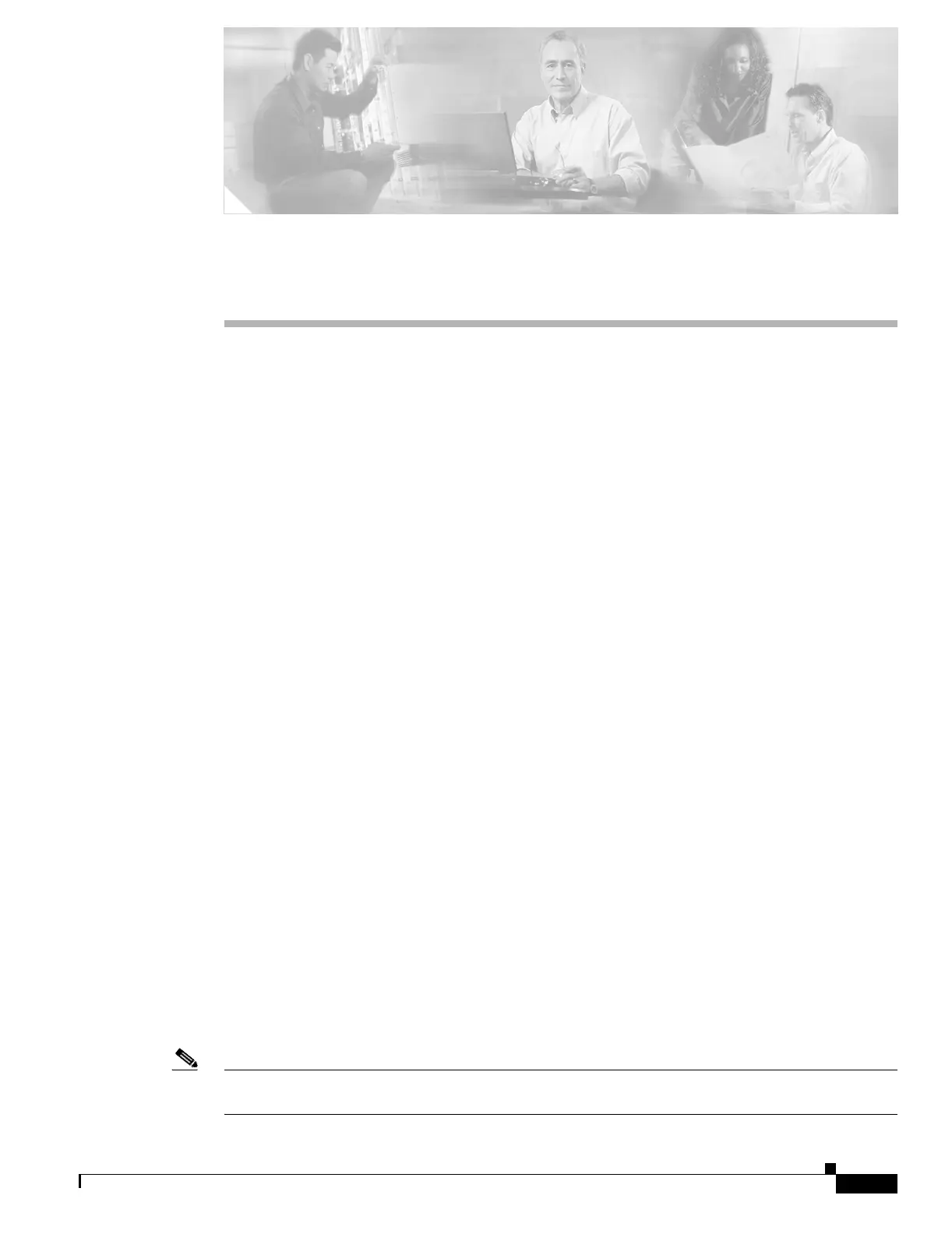CHAPTER
3-1
Cisco ONS 15454 Procedure Guide, R5.0
December 2004
3
Connect the PC and Log into the GUI
This chapter explains how to connect PCs and workstations to the Cisco ONS 15454 and how to log into
Cisco Transport Controller (CTC) software, which is the ONS 15454 Operation, Administration,
Maintenance and Provisioning (OAM&P) user interface. Procedures for connecting to the ONS 15454
using TL1 are provided in the Cisco ONS SONET TL1 Command Guide.
Before You Begin
This section lists the chapter procedures (NTPs). Turn to a procedure for applicable tasks (DLPs).
1. NTP-A260 Set Up Computer for CTC, page 3-1—Complete this procedure if your PC or
workstation has never been connected to an ONS 15454.
2. NTP-A234 Set Up CTC Computer for Local Craft Connection to the ONS 15454, page
3-2—Complete this procedure to set up your computer for an onsite craft connection to the
ONS 15454.
3. NTP-A235 Set Up a CTC Computer for a Corporate LAN Connection to the ONS 15454, page
3-4—Complete this procedure to set up your computer to connect to the ONS 15454 using a
corporate LAN.
4. NTP-A236 Set Up a Remote Access Connection to the ONS 15454, page 3-5—Complete this
procedure to set up your computer for remote modem access to the ONS 15454.
5. NTP-A23 Log into the ONS 15454 GUI, page 3-6—Complete this procedure to log into CTC.
NTP-A260 Set Up Computer for CTC
Note JRE 1.4.2 is required to log into nodes running Release 5.0. To log into nodes running Release 4.5 or
earlier, you must uninstall JRE 1.4.1 and install JRE 1.3.1_2.
Purpose This procedure configures your PC or UNIX workstation to run CTC.
Tools/Equipment Cisco ONS 15454 Release 5.0 software or documentation CD
Prerequisite Procedures Chapter 1, “Install the Shelf and Backplane Cable”
Required/As Needed Required
Onsite/Remote Onsite or remote
Security Level None
