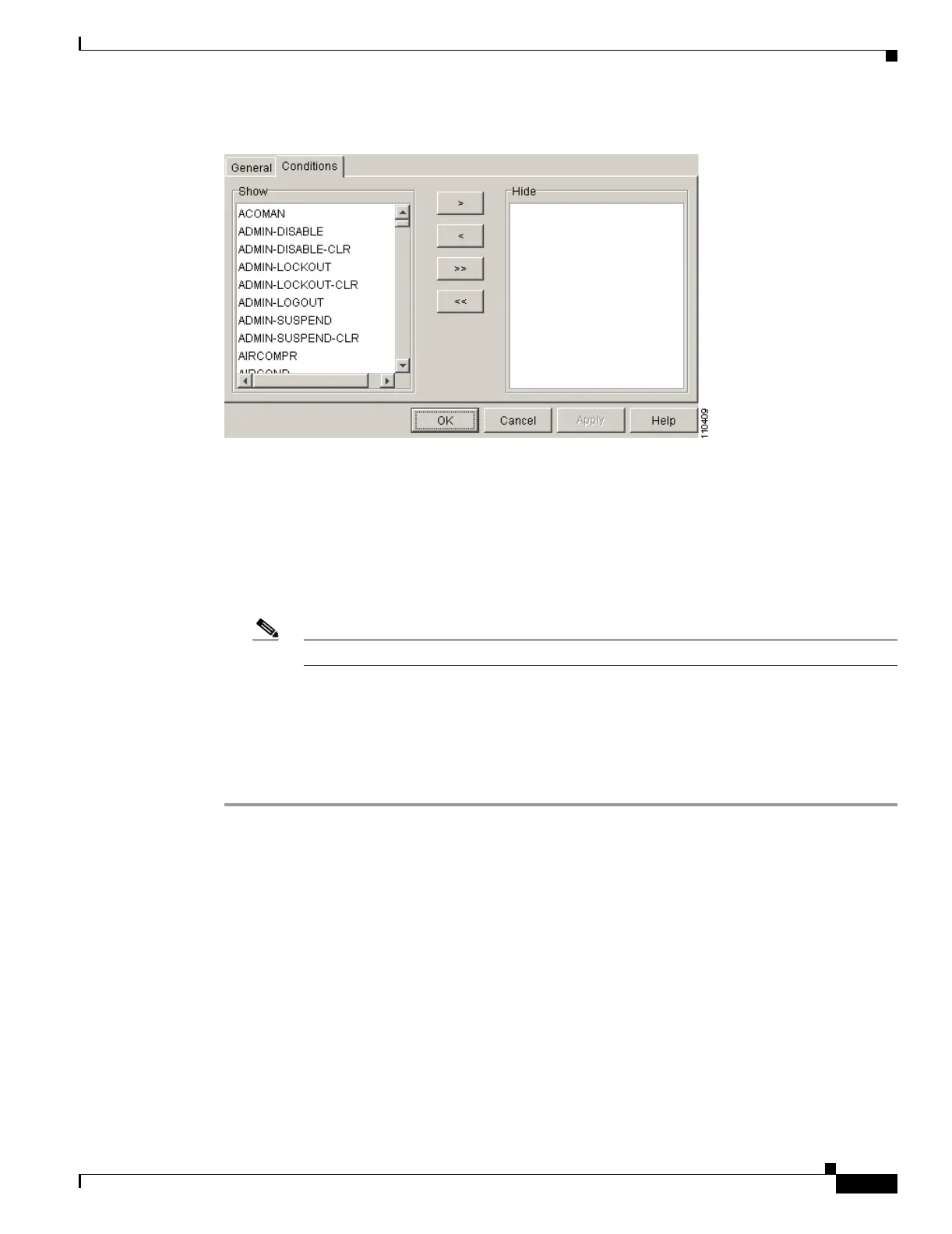22-17
Cisco ONS 15454 Procedure Guide, R5.0
October 2005
Chapter 22 DLPs A500 to A599
DLP-A522 Suppress Alarm Reporting
Figure 22-8 Alarm Filter Dialog Box Conditions Tab
When filtering is enabled, conditions in the Show list are visible and conditions in the Hide list are
invisible.
• To move conditions individually from the Show list to the Hide list, click the > button.
• To move conditions individually from the Hide list to the Show list, click the < button.
• To move conditions collectively from the Show list to the Hide list, click the >> button.
• To move conditions collectively from the Hide list to the Show list, click the << button.
Note Conditions include alarms.
Step 6 Click Apply and OK.
Alarm and condition filtering parameters are enforced when alarm filtering is enabled (see the
“DLP-A225 Enable Alarm Filtering” task on page 19-17), and are not enforced when alarm filtering is
disabled (see the “DLP-A227 Disable Alarm Filtering” task on page 19-17).
Step 7 Return to your originating procedure (NTP).
DLP-A522 Suppress Alarm Reporting
Purpose This task suppresses the reporting of ONS 15454 alarms at the node, card,
or port level.
Tools/Equipment None
Prerequisite Procedures DLP-A60 Log into CTC, page 17-66
Required/As Needed As needed
Onsite/Remote Onsite or remote
Security Level Provisioning or higher