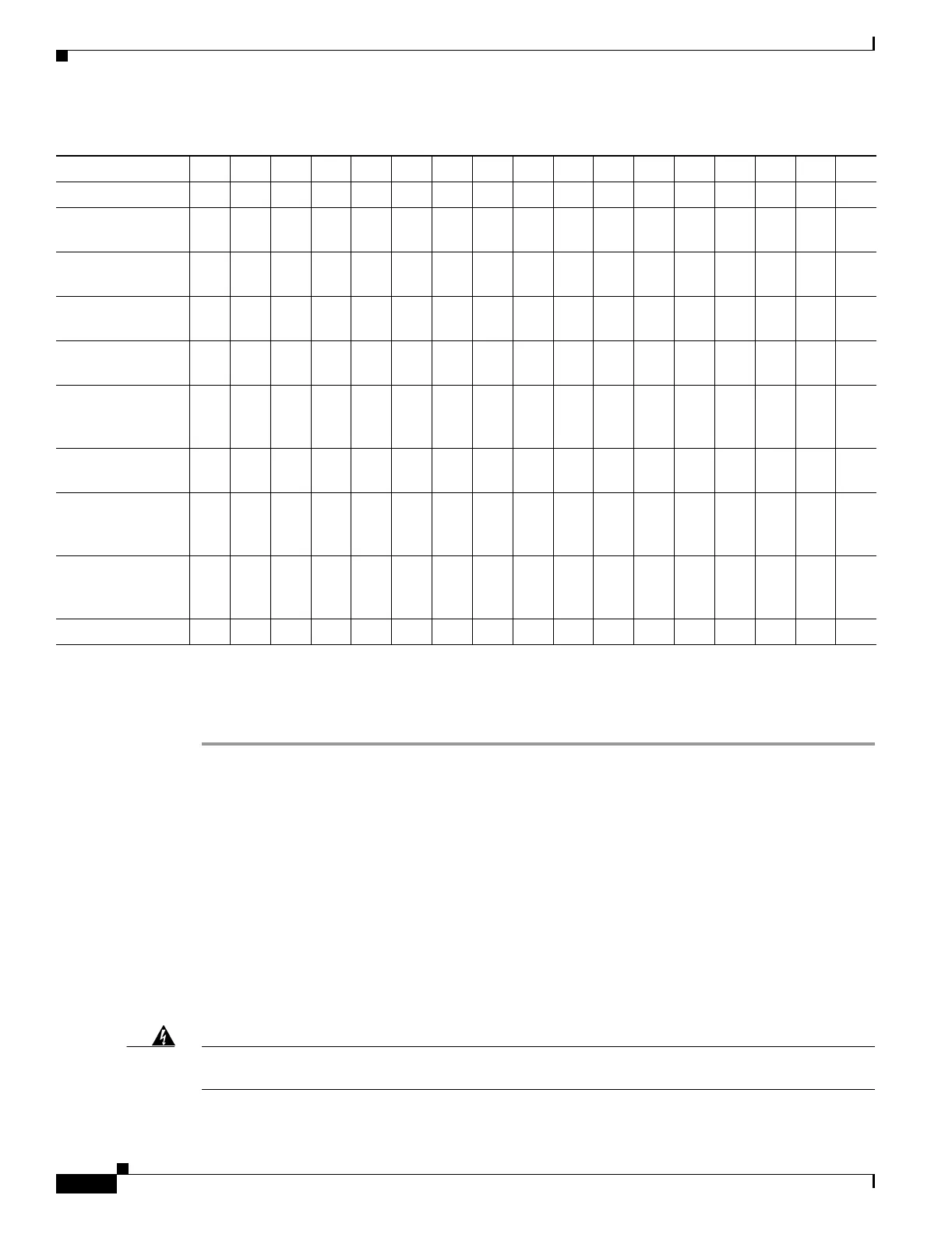2-6
Cisco ONS 15454 Procedure Guide, R5.0
May 2006
Chapter 2 Install Cards and Fiber-Optic Cable
NTP-A16 Install the OC-N Cards
Stop. You have completed this procedure.
NTP-A16 Install the OC-N Cards
Warning
During this procedure, wear grounding wrist straps to avoid ESD damage to the card. Do not directly
touch the backplane with your hand or any metal tool, or you could shock yourself.
Statement 94
OC48 IR/STM16
SH AS 1310
XXXXXX XXXXXX
OC48 LR/STM16
LH AS 1550
XXXXXX XXXXXX
OC48-ELR/STM1
6 EH 100 GHz
XX XX
OC48 ELR 200
GHz
XX XX
OC192
SR/STM64 IO
1310
XX XX
OC192 IR/STM64
SH 1550
XX XX
OC192
LR/STM64 LH
1550
XX XX
OC192
LR/STM64 LH
ITU 15xx.xx
XX XX
FC_MR-4 XXXXXX XXXXXX
1. This identifies 1:N cards that operate as normal DS1 or DS3 cards when installed in certain slots.
2. This DS3 card cannot be used in this slot if used with a high-density EIA or in a 1:N configuration.
Table 2-2 Card and Slot Compatibility for the XC10G Card (continued)
Slot 1234567891011121314151617
Type MS MS MS MS HS HS TCC XC AIC XC TCC HS HS MS MS MS MS
Purpose This procedure describes how to install optical (OC-N) cards (OC-3,
OC-12, OC-48, and OC-192).
Tools/Equipment OC-3, OC-12, OC-48, and OC-192 cards (as applicable)
Prerequisite Procedures NTP-A15 Install the Common Control Cards, page 2-2
Required/As Needed As needed
Onsite/Remote Onsite
Security Level None
