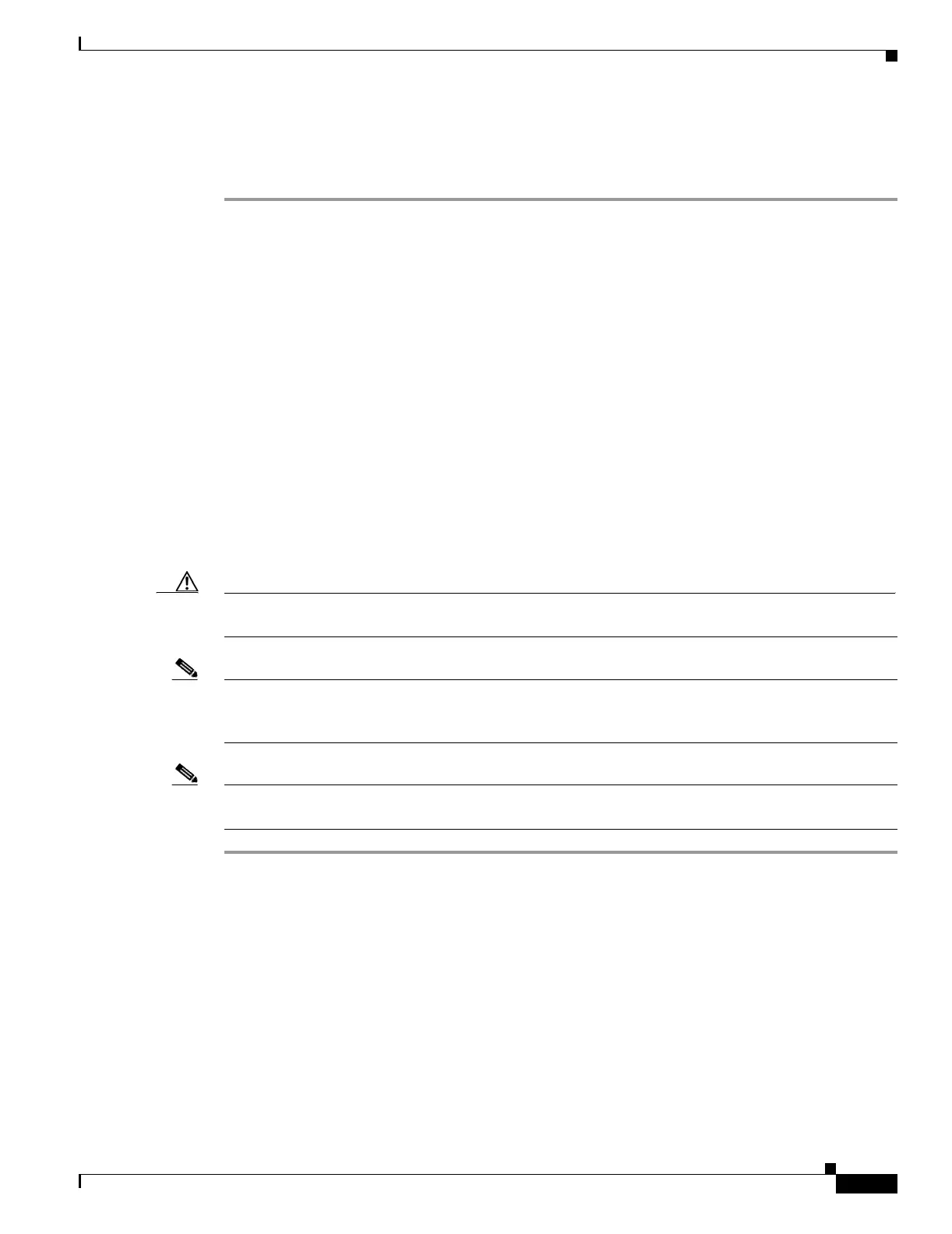18-61
Cisco ONS 15454 Procedure Guide, R5.0
March 2007
Chapter 18 DLPs A100 to A199
DLP-A190 Install a UBIC-V EIA
Step 6 Verify that the working slot does not revert to Standby, which might indicate a problem on the working
span.
Step 7 Return to your originating procedure (NTP).
DLP-A190 Install a UBIC-V EIA
Caution Always use an electrostatic discharge (ESD) wristband when working with a powered ONS 15454. Plug
the wristband cable into the ESD jack located on the lower-right outside edge of the shelf assembly.
Note UBIC-V EIAs can only be installed on shelf assembly 15454-SA-HD. 15454-SA-HD shelf assemblies
are differentiated from other shelf assemblies by the blue hexagon symbol, which indicates the available
high-density slots, found under Slots 1 through 3 and 15 through 17.
Note UBIC-V or UBIC-H EIAs are required when using high-density (48-port DS-3 and 12-port DS3XM)
electrical cards.
Step 1 Locate the correct UBIC-V EIA for the side you want to install and remove the UBIC EIA-V from the
packaging.
Step 2 Verify that none of the pins on the UBIC EIA are bent.
Step 3 If present, remove the yellow connector protectors.
Step 4 If screws are present in the alignment standoff holes, use a Phillips screwdriver to remove them.
Step 5 Use a flathead screwdriver or 5/16-inch deep socket wrench to tighten the standoffs at 8 to 10 inch
pound-force (lb-in) (9.2 to 11.5 centimeter kilogram-force[kgf-cm]). Figure 18-6 shows the alignment
standoffs installed on the shelf.
Purpose This task installs a Universal Backplane Interface Connector—Vertical
(UBIC-V) EIA.
Tools/Equipment #2 Phillips screwdriver
Small slot-head screwdriver
6 perimeter screws, 6-32 x 0.375-inch Phillips head (P/N 48-0422-01)
UBIC-V, A side (15454-EIA-UBICV-A) EIA panel and/or UBIC-V, B side
(15454-EIA-UBICV-B) EIA panel
Prerequisite Procedures None
Required/As Needed As needed
Onsite/Remote Onsite
Security Level None
