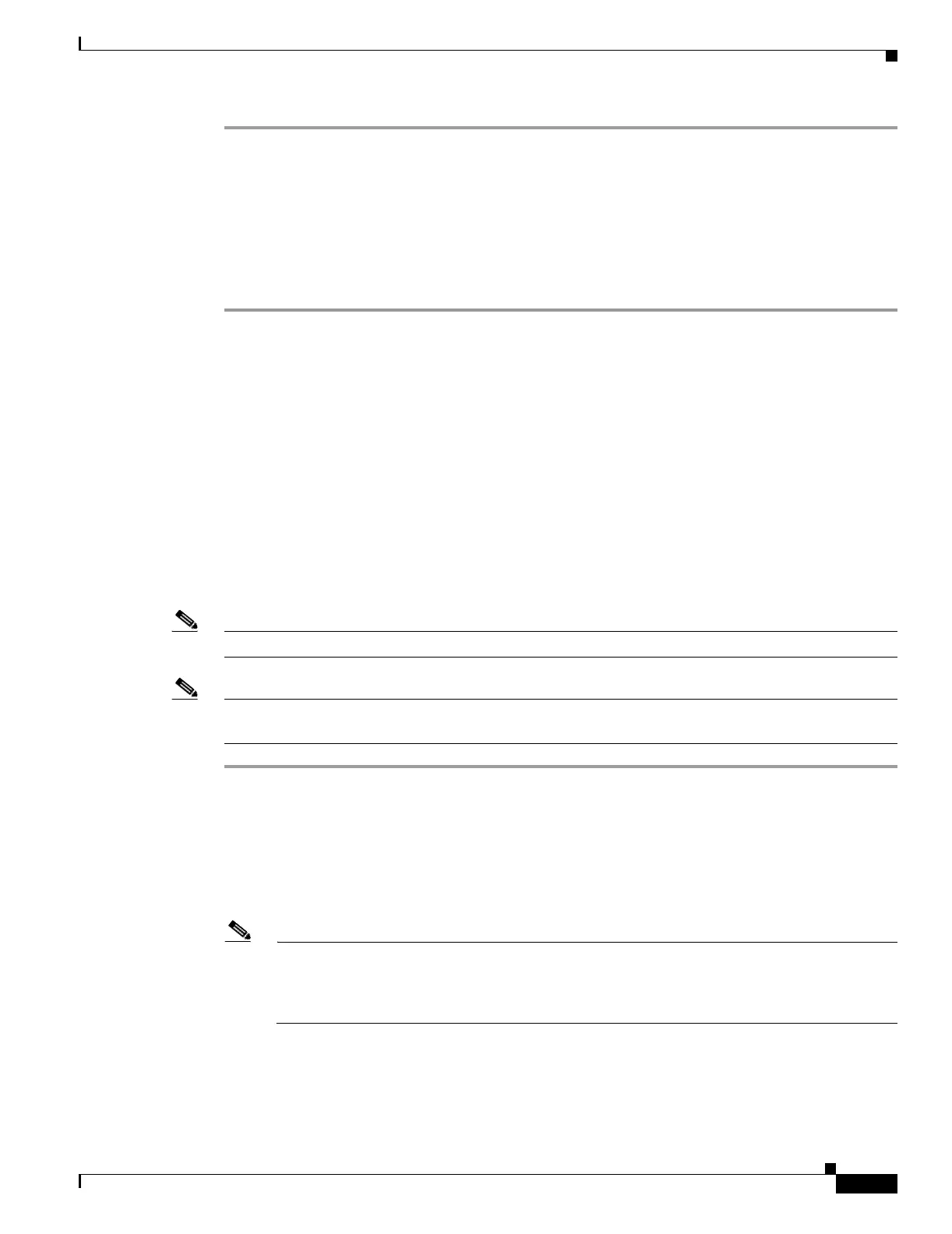9-7
Cisco ONS 15454 Procedure Guide, R5.0
December 2004
Chapter 9 Manage Circuits
NTP-A293 Create a J2 Path Trace
Step 1 Complete the “DLP-A60 Log into CTC” task on page 17-66 at a node on the network where you will
create the path trace. If you are already logged in, continue with Step 2.
Step 2 Complete the following tasks as needed:
• As needed, complete the “DLP-A264 Provision a J1 Path Trace on Circuit Source and Destination
Ports” task on page 19-46.
• As needed, complete the “DLP-A137 Provision Path Trace on OC-N Ports” task on page 18-15.
Stop. You have completed this procedure.
NTP-A293 Create a J2 Path Trace
Note You cannot create a J2 path trace on a TL1-like circuit.
Note This procedure assumes you are setting up path trace on a bidirectional circuit and setting up transmit
strings at the circuit source and destination.
Step 1 Complete the “DLP-A60 Log into CTC” task on page 17-66 at a node on the network where you will
create the path trace. If you are already logged in, continue with Step 2.
Step 2 From the View menu, choose Go to Network View.
Step 3 Click the Circuits tab.
Step 4 For the VT circuit you want to monitor, verify that the source and destination ports are on a card that can
transmit and receive the path trace string.
Note If neither port is on a transmit/receive card, you will not be able to complete this procedure. If
one port is on a transmit/receive card and the other is on a receive-only card, you can set up the
transmit string at the transmit/receive port and the receive string at the receive-only port, but you
will not be able to transmit in both directions.
Step 5 Choose the VT circuit you want to trace, then click Edit.
Step 6 In the Edit Circuit window, click the Show Detailed Map check box at the bottom of the window. A
detailed map of the source and destination ports appears.
Purpose This procedure creates a repeated, fixed-length string of characters used to
monitor interruptions or changes to circuit traffic.
Tools/Equipment DS3XM-12 card
Prerequisite Procedures See Chapter 6, “Create Circuits and VT Tunnels” for DS-3 circuit creation
procedures.
Required/As Needed As needed
Onsite/Remote Onsite or remote
Security Level Provisioning or higher
