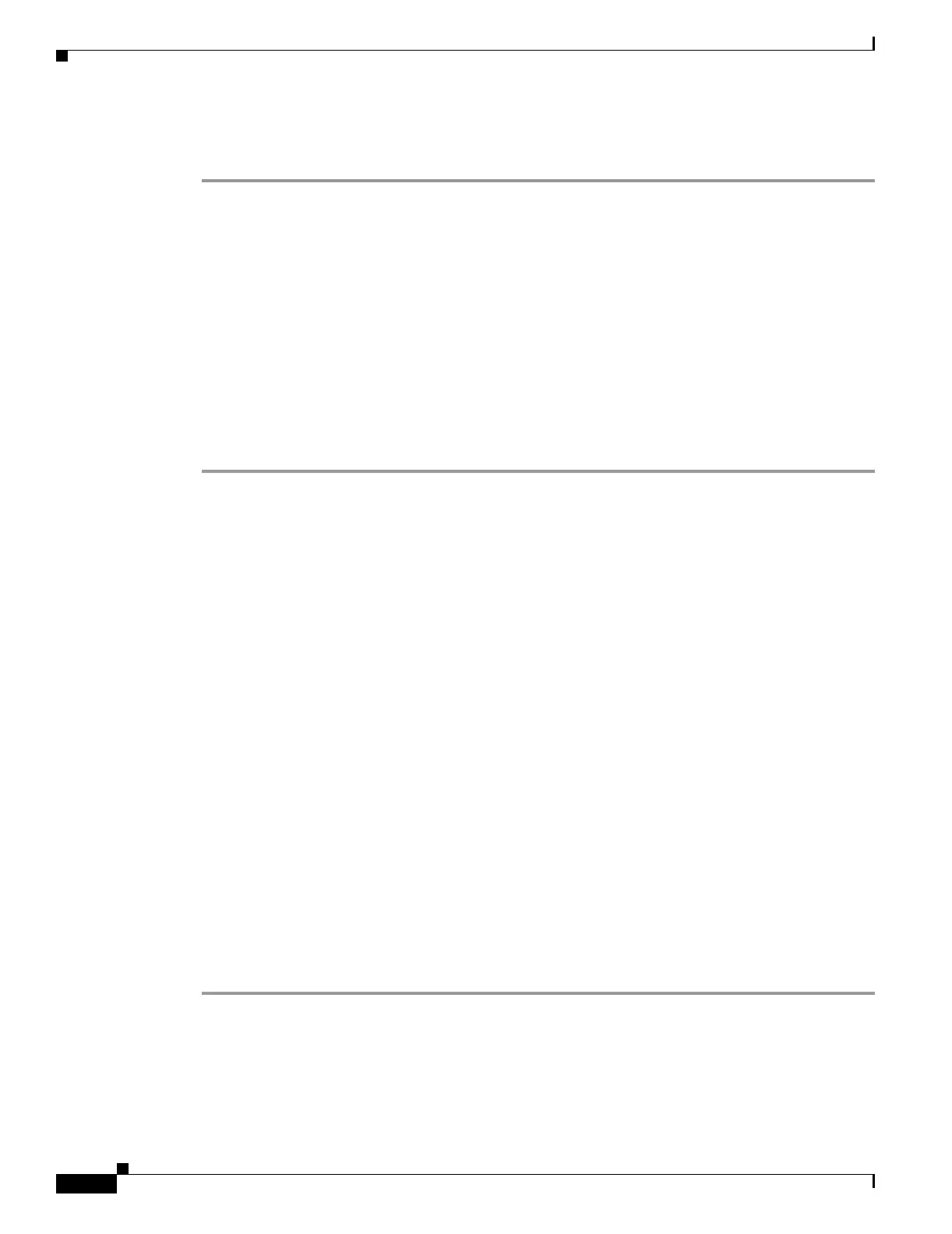18-14
Cisco ONS 15454 Procedure Guide, R5.0
March 2007
Chapter 18 DLPs A100 to A199
DLP-A131 Search for Circuits
Step 4 View the current statistics columns to observe changes to PM counts for the current time interval.
Step 5 Return to your originating procedure (NTP).
DLP-A131 Search for Circuits
Step 1 Navigate to the appropriate CTC view:
• To search the entire network, click View > Go to Network View.
• To search for circuits that originate, terminate, or pass through a specific node, click View >
Go to Other Node, then choose the node you want to search and click OK.
• To search for circuits that originate, terminate, or pass through a specific card, double-click the card
on the shelf graphic in node view to open the card in card view.
Step 2 Click the Circuits tab.
Step 3 If you are in node or card view, choose the scope for the search, Node or Network (All), in the Scope
drop-down list located at the bottom right-hand side of the screen.
Step 4 Click Search.
Step 5 In the Circuit Name Search dialog box, complete the following:
• Find What—Enter the text of the circuit name you want to find.
• Match whole word only—Check this check box to instruct CTC to select circuits only if the entire
word matches the text in the Find What field.
• Match case—Check this check box to instruct CTC to select circuits only when the capitalization
matches the capitalization entered in the Find What field.
• Direction—Choose the direction for the search. Searches are conducted up or down from the
currently selected circuit.
Step 6 Click Find Next. If a match is found, click Find Next again to find the next circuit.
Step 7 Repeat Steps 5 and 6 until you are finished, then click Cancel.
Step 8 Return to your originating procedure (NTP).
Purpose This task searches for ONS 15454 circuits at the network, node, or card
level.
Tools/Equipment None
Prerequisite Procedures DLP-A60 Log into CTC, page 17-66
Required/As Needed As needed
Onsite/Remote Onsite or remote
Security Level Retrieve or higher
