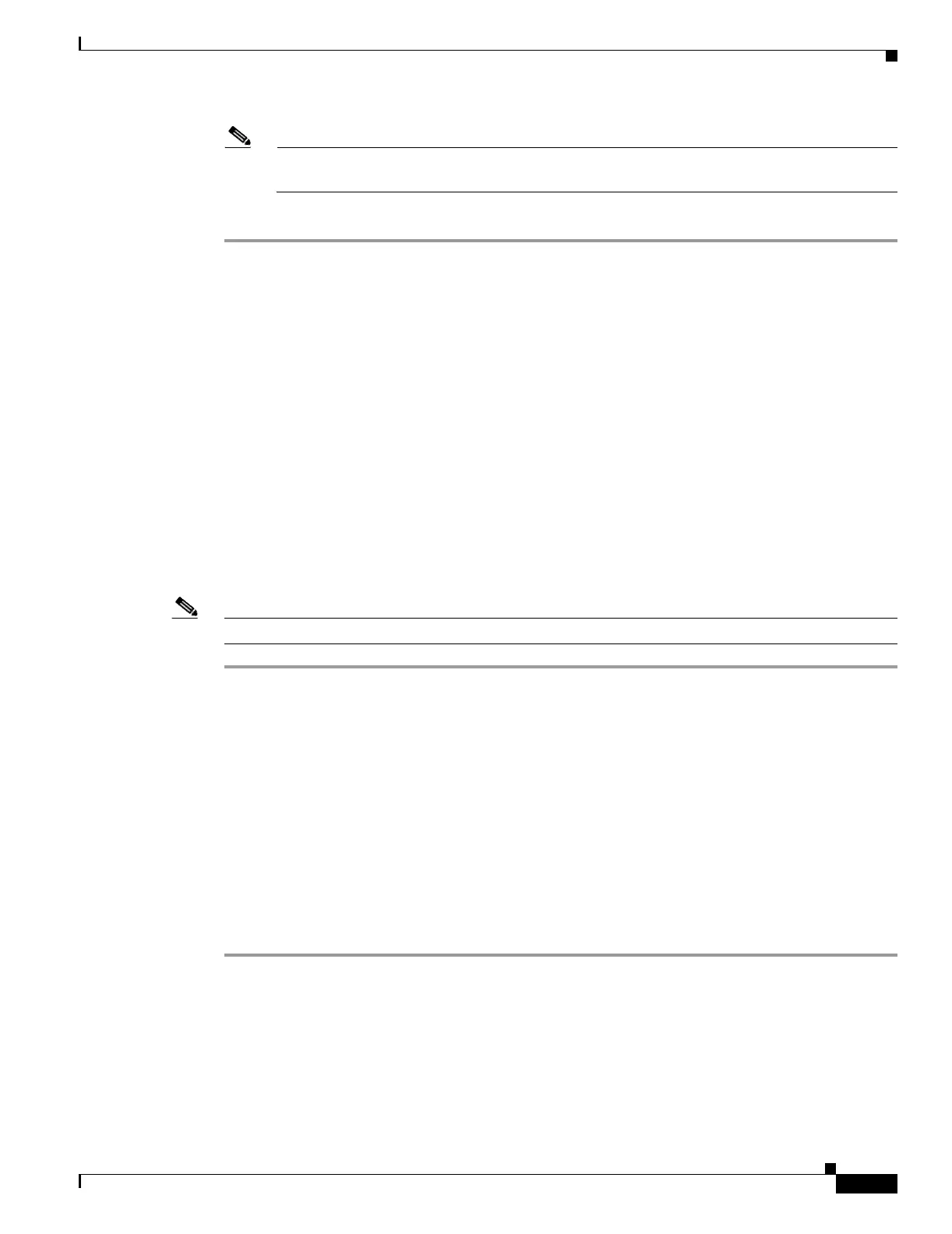20-63
Cisco ONS 15454 Procedure Guide, R5.0
March 2005
Chapter 20 DLPs A300 to A399
DLP-A380 Provision a Proxy Tunnel
Note Line DCC Termination Failure (EOC-L) and LOS alarms appear until you create all network
DCC terminations and put the DCC termination OC-N ports in service.
Step 8 Return to your originating procedure (NTP).
DLP-A380 Provision a Proxy Tunnel
Note If the proxy server is disabled, you cannot set up a proxy tunnel.
Step 1 Click the Provisioning > Network > Proxy subtabs.
Step 2 Click Create.
Step 3 In the Create Tunnel dialog box, complete the following:
• Source Address—Type the IP address of the source node (32 bit length) or source subnet (any other
length).
• Length—Choose the length of the source subnet mask.
• Destination Address—Type the IP address of the destination node (32 bit length) or destination
subnet (any other length).
• Length—Choose the length of the destination subnet mask.
Step 4 Click OK.
Step 5 Return to your originating procedure (NTP).
Purpose This task sets up a proxy tunnel to communicate with a non-ONS far-end
node. Proxy tunnels are only necessary when the proxy server is enabled
and a foreign DCC termination exists, or if static routes exist so that the
DCC network is used to access remote networks or devices. You can
provision a maximum of 12 proxy server tunnels.
Tools/Equipment None
Prerequisite Procedures DLP-A60 Log into CTC, page 17-66
DLP-A377 Provision Section DCC Terminations, page 20-61
Required/As Needed As needed
Onsite/Remote Onsite or remote
Security Level Superuser
