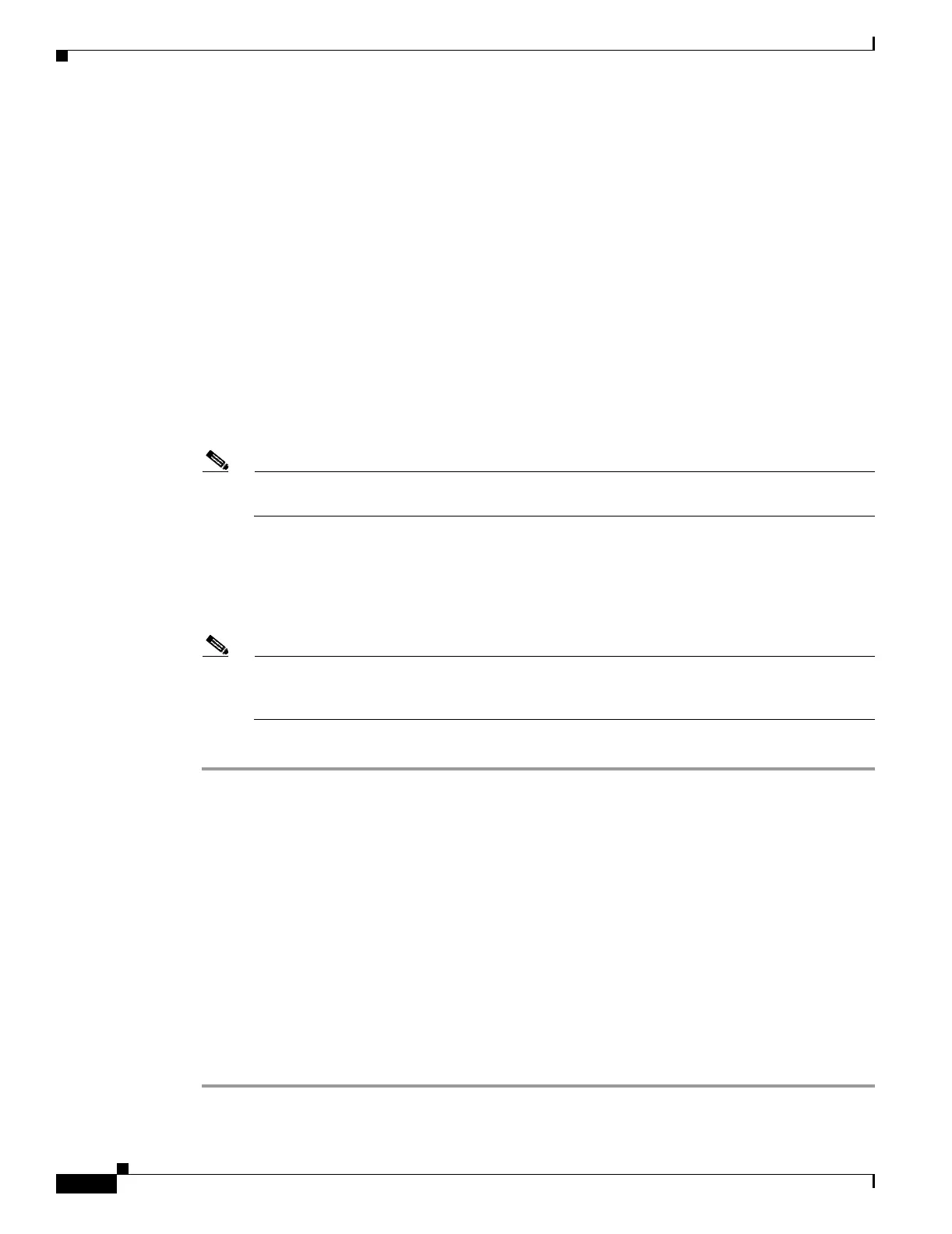20-18
Cisco ONS 15454 Procedure Guide, R5.0
March 2005
Chapter 20 DLPs A300 to A399
DLP-A329 Create a Two-Fiber BLSR Manually
c. Depending on the problem, click Back to start over or click Cancel to cancel the operation.
d. Complete the “NTP-A40 Provision BLSR Nodes” procedure on page 5-10, making sure all steps are
completed accurately, then start this procedure again.
Step 6 In the network graphic, double-click a BLSR span line. If the span line is DCC connected to other BLSR
cards that constitute a complete ring, the lines turn blue. If the lines do not form a complete ring,
double-click span lines until a complete ring is formed. When the ring is DCC connected, go to Step 7.
Step 7 Click Finish. If the BLSR window appears with the BLSR you created, go to Step 8. If a “Cannot Create
BLSR” or “Error While Creating BLSR” message appears:
a. Click OK.
b. In the Create BLSR window, click Excluded Nodes. Review the information explaining why the
BLSR could not be created, then click OK.
c. Depending on the problem, click Back to start over or click Cancel to cancel the operation.
d. Complete the “NTP-A40 Provision BLSR Nodes” procedure on page 5-10, making sure all steps are
completed accurately, then start this procedure again.
Note Some or all of the following alarms might briefly appear during BLSR setup: E-W MISMATCH,
RING MISMATCH, APSCIMP, APSDFLTK, and BLSROSYNC.
Step 8 Verify the following:
• On the network view graphic, a green span line appears between all BLSR nodes.
• All E-W MISMATCH, RING MISMATCH, APSCIMP, DFLTK, and BLSROSYNC alarms are
cleared. See the Cisco ONS 15454 Troubleshooting Guide for alarm troubleshooting.
Note The numbers in parentheses after the node name are the BLSR node IDs assigned by CTC. Every
ONS 15454 in a BLSR is given a unique node ID, 0 through 31. To change it, complete the
“DLP-A326 Change a BLSR Node ID” task on page 20-16.
Step 9 Return to your originating procedure (NTP).
DLP-A329 Create a Two-Fiber BLSR Manually
Step 1 In node view, click the Provisioning > BLSR tabs.
Purpose This tasks creates a BLSR at each BLSR-provisioned node without using
the BLSR wizard.
Tools/Equipment None
Prerequisite Procedures NTP-A40 Provision BLSR Nodes, page 5-10
DLP-A60 Log into CTC, page 17-66
Required/As Needed Required
Onsite/Remote Onsite or remote
Security Level Provisioning or higher