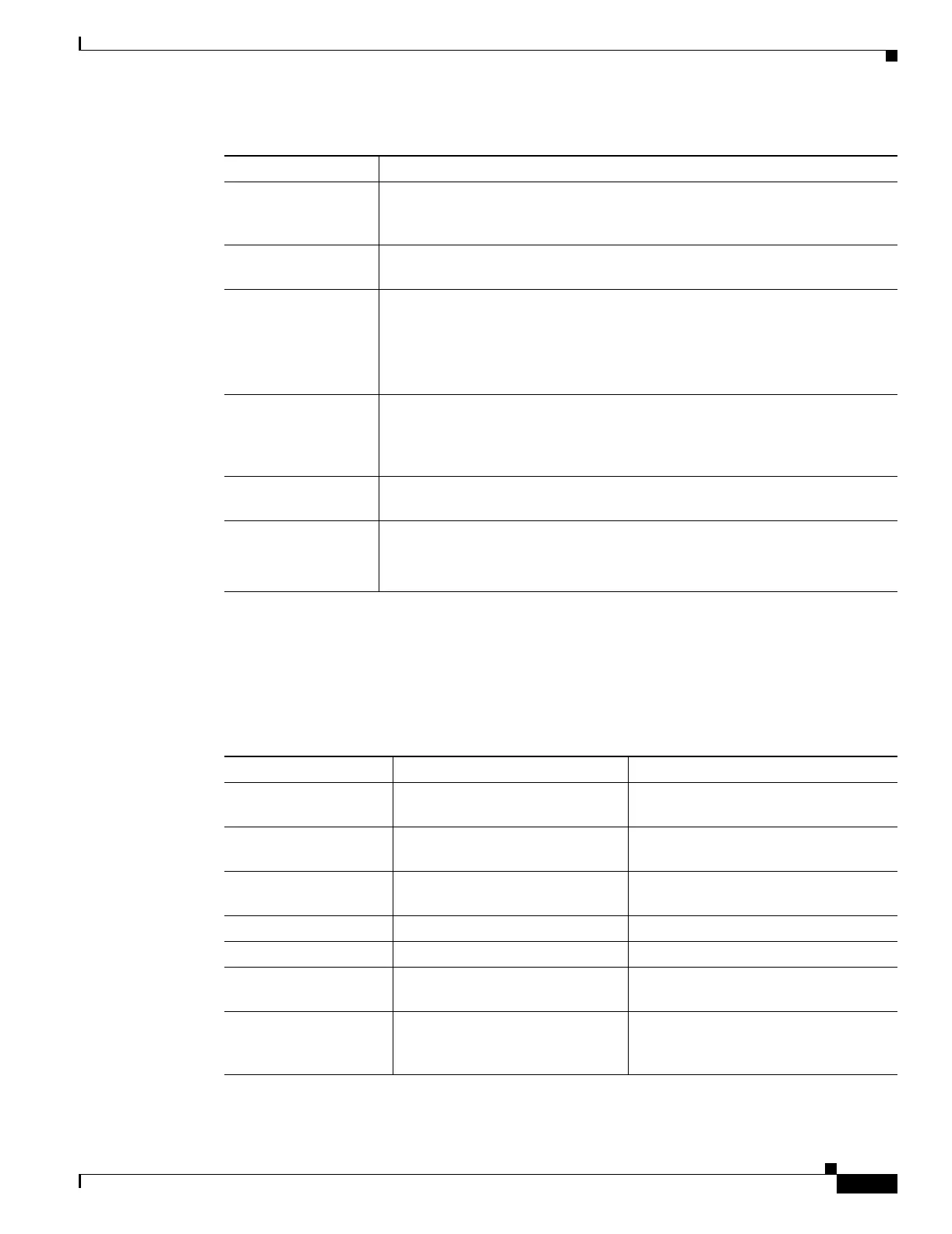A-11
Cisco ONS 15454 Procedure Guide, R5.0
December 2004
Appendix A CTC Information and Shortcuts
Manage the CTC Window
Table Display Options
Right-clicking a table column displays a menu. Table A-7 shows table display options, which include
rearranging or hiding CTC table columns and sorting table columns by primary or secondary keys.
Update circuits with
new node
Right-click a node and choose Update Circuits With New Node from the
shortcut menu. Use this command when you add a new node and want to pass
circuits through it.
Display a link end
point
Right-click a span. From the shortcut menu, choose Go To [<node> | <port> |
<slot>] for the drop port you want to view. CTC displays the card in card view.
Display span
properties
Do any of the following:
• Move the mouse over a span; the properties appear near the span.
• Click a span; the properties appear in the upper left corner of the window.
• Right-click a span; the properties appear at the top of the shortcut menu.
Perform a path
protection protection
switch for an entire
span
Right-click a network span and click Circuits. In the Circuits on Span dialog
box, switch options appear in the path protection Span Switching field.
Display DWDM span
properties
Right-click a DWDM network span and click Circuits. The optical channel
network connection (OCHNC), optical direction, and circuit appear.
Upgrade a span Right-click a span and choose Upgrade Span from the shortcut menu.
Note For detailed span upgrade information and instructions, see
Chapter 12, “Upgrade Cards and Spans.”
Table A-6 Network Management Tasks in Network View (continued)
Action Task
Table A-7 Table Display Options
Task Click Right-Click Shortcut Menu
Resize column Click while dragging the column
separator to the right or left.
—
Rearrange column order Click while dragging the column
header to the right or left.
—
Reset column order — Choose Reset Columns
Order/Visibility.
Hide column — Choose Hide Column.
Show column — Choose Show Column > column_name.
Display all hidden
columns
— Choose Reset Columns
Order/Visibility.
Sort table (primary) Click a column header; each click
changes sort order (ascending or
descending).
Choose Sort Column.
