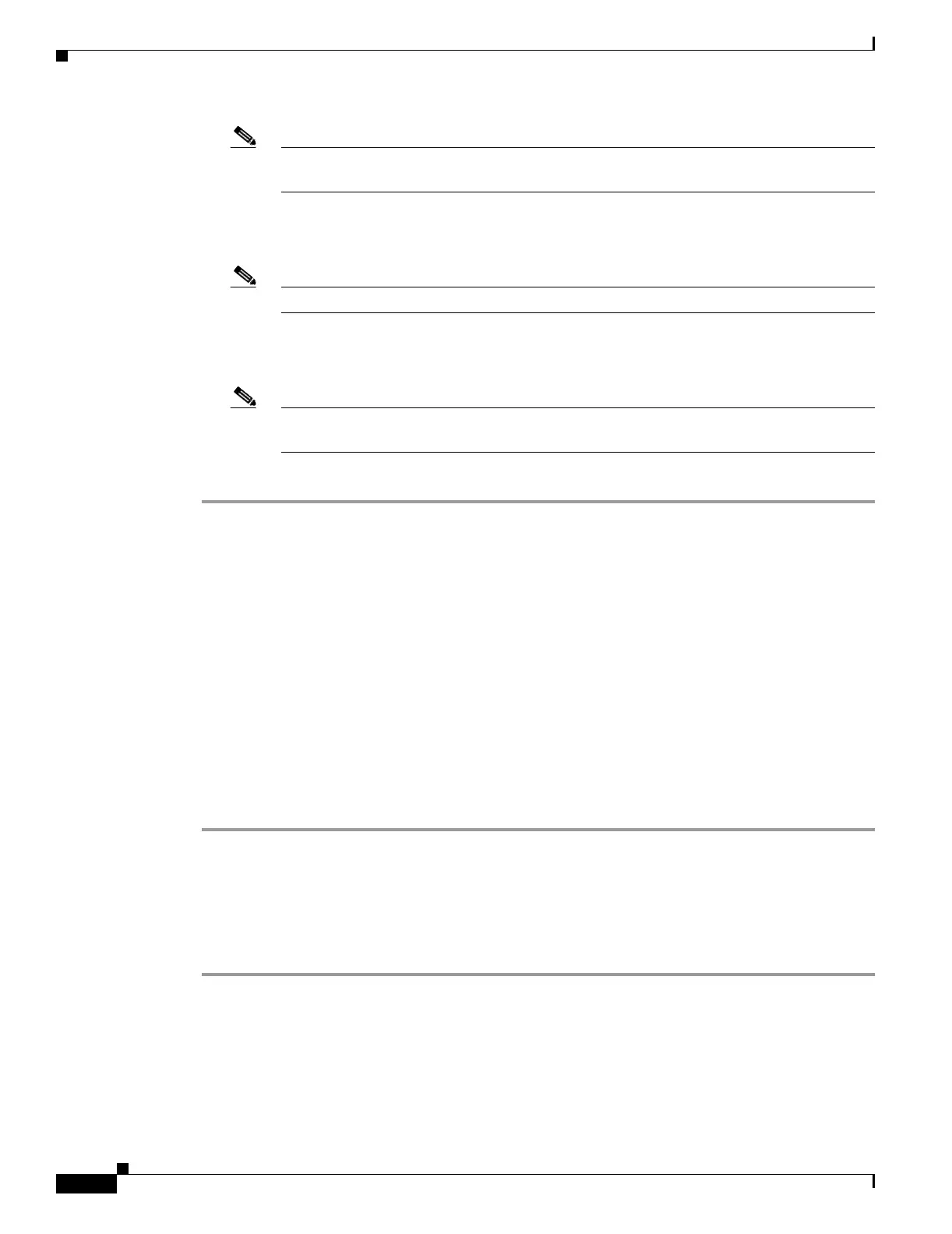20-30
Cisco ONS 15454 Procedure Guide, R5.0
March 2005
Chapter 20 DLPs A300 to A399
DLP-A339 Delete a Node from the Current Session or Login Group
Note Setting this JRE version as the default for these browsers might cause problems with these
browsers.
h. Click Next.
i. Click Finish.
Note If you are uninstalling the JRE, click Remove.
Step 13 In the Cisco Transport Controller Installation Wizard, click Next. The online user manuals install.
Step 14 Click Finish.
Note Be sure to record the names of the directories that you choose for JRE and the online user
manuals.
Step 15 Return to your originating procedure (NTP).
DLP-A339 Delete a Node from the Current Session or Login Group
Step 1 From the View menu, choose Go to Network View.
Step 2 Click the node that you want to delete.
Step 3 From the CTC File menu, click Delete Selected Node.
After a few seconds, the node disappears from the network view map.
Step 4 Return to your originating procedure (NTP).
Purpose This task removes a node from the current CTC session or login node
group. To remove a node from a login node group that is not the current
one, see the “DLP-A372 Delete a Node from a Specified Login Node
Group” task on page 20-56.
Tools None
Prerequisite Procedures DLP-A60 Log into CTC, page 17-66
Required/As Needed As needed
Onsite/Remote Onsite or remote
Security Level Provisioning or higher
