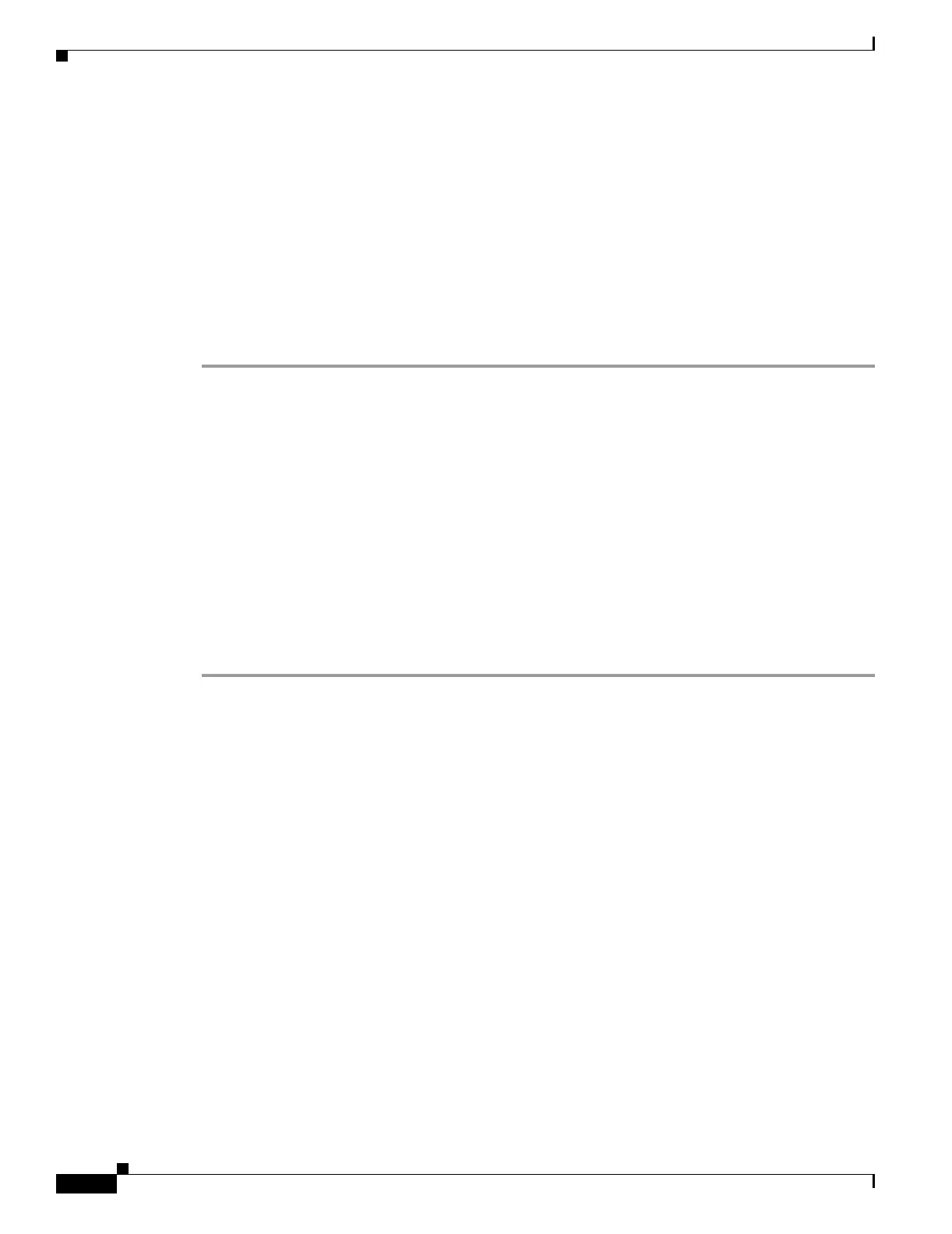20-40
Cisco ONS 15454 Procedure Guide, R5.0
March 2005
Chapter 20 DLPs A300 to A399
DLP-A356 TCC2/TCC2P Card Active/Standby Switch Test
Step 2 Click the Performance tab.
Step 3 Click the Utilization or the History tab.
Step 4 From the Interval drop-down list, choose one of four options:
• 1 min: This option appears the specified PM counts in one-minute time intervals.
• 15 min: This option appears the specified PM counts in 15-minute time intervals.
• 1 hour: This option appears the specified PM counts in one-hour time intervals.
• 1 day: This option appears the specified PM counts in one-day (24 hours) time intervals.
Step 5 Click Refresh. The PM counts refresh with values based on the selected time interval.
Step 6 Return to your originating procedure (NTP).
DLP-A356 TCC2/TCC2P Card Active/Standby Switch Test
Step 1 From the View menu, choose Go to Network View.
Step 2 Click the Alarms tab.
a. Verify that the alarm filter is not on. See the “DLP-A227 Disable Alarm Filtering” task on
page 19-17 as necessary.
b. Verify that no unexplained alarms appear on the network. If unexplained alarms appear, resolve
them before continuing. Refer to the Cisco ONS 15454 Troubleshooting Guide if necessary.
Step 3 Click the Conditions tab. Verify that no unexplained conditions appear on the network. If unexplained
conditions appear, resolve them before continuing. Refer to the Cisco ONS 15454 Troubleshooting
Guide if necessary.
Step 4 On the network map, double-click the node containing the TCC2/TCC2P cards that you are testing to
open it in node view.
Step 5 Examine the LEDs on the shelf graphic a nd note which TCC2/TCC2P card is active and which is
standby. TCC2/TCC2P cards are installed in Slot 7 and Slot 11. The active TCC2/TCC2P card has a
green ACT LED, and the standby TCC2/TCC2P card has an amber SBY LED.
Step 6 On the shelf graphic, right-click the active TCC2/TCC2P card and choose Reset from the shortcut menu.
Step 7 In the Resetting Card dialog box, click Yes. After 20 to 40 seconds, a “lost node connection, changing
to network view” message appears. On the network view map, the node where you reset the
TCC2/TCC2P card will be gray.
Purpose This task verifies that the TCC2/TCC2P cards can effectively switch from
one to another.
Tools/Equipment The test set specified by the acceptance test procedure, connected and
configured as specified in the acceptance test procedure.
Prerequisite Procedures DLP-A60 Log into CTC, page 17-66
Required/As Needed Required
Onsite/Remote Onsite
Security Level Provisioning or higher
