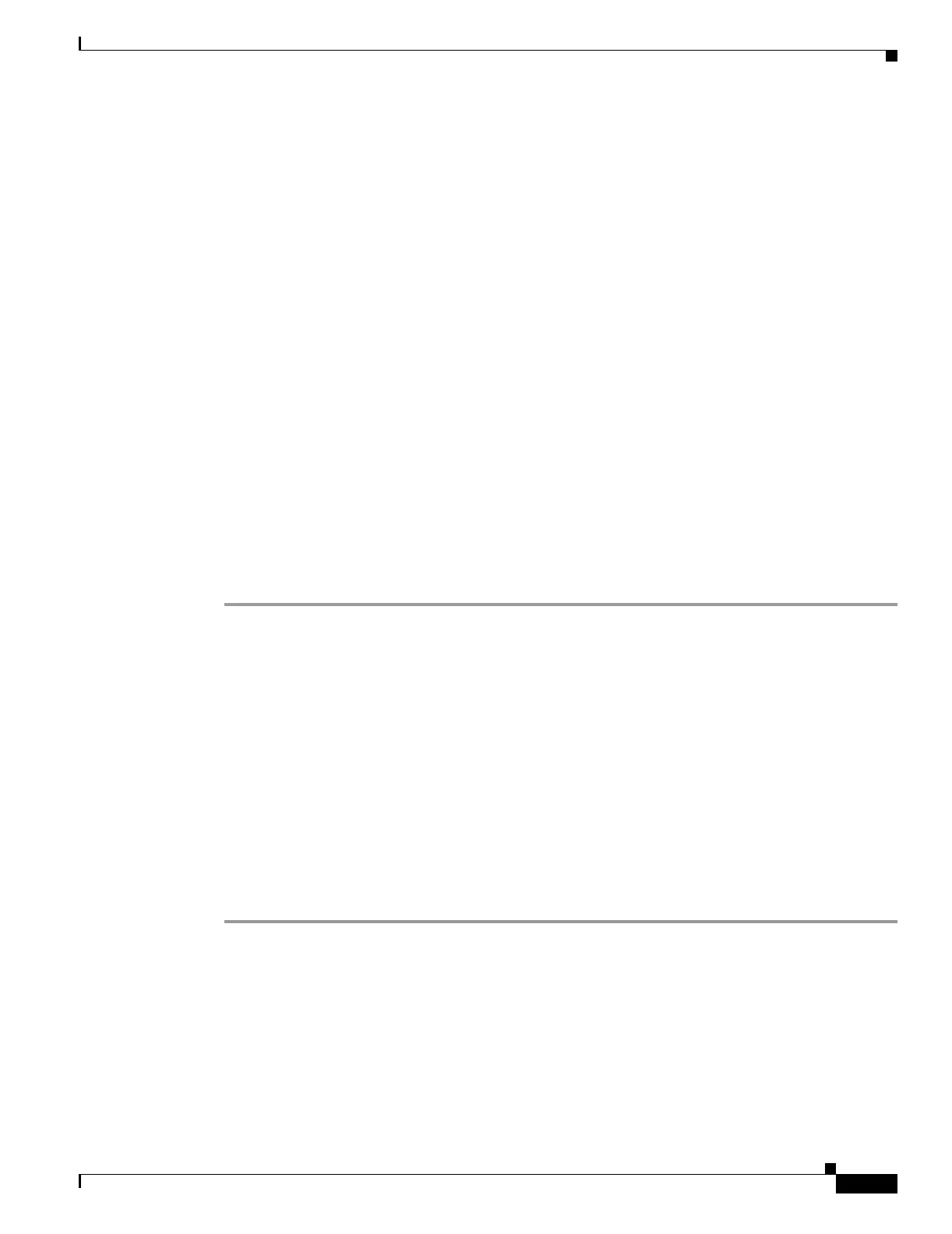17-41
Cisco ONS 15454 Procedure Guide, R5.0
March 2005
Chapter 17 DLPs A1 to A99
DLP-A35 Modify an Optimized 1+1 Protection Group
• Reversion time—If Revertive is checked, choose a reversion time from the drop-down list. The
range is 0.5 to 12.0 minutes. The default is 5.0 minutes. Reversion time is the amount of time that
will elapse before the primary channel is automatically renamed as secondary and the secondary
channel is renamed as primary. The reversion timer starts after conditions causing the switch are
cleared.
• Verification guard time—Choose the verification guard time from the drop-down list. The range is
500ms to 1s. A verification guard timer is used to ensure the acceptance of a Force switch command
from the far-end node. When the Force command is received, if no Lockout is present or if Secondary
section is not in a failed state, then the outgoing K1 byte is changed to indicate Force and the verification
guard timer is started. If a Force switch command is not acknowledged by the far-end within the
verification guard timer duration, then the Force command is cleared.
• Recovery guard time—Choose the recovery guard time from the drop-down list. The range is 0s to
10s. The default is 1s. A recovery guard timer is used for preventing rapid switches due to SD/SF (signal
degrade/signal failure) failures. After the SD/SF failure is cleared on the line, a recovery guard timer shall
be started. Recovery guard time is the amount of time elapsed before the system declares that a condition
is cleared after the detection of an SD/SF failure.
• Detection guard time—Choose the detection guard time from the drop-down list. The range is 0s to
5s. The default is 1 second. The detection guard timer is started after detecting an SD/SF/LOS (loss of
signal)/LOF (loss of frame)/AIS-L (alarm indication signal–line) failure. Detection guard time is the
amount of time elapsed before a traffic switch is initiated to a standby card after the detection of an
SD/SF/LOS/LOF/AIS-L failure on the active card.
• Click OK.
Step 8 Return to your originating procedure (NTP).
DLP-A35 Modify an Optimized 1+1 Protection Group
Step 1 In node view, click the Provisioning > Protection tabs.
Step 2 In the Protection Groups area, click the optimized 1+1 protection group you want to modify.
Step 3 In the Selected Group area, modify the following as needed:
• Name—Type the changes to the protection group name. The name can have up to 32 alphanumeric
characters.
Purpose This task modifies an optimized 1+1 protection group for OC3 IR 4/STM1
SH 1310 and OC3 IR/STM1 SH 1310-8 cards.
Tools/Equipment None
Prerequisite Procedures DLP-A34 Create an Optimized 1+1 Protection Group, page 17-40
DLP-A60 Log into CTC, page 17-66
Required/As Needed As needed
Onsite/Remote Onsite or remote
Security Level Provisioning or higher
