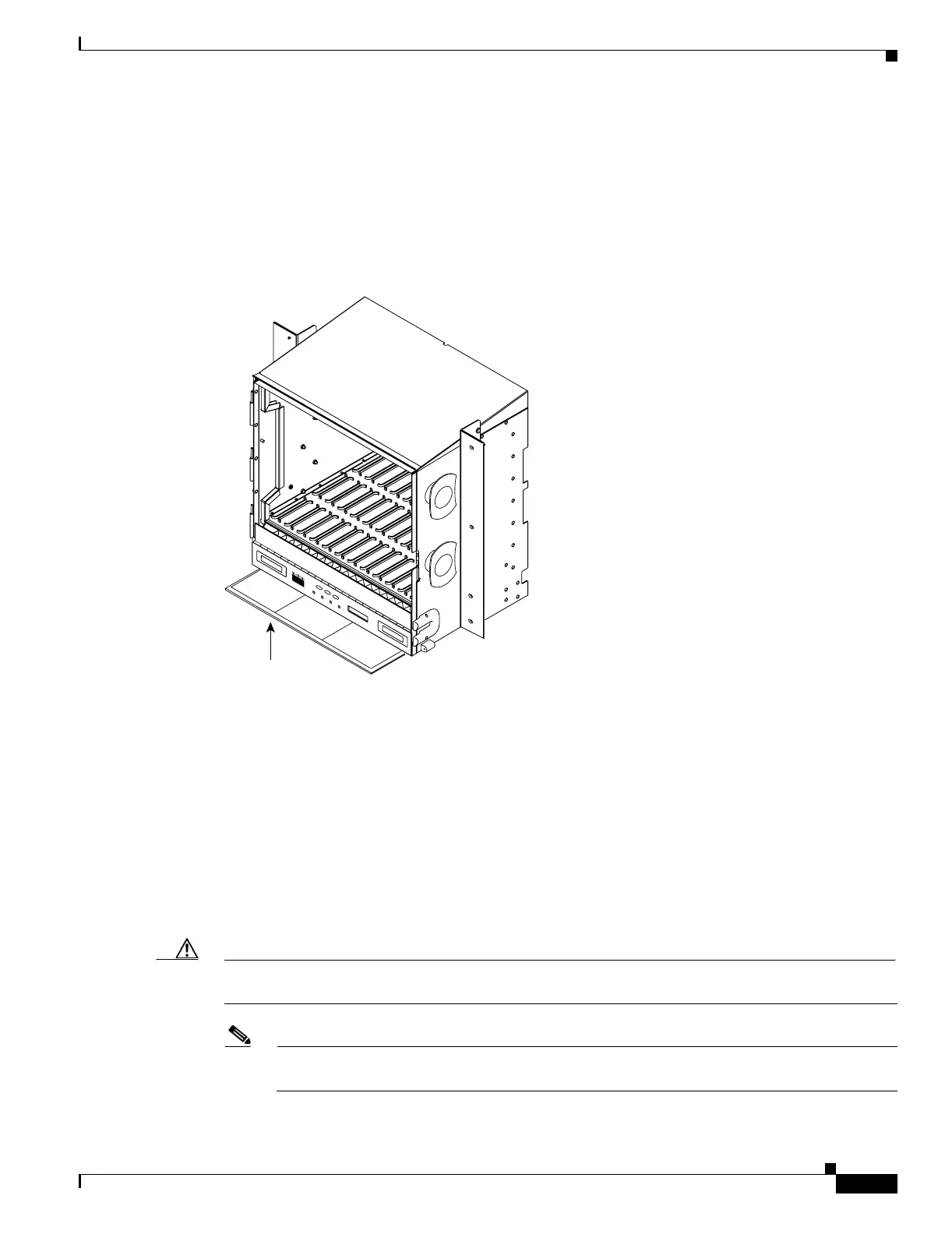15-3
Cisco ONS 15454 Procedure Guide, R5.0
December 2004
Chapter 15 Maintain the Node
NTP-A107 Inspect, Clean, and Replace the Air Filter
Step 4 Remove the front door (optional). If you do not want to remove the door or it is already removed, proceed
to Step 5.
a. Detach the ground strap from either the door or the chassis by removing one of the Kepnuts.
b. Place the Kepnut back on the stud after the ground strap is removed to avoid misplacement.
c. Secure the dangling end of the ground strap to the door or chassis with tape.
Figure 15-1 Reusable Fan-Tray Air Filter in an External Filter Bracket (Front Door Removed)
Step 5
Push the outer side of the handles on the fan-tray assembly to expose the handles.
Step 6 Pull the handles and slide the fan-tray assembly one inch (25.4 mm) out of the shelf assembly and wait
until the fans stop.
Step 7 When the fans have stopped, pull the fan-tray assembly completely out of the shelf assembly.
Step 8 Gently remove the air filter from the shelf assembly. Be careful not to dislodge any dust that might have
collected on the filter.
Step 9 Visually inspect the air filter material for dirt and dust.
Step 10 If the reusable air filter contains a concentration of dirt and dust, replace the dirty air filter with a clean
air filter (spare filters should be kept in stock) and reinsert the fan-tray assembly. Then, vacuum the dirty
air filter or wash it under a faucet with a light detergent.
Caution Do not leave the fan tray out of the chassis for an extended period of time because excessive heat can
damage the ONS 15454 cards.
Note Cleaning should take place outside the operating environment to avoid releasing dirt and dust
near the equipment.
F
A
N
F
A
IL
C
R
IT
M
A
J
M
IN
34237
Fan tray filter
