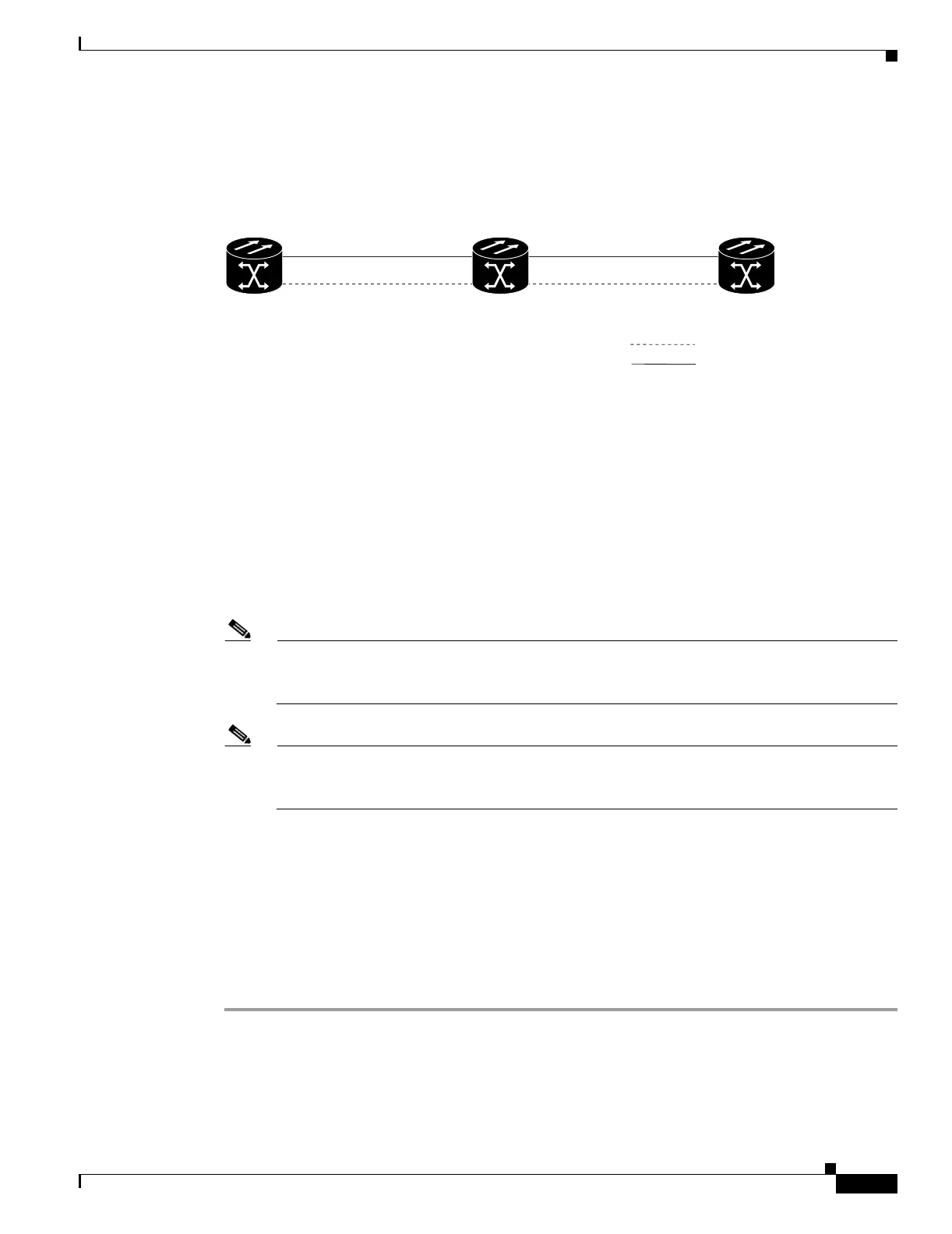5-7
Cisco ONS 15454 Procedure Guide, R5.0
December 2004
Chapter 5 Turn Up Network
NTP-A38 Provision a Linear ADM Network
Figure 5-1 shows three ONS 15454s in a linear ADM configuration. In this example, working traffic
flows from Slot 5/Node 1 to Slot 5/Node 2, and from Slot 12/Node 2 to Slot 12/Node 3. Slots 6 and 13
contain the protect OC-N cards. Slots 5 and 6 and Slots 12 and 13 are in 1+1 protection.
Figure 5-1 Linear ADM Configuration
Step 2 Click the Provisioning > Protection tabs. Verify that 1+1 protection is created for the OC-N cards at
the node. If the protection group has not been created, complete the “DLP-A73 Create a 1+1 Protection
Group” task on page 17-81.
Step 3 Repeat Steps 1 and 2 for all other nodes that you will include in the linear ADM.
Step 4 Verify that the working and protect cards in the 1+1 protection groups correspond to the physical fiber
connections between the nodes, that is, working cards are fibered to working cards and protect cards are
fibered to protect cards.
Step 5 Complete the “DLP-A377 Provision Section DCC Terminations” task on page 20-61 for the working
OC-N ports on each linear ADM node. Alternatively, if additional bandwidth is needed for CTC
management, complete the “DLP-A378 Provision Line DCC Terminations” task on page 20-62.
Note If linear ADM nodes are not connected to a LAN, you will need to create the DCC terminations
using a direct (craft) connection to the node. Remote provisioning is possible only after all nodes
without LAN connections have DCC terminations provisioned to in-service OC-N ports.
Note Terminating nodes (Nodes 1 and 3 in Figure 5-1) will have one DCC termination, and
intermediate nodes (Node 2 in Figure 5-1) will have two DCC terminations (Slots 5 and 12 in
the example).
Step 6 As needed, complete the “DLP-A380 Provision a Proxy Tunnel” task on page 20-63.
Step 7 As needed, complete the “DLP-A381 Provision a Firewall Tunnel” task on page 20-64.
Step 8 As needed, complete the “DLP-A367 Create a Provisionable Patchcord” task on page 20-51.
Step 9 Verify that the timing has been set up at each linear node. If not, complete the “NTP-A28 Set Up Timing”
procedure on page 4-9. If a node is using line timing, use its working OC-N card as the timing source.
Step 10 Complete the “NTP-A174 Linear ADM Network Acceptance Test” procedure on page 5-8.
Stop. You have completed this procedure.
Node 1
Node 3
Node 2
Slot 5 to Slot 5
Slot 6 to Slot 6
Slot 12 to Slot 12
Slot 13 to Slot 13
Working Path
Protect Path
34284
