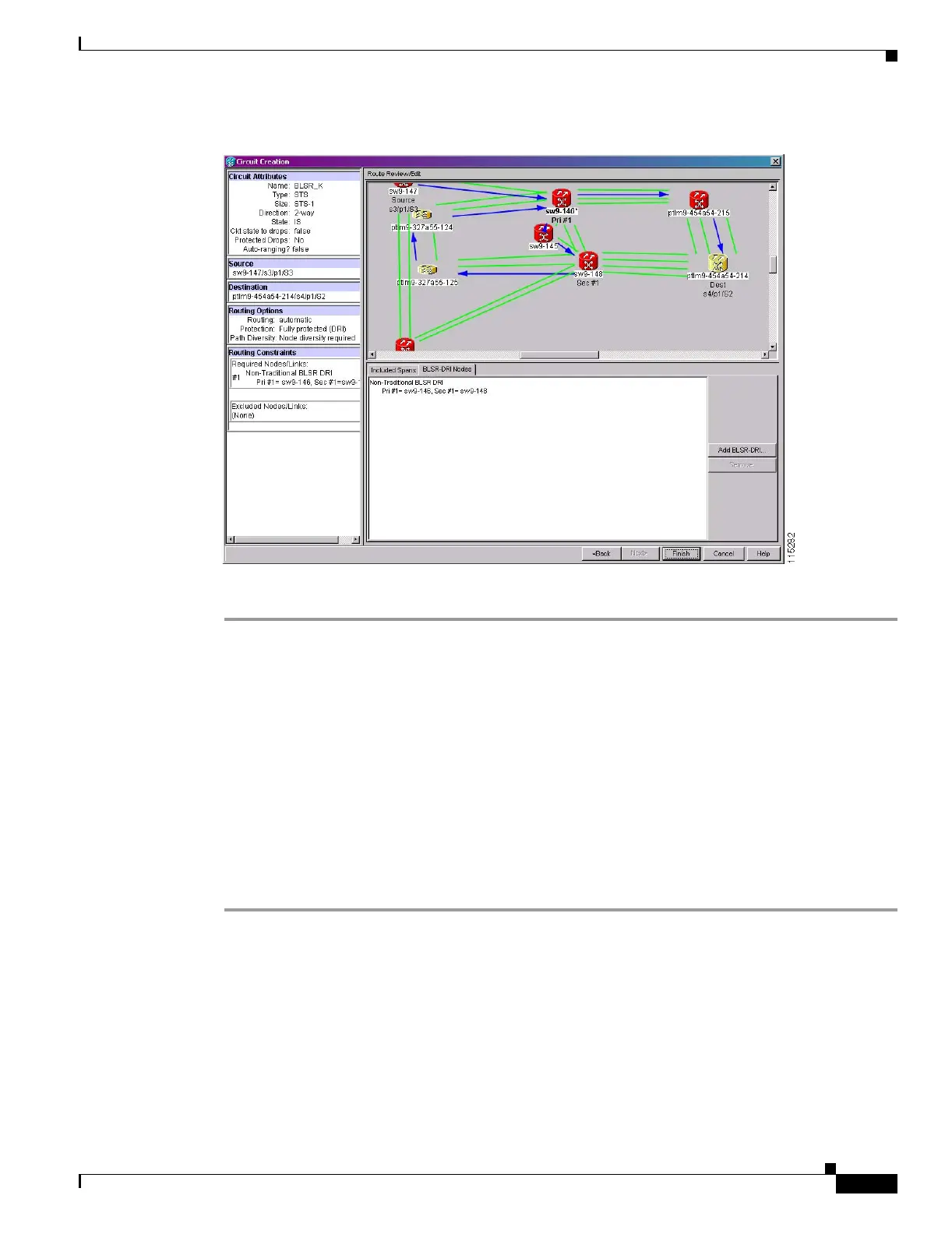20-55
Cisco ONS 15454 Procedure Guide, R5.0
March 2005
Chapter 20 DLPs A300 to A399
DLP-A371 Remove Pass-through Connections
Figure 20-10 Manually Routing a BLSR-DRI Circuit Route
Step 6
Return to your originating procedure (NTP).
DLP-A371 Remove Pass-through Connections
Step 1 Log into the deleted node, using the “DLP-A60 Log into CTC” task on page 17-66.
• In the CTC Login dialog box, check the Disable Network Discovery check box.
• Choose None from the Additional Nodes drop-down list.
Step 2 Click the Circuits tab. All internode circuits are shown as PARTIAL.
Step 3 Refer to the diagram or CTC print out you created in the “NTP-A240 Remove a BLSR Node” procedure
on page 14-6 or the “NTP-A294 Remove a Path Protection Node” procedure on page 14-11. Find the
circuits on the line cards of the removed node.
Step 4 Click the Filter button.
Purpose This task removes pass-through connections from a node deleted from a
ring.
Tools/Equipment None
Prerequisite Procedures None
Required/As Needed As needed
Onsite/Remote Onsite or remote
Security Level Provisioning or higher
